
Features of UQibao software
One-click installation How fast and economical
The entire process is one-click installation, no technical skills required, even a computer novice. Learn it instantly! It supports almost all U disks, has fast reading and writing speed, short production time, and completely abandons the CD-ROM drive!

U disk protection No trace of virus
U disk is one of the main ways for viruses to spread! UQibao bootable U disk adopts write protection technology to completely block viruses and protect the U disk from virus attacks to the greatest extent!

One plate for two purposes Convenient and worry-free

My system Change it if you want
: : The U-Qibao boot disk enables free system replacement, so that I can change my system whenever I want!

Advantages of UQibao software
U disk production, multiple modes to choose from
UQibao U disk boot creation tool provides smart mode, compatibility mode and enhanced mode respectively. The three modes can cover all recovery functions of PE systems supporting new and old computers and notebooks.
Three-partition/two-partition production mode
U Qibao can create the most popular three-partition U boot mode, which has intelligent recognition and is perfectly compatible with U disk boot. It can also be made into a two-partition mode to easily complete system reinstallation and maintenance work.
Different, cool personalized settings
U Qibao diy function allows you to set your favorite startup interface according to your personal preferences, allowing you to take charge of your U disk, reshape your freedom, and show your uniqueness.
U Qibao function introduction
U disk boot one-click production
The process of making a bootable USB flash drive from an ordinary USB flash drive, creating a bios and UEFI dual-boot bootable USB flash drive with one click.

PE has integrated a variety of necessary tools
The PE system has various built-in maintenance tools, currently the most popular commonly used software, which can meet the various needs of technicians.

Microsoft original system installation
The downloaded Microsoft original system does not need to be decompressed. The UQibao PE system automatically recognizes it and can complete the system reinstallation task with one click.

Supports all types of system image installation
U Qibao PE supports the installation function of GHO, ISO, WIM and ESD images to easily restore the required system.

Start in local mode
U Qibao can be installed in local boot mode, without U disk and optical drive, the local hard disk can also be booted to the PE system.
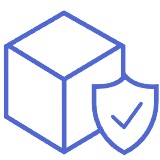
ISO mode follows
ISO mode can completely copy all ISO images to a USB flash drive, which is simple to operate and highly flexible.
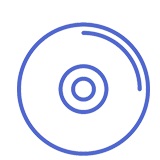
U Qibao update log
Working day and night just so you can be happier
are all gone!
Huajun editor recommends:
The editor of Huajun Software Park recommends that you download U Qibao. The editor has personally tested it and you can use it with confidence. In addition, Huajun Software Park provides you withVirtual optical drive tool,Hard disk serial number reading tool,Hard disk virtual partition wizard,Huahong HHD02A card reader driver,Laomaotao USB boot disk creation toolIt’s also a pretty good software, you might as well download it and give it a try if you need it! The editor is waiting for you in wind and rain!




































































it works
it works
it works