- Green versionView
- Green versionView
- Green versionView
- Green versionView
- Green versionView

ThinkCell10.0Function introduction
1. Supports all fonts, and can choose colors, numbers, lines, etc.
2. Users can directly complete data manipulation
3. Drag and drop to complete the operation and directly complete the formation of elements
4. It has an option setting interface to complete the adjustment of the chart size.
5. And automatically update Excel data
6. Also select various required language chart types
7. The display method is relatively intuitive, allowing you to view various pictures
ThinkCell10.0Software features
1. Cross-language support
2. Drag-and-drop selection element form
3. ThinkCell software supports all fonts, colors, lines and number formats
4. Data can be directly manipulated after double-clicking
5. Simple option setting and chart size adjustment
6. ThinkCell supports various markup functions of PowerPoint
7. This software supports multiple chart types
ThinkCell10.0Installation steps
1. Download the software, unzip it, double-click the installation file to enter the installation interface,Confirm the installation information and click Install
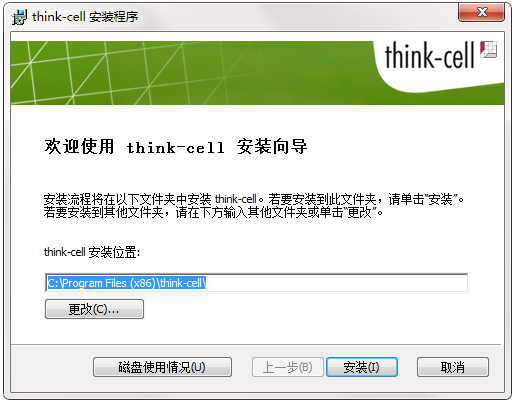
2. Click Finish
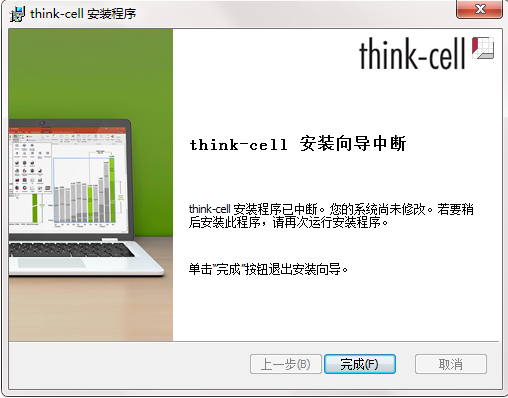
ThinkCell10.0 update log
The developer of GG said that there are really no bugs this time~
Huajun editor recommends:
After so many years of updates and optimizations, ThinkCell 10.0 has become more user-friendly and more technological. It is highly recommended to everyone and you are welcome to download it. Those who are interested can also download91 Assistant,Certificate Manager,Duobaoshi multimedia visual training system,PDFdo TXT To PDF,SEP Writer.




































Useful
Useful
Useful