PhotoLikr installation steps
1. Download the official version of PhotoLikr installation package from Huajun Software Park, unzip it, and double-click the "exe" file
2. Read the license agreement, click "I accept the agreement", and click Next
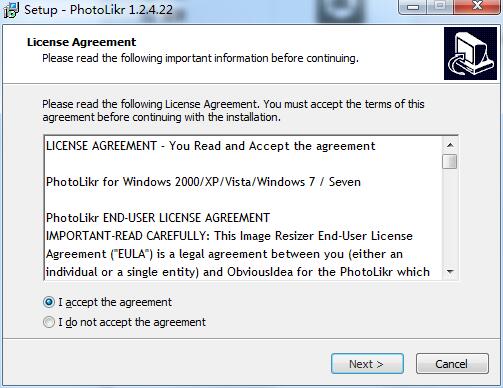
3. Click "Browse" to select the installation location. Generally, the default is C drive. It is recommended to install on D drive. Click Next.
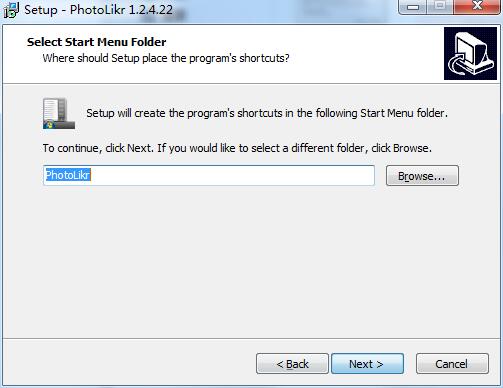
4. Click "Browse" to select the start menu folder and click Next
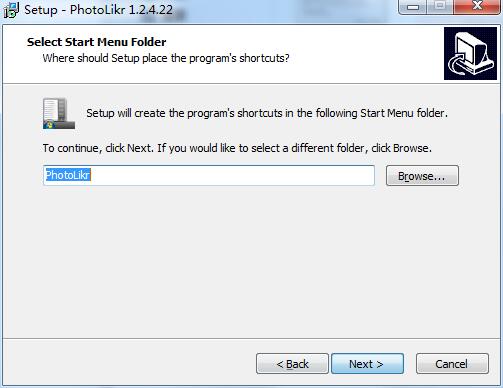
5. Select additional tasks, check the tasks you need, and click Next
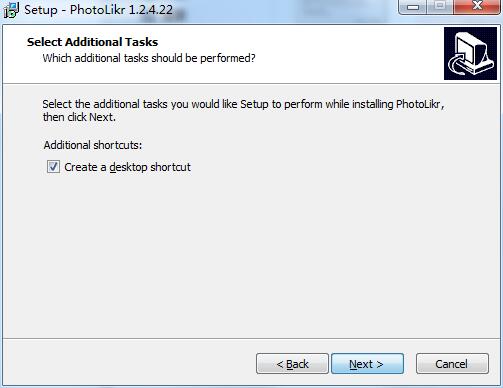
6. The software information is ready, click Install to install
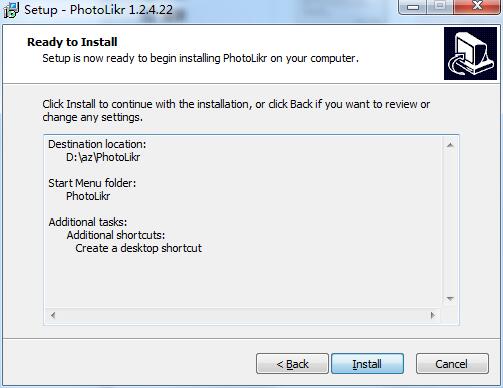
7. The software is being installed, please wait patiently.
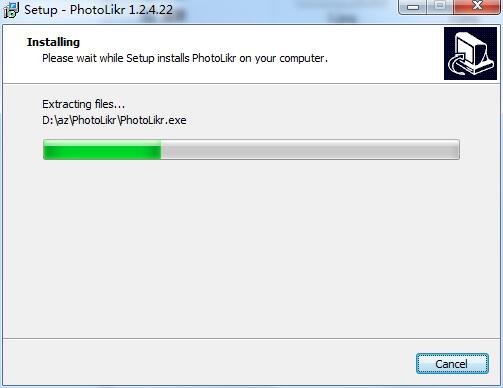
8.PhotoLikr installation is complete, click Finish to exit the installation wizard
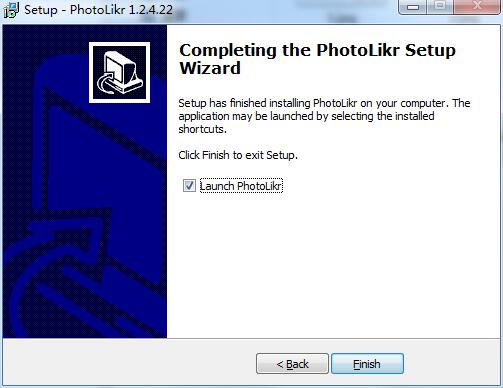
PhotoLikr update log
-Remove obsolete upload services
-Add Dropbox upload
-Add a filter to only show photos with matching ratings
- Improve cache look-ahead
-Add fast thumb loading
-Show progress spinner during preprocessing
-Fixed DPI and interface issues
-Repair the fault of the prefabricated machine
-Add zoom when mouse down
-Write a rating using keys 1 to 5
-Add rating statistics
Huajun editor recommends:
After many updates and optimizations, PhotoLikr has become more user-friendly and easier to operate. The editor of Huajun Software Park personally tested it and recommends it to everyone. Interested friends can also download it.2345KantuKing software,Free Photo Viewer,Qinbaby PC Assistant,ACDSee v5.0.1.0006,Glodon PDF Quick Picture Viewing.


































Useful
Useful
Useful