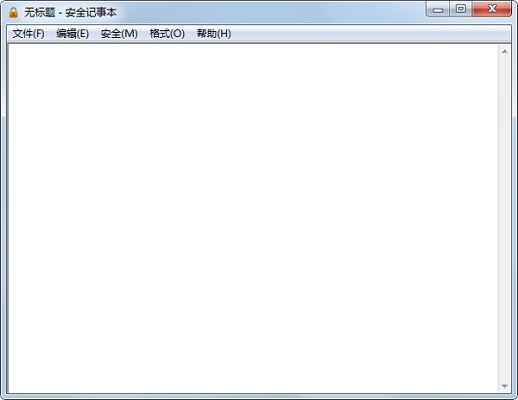
Safe Notepad software features
1. It has the functions of a general Windows system notepad, including note saving, etc.
2. It also has top-level AES encryption capabilities.
3. This software supports multiple encryption, and the encryption process will not save the key anywhere, so everyone must remember the password.
Safe Notepad installation steps
Download the official version of the Safe Notepad software package from Huajun Software Park, unzip it, and run the "exe. file"
Double-click to open, enter the installation wizard, click Next
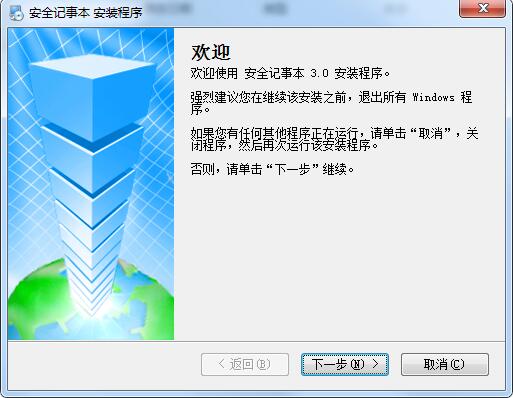
Read the agreement before continuing with the installation, click I agree, click Next
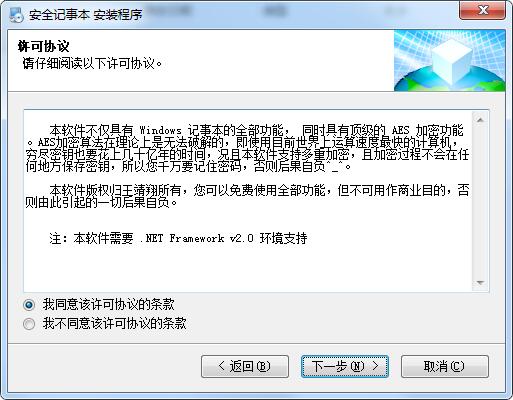
Ready to install, click Next
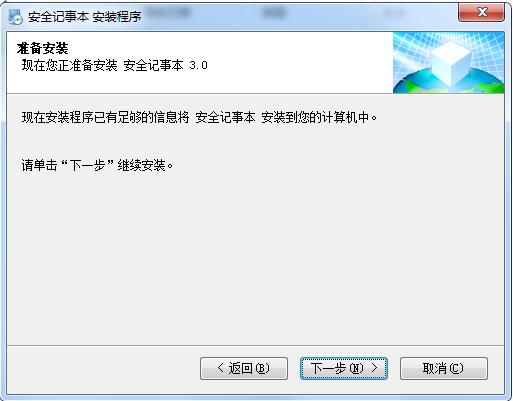
The latest version of Safe Notepad is being installed, please wait patiently.
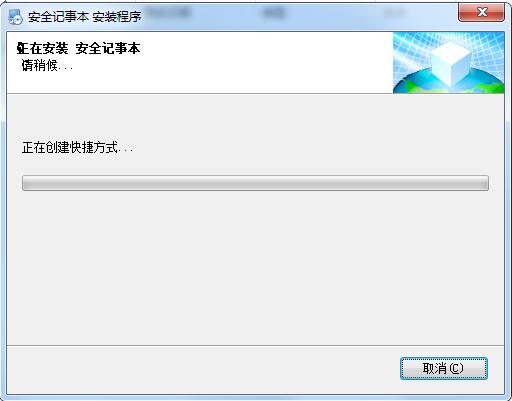
The installation is complete, click Finish to exit the installation wizard
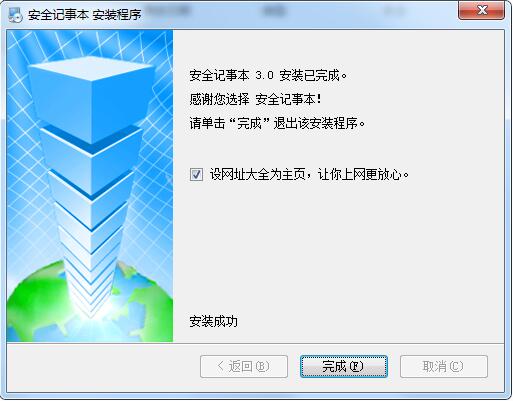
How to use safe notepad
1. After entering the software interface, you can directly use the note-taking function.
2. After completing the note, select the security button to perform encryption operations.
3. Just save it. No one can see this file except you.
Safe Notepad update log
1. Fixed BUG, the new version has a better experience
2. Some pages have been changed
Huajun editor recommends:
As a text editing software that is continuously updated and iterated, Safe Notepad has been transformed in version updates again and again to better meet user needs and bring users a very high user experience. The editor of Huajun Software Park recommends that everyone download and use it. In addition, there areWancai Office Master OfficeBox,Foxit PDF Suite Advanced Editor,GWD Text Editor,Lizard Safeguard Secure PDF Viewer,XML Explorer(XML Editor)Related software is also pretty good and can be downloaded and used.





































Useful
Useful
Useful