dokuwiki highlights
Project Document Management:
DokuWiki is very suitable for project document management and collaboration. Team members can edit and update documents together to ensure the real-time and accuracy of information.
Knowledge base construction:
Enterprises or individuals can use DokuWiki to build their own knowledge base to organize and share important information and experiences.

dokuwiki features
Open source and free:
DokuWiki is an open source software that users can freely download, use, modify and distribute without paying any fees.
Lightweight operation:
DokuWiki has extremely low requirements on system resources and can run with very little memory. It is very suitable for servers with limited resources or personal use.
Easy to install and configure:
The installation process of DokuWiki is simple and fast. Users only need to follow the official installation guide to easily complete the installation and configuration.
Full-featured:
Provides a wealth of plug-ins and templates, allowing users to freely extend and customize the functionality and appearance of the Wiki as needed.
It supports page revision history, access control, search functions, etc. to facilitate users' document management and collaboration.
User-friendly interface:
The interface of DokuWiki is simple and clear, and the operation is intuitive. Even first-time users can get started quickly.

dokuwiki function
Powerful editing functions:
DokuWiki has a built-in easy-to-use editor that supports markup languages such as Markdown, making it convenient for users to edit and format text.
Provides a wealth of text formatting options, such as titles, lists, links, picture insertion, etc., to meet users' diverse document writing needs.
Version Control:
DokuWiki supports page revision history, and users can view and restore previous versions to ensure document security and traceability.
Access Control:
Provides a flexible access control mechanism, and administrators can set access permissions for different users to ensure document security and privacy.

dokuwiki FAQ
How to install DokuWiki template?
Download Template File: Download the required template file from a reliable source.
Unzip the file: Make sure the unzipped folder has the correct name (such as bootstrap3).
Place files: Place the decompressed folder into the lib/tpl/ folder under the DokuWiki installation directory.
Configuration Management Backend: Log in to the DokuWiki management backend, select "Configuration Manager", select the newly installed template in the "Template" tab and save the settings.
Check Configuration: Make sure the settings in the config.php file do not conflict with the template, and clear your browser cache to see the effect.
dokuwiki update log:
Developer GG said there are really no bugs this time~
Huajun editor recommends:
DokuWiki is very simple to use. The optimized operation interface allows you to easily find the functions you want. Come and download it. The editor has also carefully prepared for youAlphaEbot action editing software,He Xiaoxiang programming client,Automated testing tool AutoRunner,Easy GUI,Little turtle LOGO language

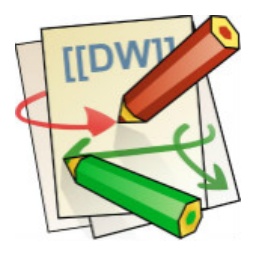













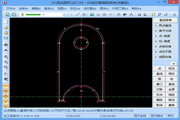





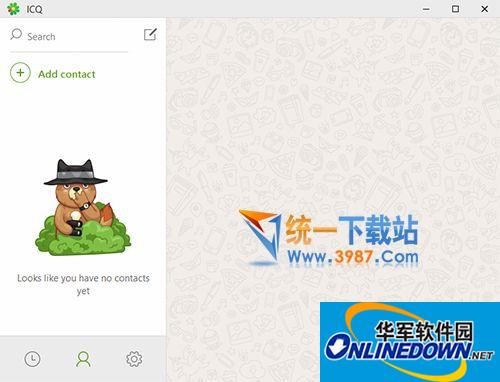






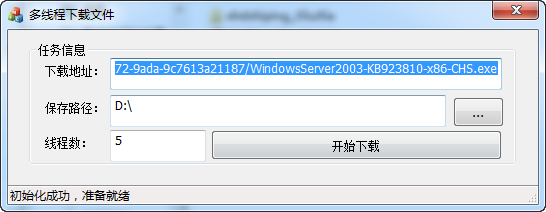
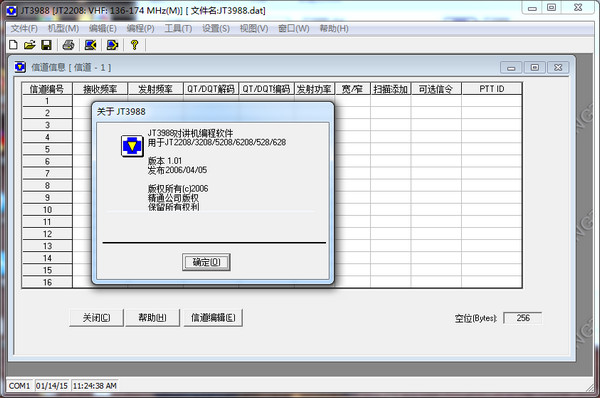
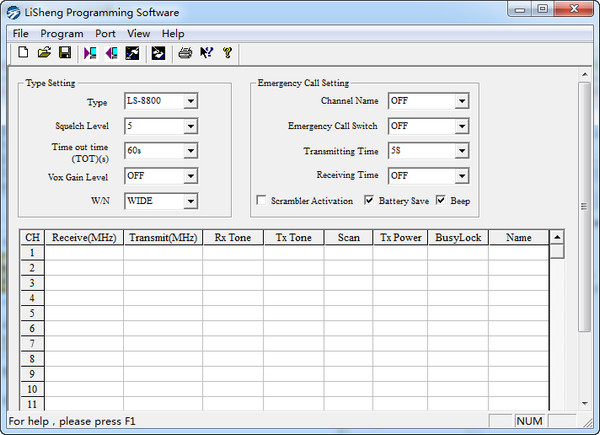

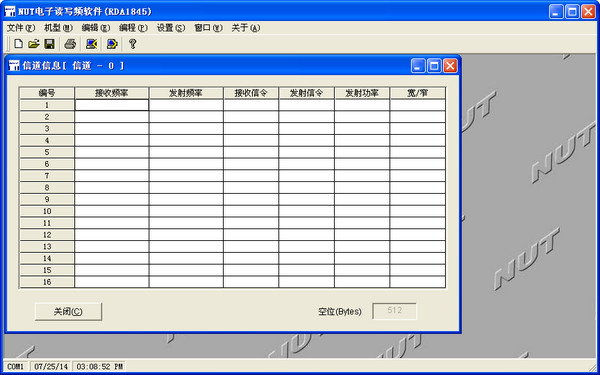


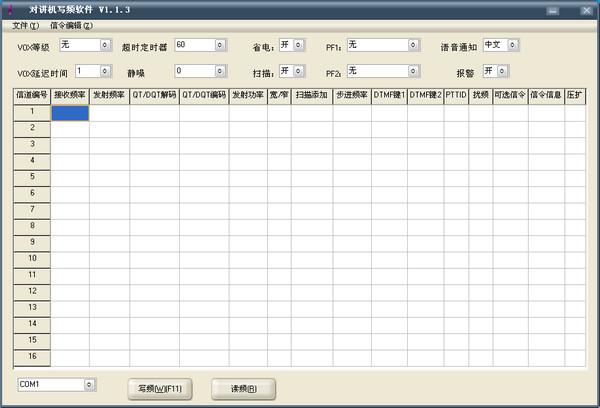





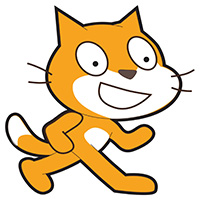

































Your comment needs to be reviewed before it can be displayed