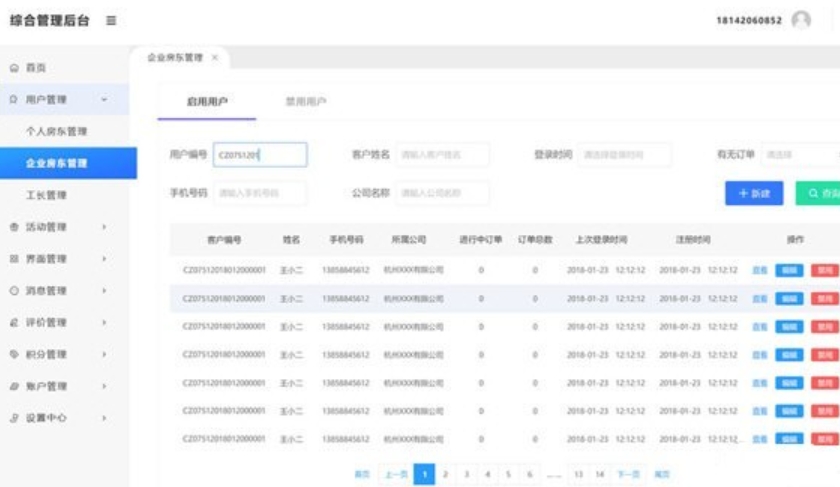
Element-UI Highlights
Design Guidelines:
Provides comprehensive design guidelines to help product designers build logically clear, well-structured, and efficient products.
Interactive components:
A rich component library allows you to quickly experience interaction details through demonstrations, and the front-end framework encapsulates code to help developers quickly implement functions.
Theme customization:
The online theme editor supports visual customization and management of site themes and component styles to meet personalized needs.
Design resources:
Provides downloadable resources, including page prototypes and high-fidelity visual drafts, to help designers complete design work quickly.

Element-UI features
With its powerful functions and rich design resources, Element UI has become the preferred tool for developers to quickly build high-quality websites.
Whether it is design guidelines, interactive components, theme customization or design resources, Element UI is committed to improving user experience and development efficiency.
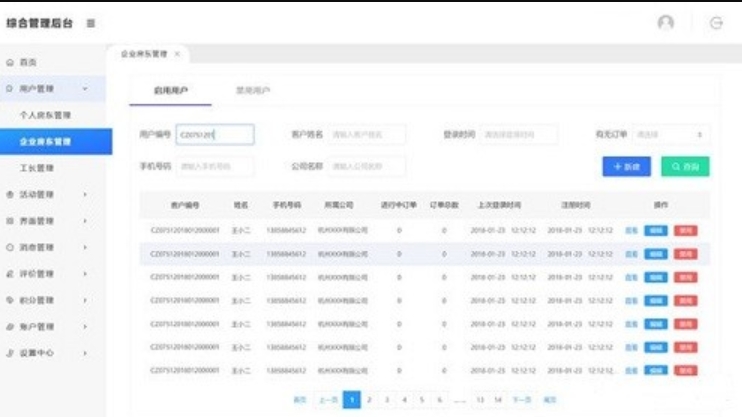
Element-UI features
Consistency:
Consistent with reality: Follow user habits and logic to ensure that the interface is consistent with real-life processes.
Unified interface: Maintain the unity of design styles, icons, text and element positions to improve user experience.
Feedback:
Control feedback: Through interface style and interactive effects, users can clearly perceive the operation status.
Page status feedback: After operation, changes in page elements clearly display the current status, enhancing user understanding.
Efficiency:
Simplify the process: Design a simple and intuitive operation process to reduce user steps.
Clear expression: The language is clear and concise, helping users quickly understand and make decisions.
Fast recognition: The interface is intuitive, reducing the user’s memory burden and improving recognition speed.
Controllability:
User decision-making: Provide operation suggestions and safety tips, but do not replace user decision-making and maintain user autonomy.
Controllable results: Allow users to operate freely, including undoing, rolling back, and terminating current operations, ensuring that the results of operations are controllable.
Element-UI FAQ
Unfamiliar with component functions
Problem description: When newbies use some components of Element-UI, they may encounter problems with unfamiliar component functions or improper use.
Solution: Consult the official documentation of Element-UI for usage examples and API descriptions of each component. At the same time, you can also refer to the sample code and discussions in the community to gain more usage experience and skills.
Version update problem
Problem description: When updating the Element-UI version, you may encounter some compatibility issues or bugs.
Solution: Before updating the version, read the update log carefully to understand the changes and fixed problems in the new version. If you encounter compatibility issues or bugs, you can try to roll back to an older version or contact the developer of Element-UI for help.
Element-UI update log:
1: Brand new interface, refreshing, simple and efficient
2: Performance is getting better and better
Huajun editor recommends:
Element-UI andFast table software,AlphaEbot action editing software,He Xiaoxiang programming client,Easy GUI,Little turtle LOGO languageThese are all very good software, welcome to my site to download and experience!















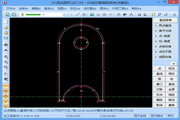





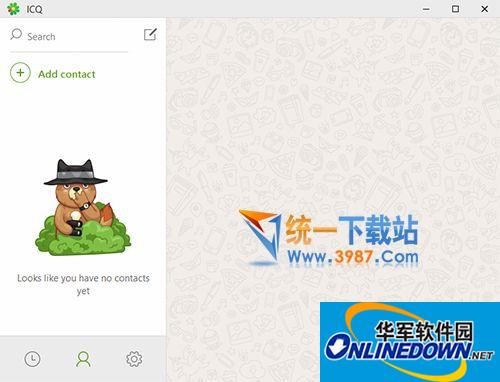






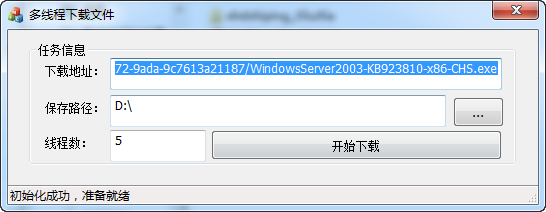
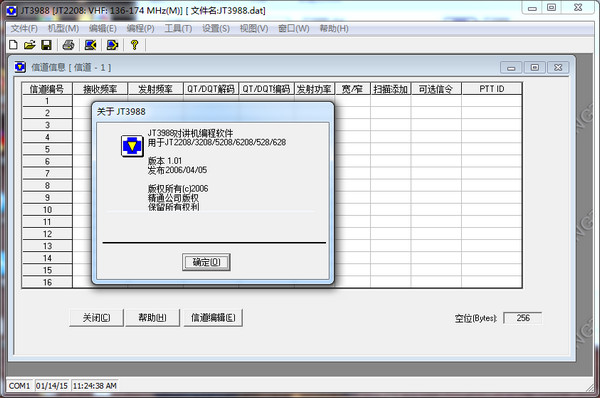
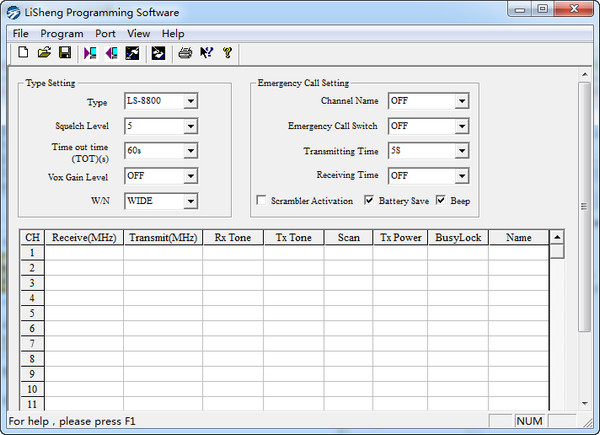

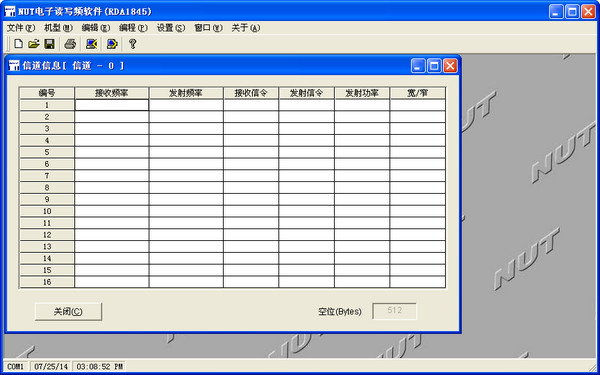


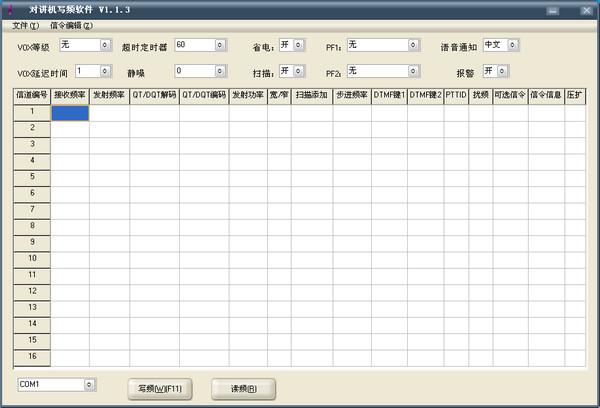





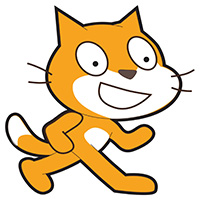

































Your comment needs to be reviewed before it can be displayed