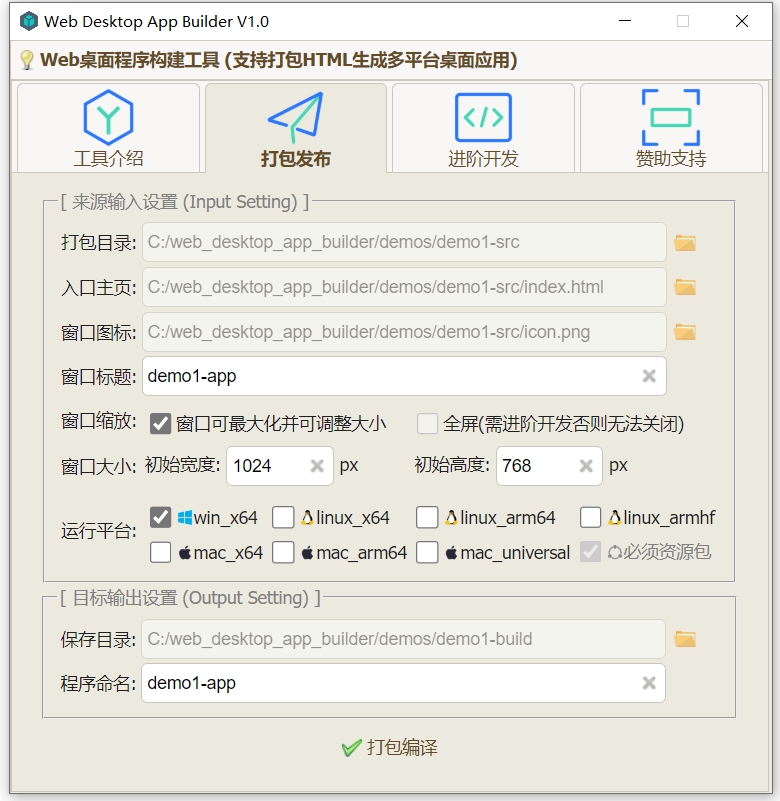
Introduction to Web Desktop Program Building Tool Software
Simple and easy to use: Convenient and fast, no need to configure any environment, it can be used right out of the box.
Lightweight and fast: a simple application is only ~2MB. It does not consume physical memory or storage like Chromium-based cross-platform apps.
Zero dependencies: The generated application directly calls the system browser kernel to run without installing any dependent framework.
Functionally friendly: enables people without programming basics to quickly package their lesson plan handouts/promotional demonstrations into various platform applications for distribution, protecting the content from tampering.
Advanced development: Allows people with basic programming skills to easily use Web technology to easily write desktop applications, and supports native APIs to read and write files, etc.
Any front-end: Desktop applications can be built using any front-end framework.
Cross-platform: One-click packaging into a portable application that can run on all popular operating systems.
How to use web desktop program building tool software
Download and unzip it in any directory, run web_desktop_app_builder-win_x64.exe
Required configuration:
Select "Packaging Directory", select "Portal Home Page", and select "Save Directory".
Non-essential configuration:
: Window zoom, window size, operating platform, program naming, etc. can be set as default.
Click "Package and Compile" to build your desktop application.
The generated desktop application file structure is:
(1) Run programs on each operating system platform, such as: myAPP-win_x64, myAPP-linux_x64, myAPP-mac_x64, etc.
(2)Package resource files resources
Note: The running program should be in the same directory as the packaged resources for normal operation.
Web desktop program building tool update log:
Working day and night just so you can be happier
Mummy, Mummy, coax~all the bugs are gone!
Huajun editor recommends:
Web desktop program building tool. The software is a very practical software. After continuous optimization, the functions are very good. It is highly recommended for users who need the download experience. In addition, it is also recommended for everyone to use.Fast table software,AlphaEbot action editing software,He Xiaoxiang programming client,Automated testing tool AutoRunner,Easy GUIWait, come and download it

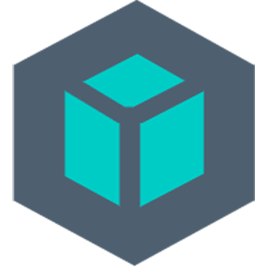




































Your comment needs to be reviewed before it can be displayed