
Software features
Professional integrated development environment:
Keil C51 is a professional C language software development integrated environment (IDE) for 51 series microcontrollers. It provides a complete tool chain from code writing, compilation, debugging to simulation.
Efficient compiler:
Keil C51 has a built-in efficient C language compiler, supports the ANSI C standard, and is optimized for the 8051 architecture to generate efficient machine code. The assembly code generated by most statements is compact and easy to understand, especially suitable for developing large software.
Rich library functions:
It provides a large number of library functions, covering input and output operations, mathematical operations, string processing, interrupt processing, peripheral control and other common functions, which greatly simplifies the programming process and reduces the developer's code writing workload.
Powerful debugger:
It has built-in powerful debugging tools, supporting debugging operations such as code breakpoints, single-step execution, viewing variable values, observing register status, and tracking program execution flow. It can also accurately simulate on-chip peripherals of 8051 devices, such as timers, serial ports, interrupts, I²C, CAN, SPI, A/D converters, D/A converters and PWM modules, etc., helping developers conduct preliminary program debugging and verification without actual hardware.
Supports multiple file formats:
Keil C51 can generate program files in multiple formats, such as .hex, .bin, etc., allowing users to choose the appropriate file format for burning or transmission according to different needs.
Good compatibility:
It supports a variety of 51 series microcontrollers, including STC, AT89C51 and other classic and new chips. It has good scalability and supports plug-in expansion functions. Developers can install various plug-ins according to their own needs, such as code analysis tools, performance optimization tools, version control system integration plug-ins, etc.
Friendly user interface:
It provides an integrated development environment with a full Windows interface, which is user-friendly, easy to operate and easy to use. The multi-document interface allows multiple files to be opened for editing at the same time, making it easy to switch and compare between different source files.
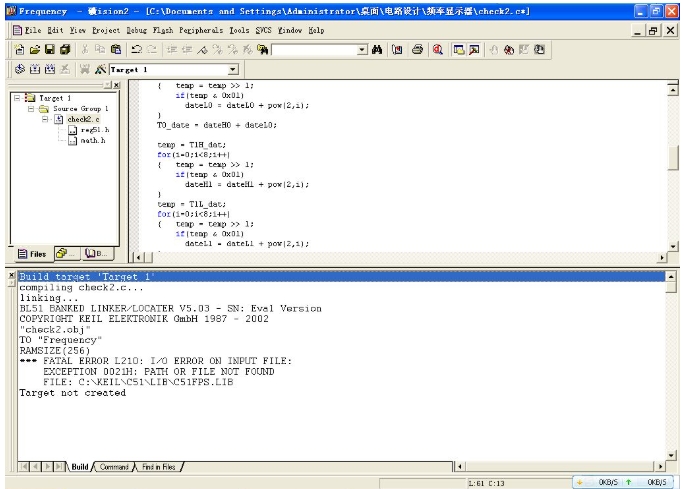
Software function
Code edit:
Provides a powerful code editor that supports syntax highlighting, automatic completion, code folding and other functions to improve programming efficiency.
Compile and link:
Compile the written C language source code to generate an object file (.obj), and link it with the library file through the linker to generate an absolute object file (.abs). Finally, it is converted into a standard hex file for use by a debugger or emulator.
Project management:
Provides project management functions to facilitate developers to organize and manage project files. You can easily create new projects, add source files, set compilation options, and more.
Online simulation debugging:
Provides hardware simulation capabilities so developers can test and verify code without actual hardware. Through the emulator, you can observe the running status of the program in real time, perform breakpoint debugging, single-step execution and other operations.
Plug-in extensions:
It supports plug-in extension functions. Developers can install various plug-ins according to their own needs, such as code analysis tools, performance optimization tools, version control system integration plug-ins, etc., to further expand the functions of the software.
Code embedded assembly:
Supports C language and assembly language programming. Developers can embed assembly code in C language programs to improve program running efficiency at key locations.
Rich routines:
Keil C51 contains a large number of routines to help developers quickly become familiar with and master the development skills of 8051 microcontroller.
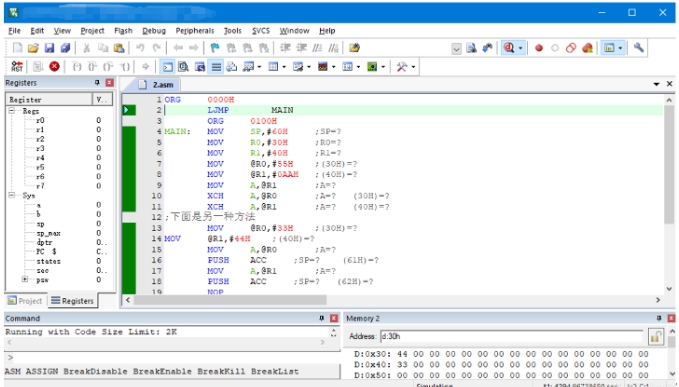
FAQ
Hardware emulator not recognized
Problem description:
After the installation is complete, Keil C51 does not recognize the connected emulator.
Solution suggestions:
Make sure the emulator is connected correctly and the driver is installed correctly.
Configure the hardware emulator in Keil C51, selecting the correct device model and port.
Keil C51 update log:
1.Fix some bugs
2. Optimized some functions
Huajun editor recommends:
Keil C51 is a good programming tool software. If you are interested, please download it and use it. I believe you will like it.Fast table software,AlphaEbot action editing software,He Xiaoxiang programming client,Automated testing tool AutoRunner,Little turtle LOGO languageIt is also a good software and is recommended for students to download and use.






































Useful
Useful
Useful