- Green versionView
- Green versionView
- Green versionView
- Green versionView
- Green versionView

Introduction to the function of Picture Calling Beast
Supports batch conversion of images
Built-in image converter, supports batch conversion of images, and easy one-click conversion.
Support image compression
There are a variety of compression formats for you to choose from, and you can easily do it with one click.
Supports image size change
Custom parameters can be used to adjust the image size by scaling or specifying the size.
Support image beautification
Add special effects to beautify the picture, adjust the brightness/contrast of the picture and other effects, and you can preview the effect.
Supports adding watermarks to pictures
You can add text watermarks, picture watermarks, customize the watermark position, size, etc., and you can preview the effect.
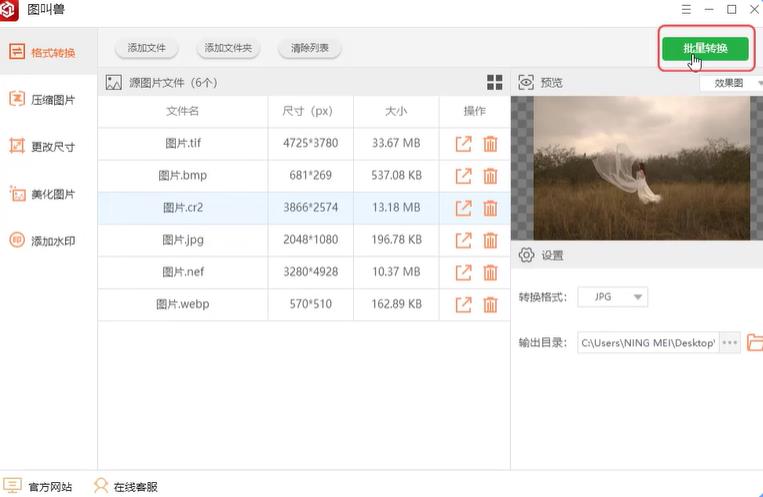
Features of Tujingmen software
Simple interface and easy to operate
Diversified functions for you to choose
High efficiency, fast processing
Easy to operate and get started quickly
Tujingmon installation steps
1. Download this software from Huajun Software Park, unzip it, and double-click the exe file

2. Click Custom Installation to set the installation location of the software.

3. Finally, click Install Now and wait for the software to be installed successfully.

Tuming Beast update log
1. Fix bugs
2. Optimize some functions
Huajun editor recommends:
Tujingmeng has always been the most commonly used software by most netizens. Huajun Software Park also hasPhoto BlowUp,Adobe Illustrator CC,AutoCad 2020,ps download Chinese version free cs6,Picture Factory Official VersionIt is also a software that is very popular among netizens. You can download it from Huajun Software Park!



































































Useful
Useful
Useful