- Green versionView
- Green versionView
- Green versionView
- Green versionView
- Green versionView
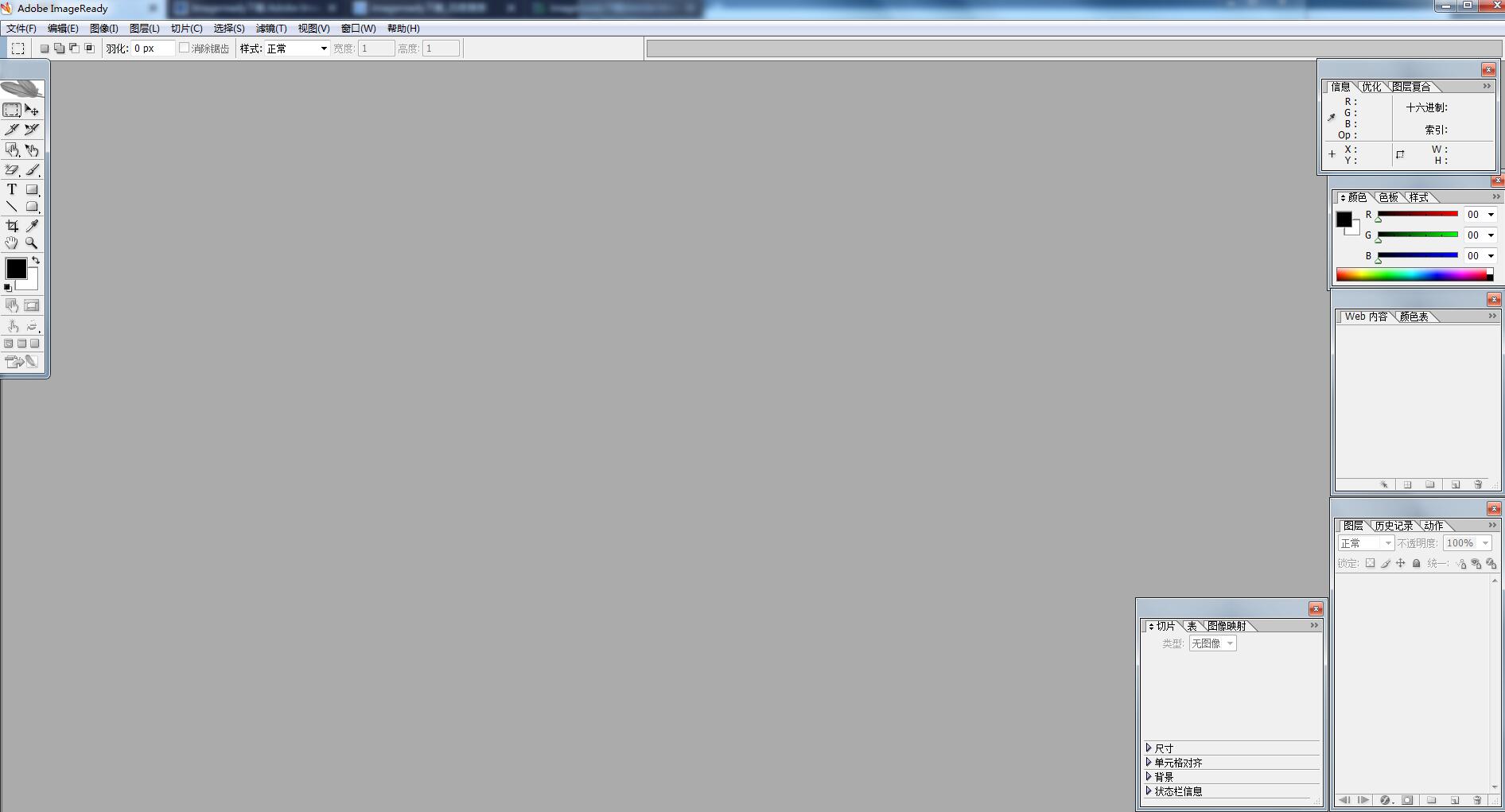
imageready software introduction
Adobe Imageready The function of cs2 is so powerful that it can make people ignore other similar products, including the next-door ImageReady. You know, ImageReady focuses on web page production, although Photoshop It has strengthened its functions in web image production, but in some aspects ImageReady is still ahead. Since ImageReady and Photoshop are sold together, Adobe must have a reason. Newbies often leave ImageReady aside without exploring its unique features. This abandonment will cause you to lose the opportunity to learn about an excellent software.
ImageReady and Photoshop can synchronize images (that is, process one image at the same time). As long as you press the icon below the toolbox in Photoshop, you can jump to the ImageReady interface. You can also click this icon in ImageReady to enter Photoshop. Although subsequent versions of Photoshop have gradually strengthened its web image production functions, ImageReady is still Photoshop in terms of image optimization, animation production, and Web image processing. An essential addition. Although ImageReady exists dependent on Photoshop, it has actually become a relatively independent software in terms of functionality.
imageready features
Create GIF animation
GIF animation is a dot matrix animation. It was once the most important animation method on the Internet and is still the main means of modifying web pages. GIF files allow multiple images to be stored in a single file. In ImageReady, by setting the loading time and playback times of each image, these images can be played in sequence to form an animation effect.
Image flipping (Rollovers)
This is a unique function of ImageReady, which is equivalent to a mouse trigger event, such as a button. We can set dynamic effects in different states of the mouse.
Slice
Although some basic slicing operations are possible in Photoshop, slices cannot be combined, aligned, or distributed. ImageReady has a professional slicing panel and menu, and its slicing editing function is more powerful than Photoshop. Therefore, we are used to jumping to ImageReady to slice the image after completing the image. The significance of slicing is not only to improve access speed, but also to optimize images in different areas in different ways.
Image optimization
ImageReady provides powerful network image optimization functions. In order to obtain faster network transmission speed, we can make precise adjustments through various tools and parameters to reduce the file size as much as possible without significantly weakening the image quality. Image optimization is a crucial process in network image processing.
Image link
By setting functions such as slicing and image mapping, we can make pictures have hyperlinks, and even use a picture with link attributes as the welcome page of the website.
Others
ImageReady also provides other network operations such as dynamic data image functions. Through these operations, we can easily obtain interactive network images with rich changes.
imageready installation steps
1. Download the latest version of imageready installation package from Huajun Software Park
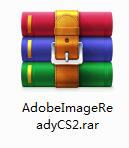
2. After downloading, unzip the compressed package into a folder named after this software
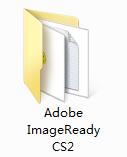
3. Open the folder and double-click the "exe" program
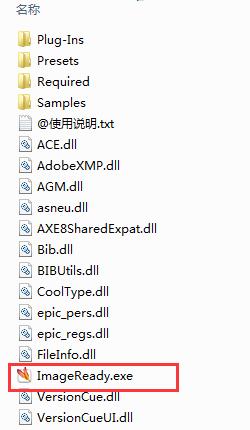
4.imageready is green software and can be used without installation.
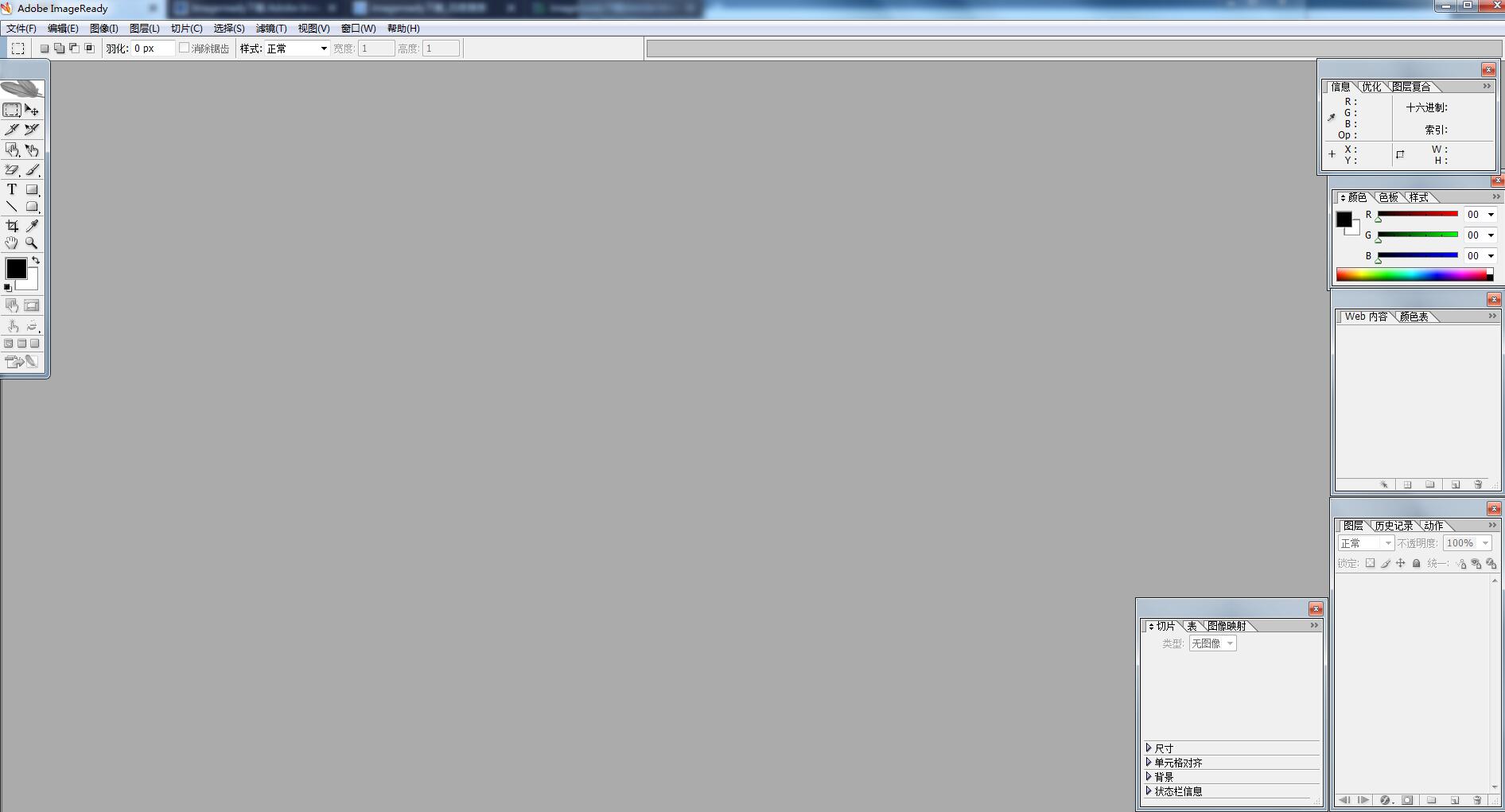
imageready update log
1. Fixed other bugs;
2. Optimized software compatibility.
Huajun editor recommends:
imageready is a high-performance software that meets everyone's requirements. The software is free and non-toxic. It has absolutely positive reviews. Our Huajun Software Park has the most authoritative software, which is green and free, officially authorized, and similar.Photo BlowUp,Adobe Illustrator CC,Beautiful pictures,ps download Chinese version free cs6,Picture Factory Official Version, I hope everyone will come to download it!







































Useful
Useful
Useful