The way ExtractNow decompresses files is a little different. It provides the method of dragging and dropping files to the ExtractNow interface to decompress files. It can also decompress multiple compressed files at one time. You only need to set the storage path of the decompressed files to decompress the files at once. The most important thing is that it supports compressed files with English long file names and Chinese long file names (including compressed files). It supports the most common ZIP, CAB, rar (including R00, R01), and ACE. (including A00, A01) and other compressed files.
Software description
Just drag and drop the compressed files that need to be decompressed into ExtractNow. ExtractNow supports zip (+jar,xpi), bzip2 (+bz2,tbz2,tbz), rar, arj, z, lzh (+lha), 7z, cab, nsis, lzma, lzma86, xz (+txz), ppmd, udf, xar, mub, Compressed packages in hfs, dmg and other formats.
Features of ExtractNow (quick decompression tool)
Another thing I like about ExtractNow is that it supports password lists. Just turn the required passwords into a list text, and let ExtractNow exhaust it by itself, which is convenient and time-saving.
ExtractNow is applicable to a wide range of systems, supporting operating systems from Windows 95 and later, yes, Windows 95.

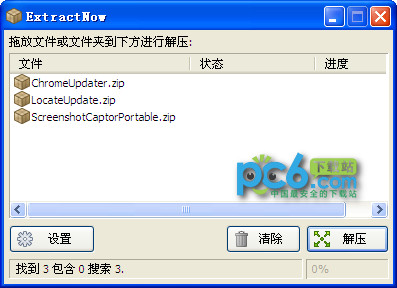












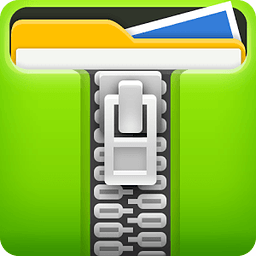


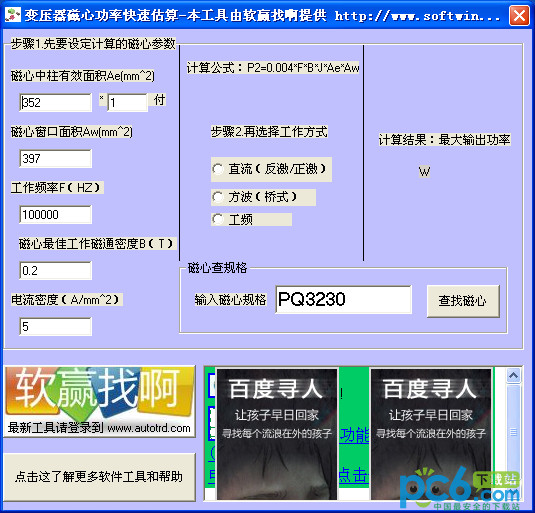
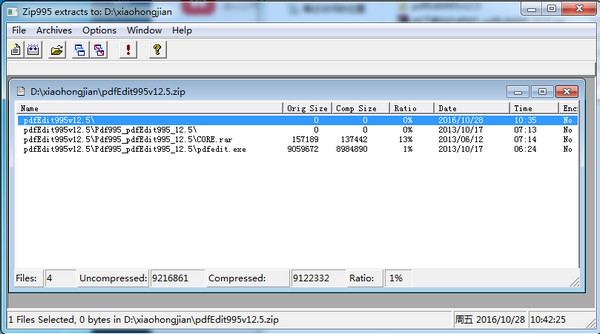



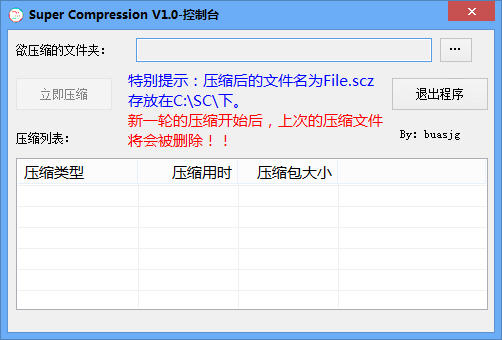
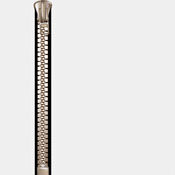






























Useful
Useful
Useful