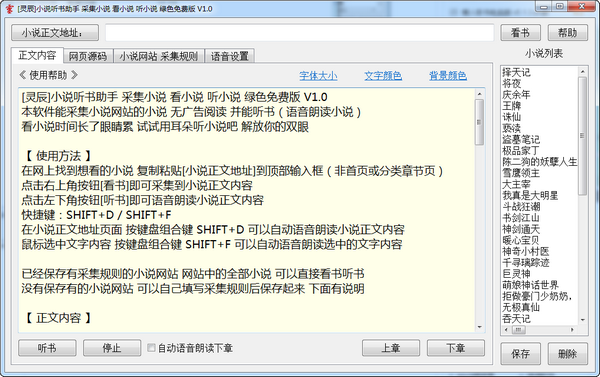
How to use
Find the novel you want to read online. Copy and paste the [novel text address] into the top input box (not the homepage or category chapter page)
Click the button [Read Book] in the upper right corner to collect the main text of the novel
Click the button [Listen to Books] in the lower left corner to read the text of the novel aloud
Shortcut keys: SHIFT+D / SHIFT+F
On the novel text address page, press the keyboard combination SHIFT+D to automatically read the novel text aloud.
Select the text with the mouse and press the keyboard key combination SHIFT+F to automatically read the selected text aloud.
Novel websites with collection rules have been saved. All novels on the website can be read and listened to directly.
If you don’t save any novel websites, you can fill in the collection rules yourself and save them. There are instructions below.









































Useful
Useful
Useful