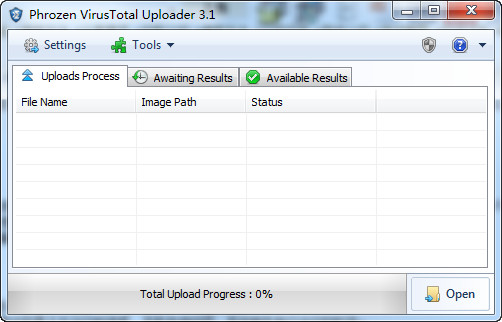
Features
1. Batch upload function. You can select multiple files and drag and drop them into the "uploads process" tab, and the files will be automatically uploaded to VirusTotal's servers.
2. What is displayed in the awaiting results interface is the file being scanned after uploading.
3. The last one is the scan result displayed. You can also see more detailed results by double-clicking any item in the interface.
How to use
When you click the toosl button in the interface and select any item, a new interface will open.
The four tabs in the interface respectively display running processes, auto-start items, system services and running software.
When you check one or more of the items and click the submit button, you can upload these files to the VirusTotal server in batches for scanning.












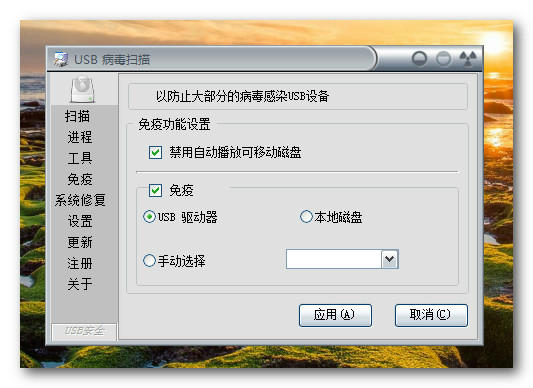

























Useful
Useful
Useful