I recently discovered that some friends like to use Huawei network disk, because this network disk can directly connect some people to put good things on it. I want to find out that Huawei is so evil that non-VIP users’ sharing clicks to download have no response. High-speed downloads can only be downloaded according to the network disk client. At first I thought it was nothing, but I found that Huawei’s client actually occupies a high CPU usage rate. It's also easy to get stuck. For a netizen with eight years of experience, I decided to correct Huawei's evil behavior, so I wrote a small tool today to completely solve it.
Similar software
Release Notes
Software address
Green version
View
Green version
View
Green version
View
Huawei network disk analysis assistant description:
1. If the stuff you download is shared by Huawei VIP, it can be downloaded directly by clicking Download without using any tools.
2. Huawei TMD has a lot of loading scripts, so in order to avoid stuck, the program will first hide the main program when parsing the download address. After about 10 seconds, the parsing is completed and then re-displayed.










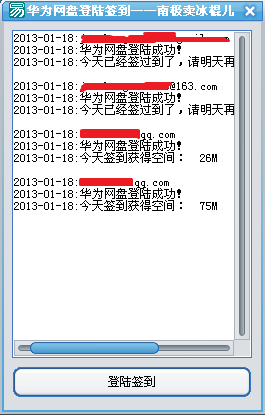
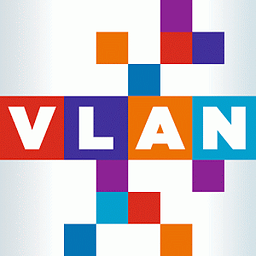






























Useful
Useful
Useful