
FAQ
Solution to the problem of low network speed when connecting to wifi on mobile phone:
Solution 1 for the problem that the mobile phone has no network speed when connected to WiFi: Open the Network and Sharing Center, find the wireless network connection in Change Adapter Settings, disable the wireless network connection, then re-enable the wireless connection, and then reopen the WiFi Sharing Master to create a WiFi hotspot. If that still doesn't work, use the second method.
The second solution to the problem that the mobile phone has no network speed when connected to wifi: Open the device manager of the computer, uninstall the wireless network card driver in the network adapter, and then reinstall the wireless network card driver (the latest version on the official website can help users update the wireless network card driver). After the wireless network card driver is installed, open the wifi sharing master to create a wifi hotspot.
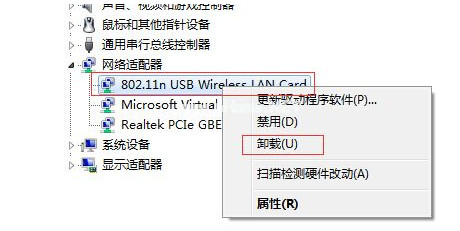
Change log
1. Fix the problems on the campus side of the previous version.










































Useful
Useful
Useful