
Software features
1. Cloud file management
Cloud file access, all-platform shared files, online preview, historical version management, and full-text search.
2. Permission control files
Cloud file permission control, 9 file operation permission applications, precise file synchronization, and hierarchical recycle bin management.
3. Collaboration documents between colleagues
Local interactive online editing, file tags, file comments, dynamic file push, and file upload notifications.
4. Distribute documents externally and externally
Internal instant file distribution, external link shared files, large file batch distribution, Outlook email plug-in.
5. Collect files from outside
Upload external links to mobile phone files from customers and partners; APP saves files and saves files from mobile phones to cloud disks.
6. Communicate instantly with colleagues
Instant messaging allows you to send and receive messages across the entire platform, including colleagues’ address books, and video conferencing that allows you to invite external parties to join.
7. Handle files easily
Full-platform client, real-time message reminders for file updates, and easy sharing of files to QQ, WeChat, and Weibo on mobile phones.
8. Backend management
Internal instant file distribution, external link shared files, large file batch distribution, Outlook email plug-in.









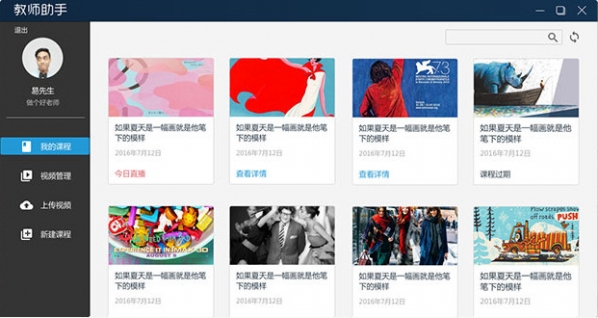
































it works
it works
it works