- Green versionView
- Green versionView
- Green versionView
- Green versionView
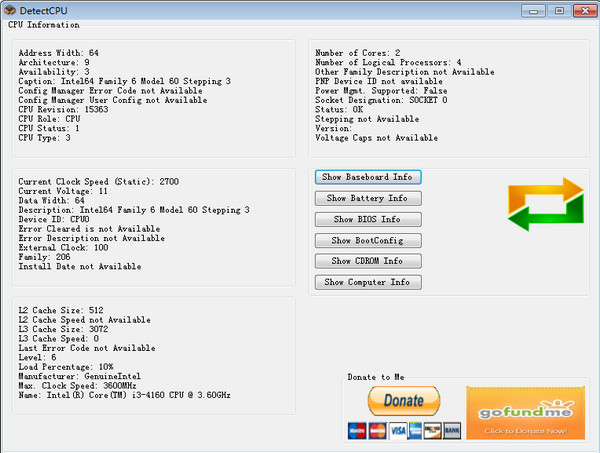
How to use
1. Enter "systeminfo" in the cmd command. The following information indicates that there are two physical CPUs.
2. Check the number of physical CPUs, number of CPU cores, and number of threads
Enter "wmic" in the cmd command, and then enter "cpu get *" in the new window that appears.
Name: indicates the number of physical CPUs
NumberOfCores: Indicates the number of CPU cores
NumberOfLogicalProcessors: Indicates the number of CPU threads










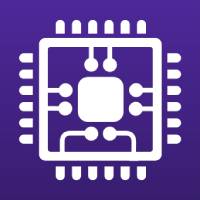


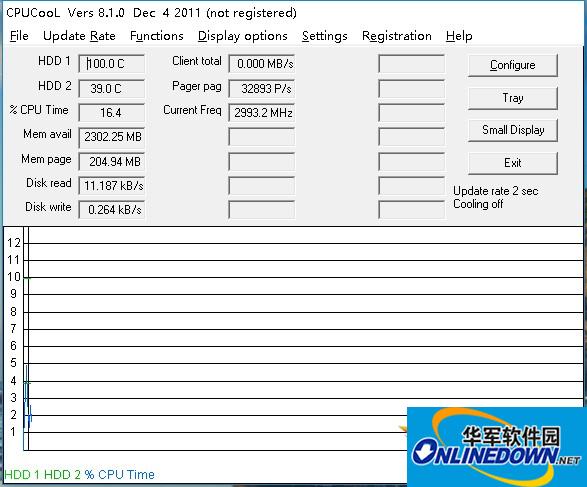



























Useful
Useful
Useful