
Introduction to Adobe AIR software
Adobe air is one of the products of Adobe, a well-known software company. Adobe Integrated Runtime allows you to take advantage of your existing web development skills (including Flash, Flex, HTML, JavaScript, and Ajax) to build and configure cross-platform (or cross-operating system) desktop RIA (Internet Applications) applications. AIR enables you to work in a familiar environment and supports Flash, Flex, HTML, JavaScript, and Ajax.
Adobe Air is a video playback platform developed using Adobe's Flash technology. The main function of this video playback terminal operating platform is to allow you to watch videos online. It has the same function as Flash, but is more powerful.
It provides attractive applications that are no longer limited to viewing screen by screen through the browser. Adobe AIR 3 Runtime enables developers to use HTML, JavaScript, Adobe Flash® software, and ActionScript to build web applications that run as standalone client applications that are not bound by a browser.
Adobe AIR software features
* Based on Flash or Flex: the application root content (understood as a container) is Flash/Flex (SWF)
* Flash or Flex based HTML or PDF. The root content of the application is Flash/Flex (SWF) based HTML
* Based on HTML, the application root content is HTML, JS, CSS
* HTML-based Flash/Flex or PDF, the application root content is HTML-based Flash/Flex (SWF) or PDF
Adobe AIR system requirements
CPU: 2.33GHz or faster x86-compatible processor, or Intel Atom™ 1.6GHz or faster netbook processor.
Operating system: Microsoft Windows XP Home, Professional, or Tablet PC Edition with Service Pack 3; Windows Server 2003; Windows Server 2008; Windows Vista Home Premium, Business, Ultimate, or Enterprise with Service Pack 2 (including 64-bit editions); or Windows 7.
Memory: 512MB memory (1GB recommended)
Adobe AIR installation steps
1. Download the compressed package of Adobe AIR official version of this software from Huajun Software Park. After decompressing, double-click the exe file to enter the installation interface, view the license agreement, and click I agree.

2. Adobe AIR official version software is being installed, we are waiting patiently
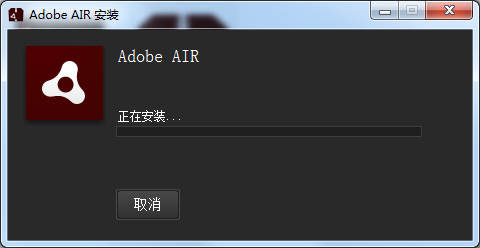
3. The software is installed successfully, click Finish

Adobe AIR FAQ
What is the use of Adobe AIR official version?
Adobe Air is a platform that provides some software interfaces. People who want to develop software can use these interfaces and other programming technologies to develop some software, and these developed software can only run on computers with Adobe Air installed.
What should I do if the official version of Adobe AIR cannot be installed?
Solution: Use Notepad to write the installer.reg file with the following content:
Windows Registry Editor Version 5.00
[HKEY_LOCAL_MACHINESYSTEMCurrentControlSetServicesMSIServer]
“ImagePath”=-
“ImagePath”=hex(2):25,00,53,00,79,00,73,00,74,00,65,00,6d,00,52,00,6f,00,6f,00,
74,00,25,00,5c,00,53,00,79,00,73,00,74,00,65,00,6d,00,33,00,32,00,5c,00,6d,
00,73,00,69,00,65,00,78,00,65,00,63,00,2e,00,65,00,78,00,65,00,20,00,2f,00,
56,00,00,00
Then save the file in ".reg" format, double-click the file and import the file contents into the registry.
Start-Run Enter msiexec /unreg to confirm.
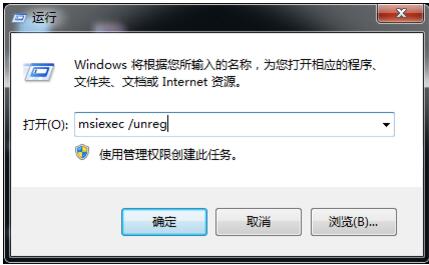
Then start-run and enter msiexec /regserver to confirm.
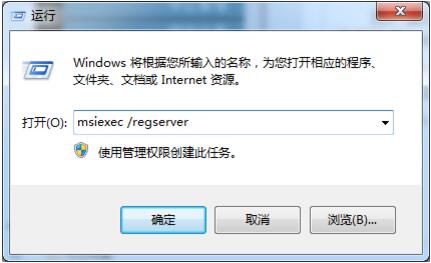
Then start the windows installer service, and it’s successful! Then, it’s also successful to install the Adobe AIR service!
The difference between adobe flash player and adobe air
Adobe Flash Player It is a player used when an advanced client is running. It is short and concise, can be used on various browsers, operating systems and mobile devices, has powerful functions and high compatibility. Adobe Flash Player, now installed on more than 820 million Internet-connected desktop computers and mobile devices, enables companies and individuals to build and deliver beautiful digital experiences to end users. Empowering you to enjoy the most expressive, engaging experiences on the web that combine interactive, rich content with video, graphics, and animation.
Adobe AIR (AIR=Adobe Integrated Runtime), the development code is Apollo. AIR is a technology developed for the combination of network and desktop applications. It can control cloud programs on the network without going through a browser.
Adobe AIR update log
1. Optimized related functions
Huajun editor recommends:
Adobe AIR is a good software that brings a new experience to users. I believe you will like it.Adobe Audition CCIt is also a good software and is recommended for students to download and use.













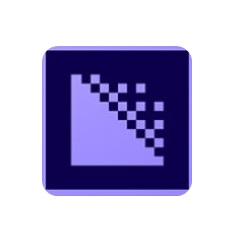


































Useful
Useful
Useful