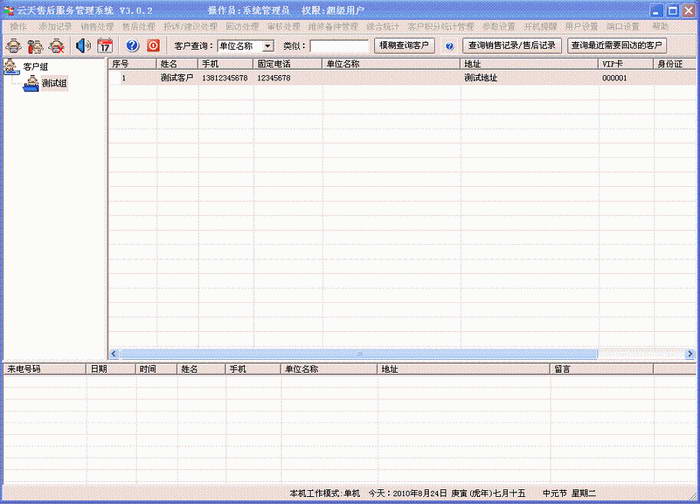
Main functions:
★ ★ Caller number and customer information pop up automatically
1. You can directly see the customer's detailed information, such as name, phone number, address, location, etc.
2. You can directly see the customer’s call records and any purchase intentions they have had.
3. You can directly check customer consumption points and points redemption status.
4. You can directly see the customer's sales records, after-sales service records (details of after-sales replacement spare parts), complaint/suggestion records, and return visit records.
★ ★ Sales Processing
1.Sales record inquiry
2. Inquire about debts and non-arrears records, and perform payment recovery processing on arrears records.
★ ★ After-sales treatment
1. Print work dispatch orders and document status transfer (pending, dispatched orders, after-sales completed, review completed).
2. Data entry, document status transfer, and document query after the after-sales service is completed.
3. Query recent records that require regular maintenance (from the settings of purchase records), and after-sales service records can be generated individually or in batches.
★ ★ Complaint/Suggestion Handling
1. Complaint/suggestion handling (query records, entry of handling results, etc.
2. Complaints/suggestions statistics at any time period.
★ ★ Return visit processing
1. Return visit processing (query records, entry of return visit results, etc.
2. Inquiry about the recent records that require regular return visits, you can check which customers have not visited back after the sale, which customers have not visited after the completion of the after-sales, etc.
3.Return visit statistics at any time period.
★ ★ Review and processing
1. Managers with review authority will make the final review or cancel the review of completed after-sales service records, complaint/suggestion handling records, and return visit records.
2. Various records that are under review cannot be modified or deleted.
★ ★ Maintenance spare parts management
1. The inventory of maintenance spare parts is composed of two levels. The first level is the company's general warehouse, and the first level is the inventory in the maintenance master's tool kit.
2. When the warehousing operation is performed, the inventory quantity in the company's general warehouse will increase. When the maintenance master picks up materials for processing, the inventory in the general warehouse will decrease.
3. When the maintenance master picks up materials and processes them, the inventory quantity in the maintenance master's tool bag will increase. When dispatching work orders and entering spare parts consumed for maintenance, the inventory quantity in the maintenance master's tool bag will decrease.
4. You can see the inventory quantity in the general warehouse and the maintenance master's tool kit at any time.
★ Powerful statistical functions (supports detailed and summary statistics, supports statistics for the day or a certain period of time)
1. After-sales statistics: statistics on after-sales order volume, amount, workload of after-sales personnel, etc.
2. Sales statistics: Statistics of sales quantity and amount.
3. Customer statistics, the number of new customers, you can check which customers have exceeded the cumulative sales amount, which customers have exceeded the number of after-sales services, etc.
★ Customer points statistical management
You can easily check the customer's points status, the customer's redemption of points, and the number of gifts redeemed by the customer. It can realize the redemption of points for a single customer or the redemption of points for batch customers.
★ ★ Automatic maintenance of knowledge base
1. When doing after-sales processing, you can query the fault handling knowledge base according to the fault phenomena raised by the customer. Over the phone, you can guide the customer to solve some faults that may not be caused by product quality problems, so as to better serve customers.
2. When handling complaints/suggestions, you can query the complaint handling knowledge base based on the content of the complaint, which can assist the handler to handle customer complaints in a more appropriate way.
3. The above two knowledge bases can be automatically maintained and updated according to the operation of the system, or they can be manually organized in the system.
★ ★ Flexible and practical reminder function
1. You can set up automatic startup reminders a few days in advance for records that are about to expire and require regular maintenance.
2. You can set up automatic startup reminders a few days in advance for records that are about to expire and require regular visits.
3. You can set automatic startup reminders for customers’ birthdays and anniversaries a few days in advance (supports lunar and Gregorian calendars).
4. You can set up automatic startup reminders for after-sales records that need to be processed a few days in advance.
★ ★ SMS sending function
You can send order text messages to after-sales personnel (the order content automatically generates standard text messages), you can send group blessing text messages during holidays or usual promotional text messages, and you can also send point-to-point text messages. Note: If you need the function of sending and receiving text messages, you need to configure an SMS sending and receiving device. You can send and receive text messages by inserting the SIM card into your mobile phone. The price is the same as that of a mobile phone. This device needs to be purchased separately and is not included in the standard sales price. Call for details.
★ ★ Powerful user permission settings make company information more secure. Set the permissions of personnel who operate the software and stipulate what they can and cannot do, for example, whether they can delete customers, whether they can delete orders, whether they can view statistical reports, etc.
★ ★ Other introductions
1. Import and export of customer data (Excel).
2. Batch import of product models and product names (Excel).
3. Batch import of maintenance spare parts categories and details (Excel).
4. This software provides 5 custom fields. The meaning of these 5 fields can be customized according to the characteristics of the user's industry. For example, the computer industry can be defined as hard disk ID number, etc., and the auto repair industry can be defined as engine number, etc.
5. Supports work order printing, and can flexibly modify and print work order templates.
6. Statistically processed reports can be exported to Excel or word for secondary use of data.
7. Query customer information, sales records, and after-sales records (supports fuzzy query).
8. Setting of blacklist (key) customers.
9. Inquiry of the incoming call log, you can check the time of incoming and outgoing calls, the call duration, and you can play the recording of incoming or outgoing calls.
10. Purchase one set to get the stand-alone version. Purchase multiple sets and install them on multiple computers. Designate one of them as the server and the other computers as workstations. With a simple setting, you can achieve data sharing, collaborative work, and form a network version within the LAN.
11. One computer can manage incoming calls from multiple telephones. When this software is sold, the standard configuration is to manage one phone. If you need to manage multiple phones, please explain to the sales staff. Additional fees are required.
12. The username of the initial super user of the software: system. Password: system. The password can be changed after entering the system.
★Software services
The software comes with free lifetime upgrades and the hardware has a one-year free warranty. The installation and use of the software are relatively simple. After purchase, the supporting CD contains detailed installation guides and video tutorials, which can help you easily install and use the software. If you have difficulties, we provide remote online installation, training, and Q&A.
Yuntian after-sales service management software (caller ID software) update log:
1. The pace of optimization never stops!
2. More little surprises are waiting for you to discover~
Huajun editor recommends:
Yuntian after-sales service management software (caller ID software) can help you solve many problems. I believe that as long as you dare to use it, you will definitely love it and I recommend it to you.IC card management system,Xingjian Power Free Customer Management System,Free customer management system,Xingde Auto Repair Management Software,Delivery note printing















































Useful
Useful
Useful