WinrarIntroduced an original compression algorithm. It provides a high compression rate for executable files, object libraries, and large text files. Winrar 4.20 better uses the core of the multi -processor, but in order to speed up the compression rate, the memory occupation is increased. In addition, the speed of RAR conventional solution algorithm is slightly improved. The creation and processing of recovery volume can use multiple CPU cores to obtain higher processing speed.
Update log
Winrar 4.20
1. Change of RAR compression:
a) The optimization of RAR conventional compression algorithms is better to use the core of multi -processor. While increasing a certain speed in the single processor mode, the compression results of the multi -core environment are better. The improvement effect of the speed depends on the size of the data type and the average file. Multi -core utilization rates are higher when compressed large files.
b) In order to increase the use of faster compression, it has to increase the use of memory. Conventional RAR compression algorithm distribution is about 120 MB of memory, while WinRAR 4.11 is 40 MB;
c) RAR text compression cannot be effectively used to use the core of the multi -CPU, so its performance is lower than conventional compression in the multi -processor environment. Regardless of the number of CPUs, its decompression speed is slower than conventional algorithms, so the text algorithm is disabled by default.
If you need to get the maximum compression rate of pure text data, you can enable text compression in the "Advanced Compression Parameter" dialog box. Click the "Advanced" button on the "Advanced" page of the compressed dialog box to access it. You can also modify this option permanently in the default compression configuration; you can use -mct switch to enable text compression in the command line mode;
d) The "fastest" (-m1) compression mode now also supports the core of multi-processor. 4.11 This mode can only use the core of a single processor.
2. The speed of RAR routine decompression algorithm is slightly improved, and the different RAR compression algorithm will lead to different. RAR decompression cannot use the core of multiple processors, so its speed does not depend on the core number.
3. Change of ZIP compression:
a) Now ZIP compression supports the core of multi -processor, so that significant performance improvement can be obtained in a multi -core environment. When using a single CPU, ZIP compression is also faster than 4.11;
b) The use of ZIP compressed memory is increased to about 15 MB.
4. The creation and processing of recovery volume can use multiple CPU cores to obtain higher processing speed. However, the search speed of the general hard disk is a limited factor in restoring the volume, so the effect of using a solid -state hard disk will be more obvious.
5. Now the <thread> value of -mt <thread> is set to 1 -32, not the previous 0-16.
6. The "Find File" command can find the data in the 7-ZIP compression file. The previous "Finding File" did not support the .7z compression format.
7. WinRAR and Winrar self -decompression modules no longer support Windows 2000.
8. The "Save the Current Settings" button in the "Advanced Self -Delays Options" dialog box is now available only when converting the existing compression files to the self -decompression file. This button is saved that the option is only used to convert to the self -decompression file operation.
When creating or updated the self -decompression options stored in the default compression configuration when creating or updating the self -decompression file. For these operations, ignore the options saved in the "Advanced Self -Decressing Options" dialog box.
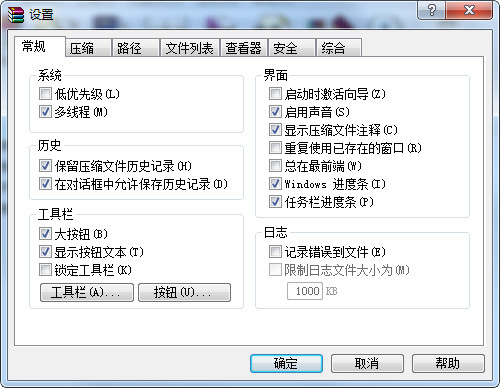


















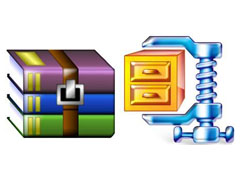


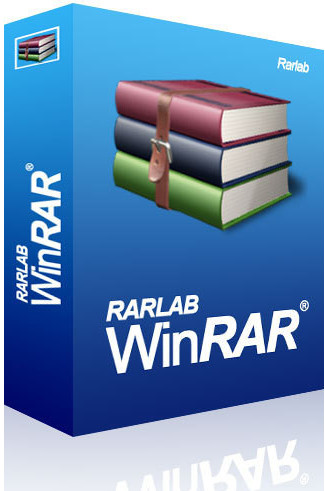

































it works
it works
it works