- Green versionView
- Green versionView
- Green versionView
- Green versionView
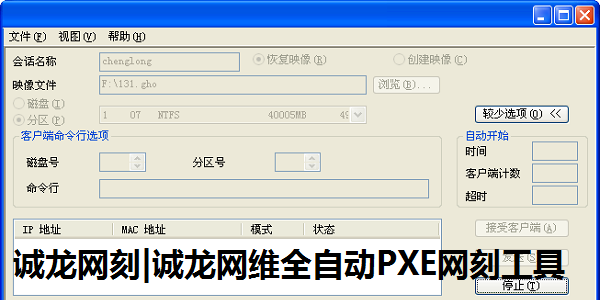
Chenglong network engraving | Introduction to Chenglong network maintenance fully automatic PXE network engraving tool software
Chenglong Netwei’s fully automatic PXE network engraving tool is a network batch cloning installation system. Using this network engraving tool for network engraving, users do not need to set up DHCP and TFTP servers, nor do they need to set up the GHSOT server. It is truly fully automatic network engraving. You only need to set the client computer to start from the network card, which supports NF series network cards.
网刻就是网克,全称网络克隆。 Network engraving uses the tftp protocol to engrave the hard disk through the ghost server. It is generally used to engrave the system. The advantage is that it is simple to operate and does not need to open the case. Suitable for Internet cafe machines and company machines without optical drives.
Chenglong network engraving | Chenglong network maintenance fully automatic PXE network engraving tool installation instructions
1. Download the Chenglong Network Engraving | Chenglong Network Maintenance fully automatic PXE network engraving tool in the Huajun Software Park, and you will get a software compressed package.

2. Then we decompress the software compressed package and get the PXE_ghost11.0.exe application.
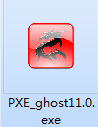
3. Finally, we double-click to open the PXE_ghost11.0.exe application and it can be used.
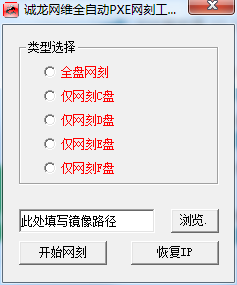
Chenglong Web Engraving | Instructions for use of Chenglong Webwei fully automatic PXE mesh engraving tool
Run "Chenglong Network Maintenance Fully Automatic PXE Network Engraving Tool 11.0.exe", make the necessary settings, and click - Start Network Engraving.
Click OK and wait for the client to join.
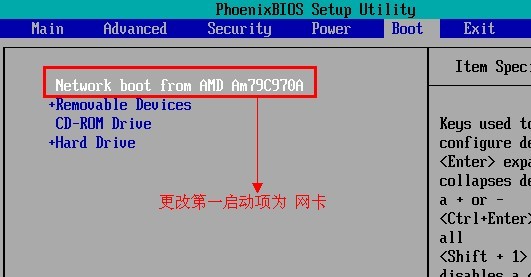
The client starts using PXE, obtains the IP address through DHCP of tftpd32, and downloads the required files. Network card settings
Press the power switch and the system will start self-checking. After the hard disk and optical drive are self-checked, the following prompt will appear:
Realtek RTL 8139 (A/B/C)/RTL8130 Boot Agent Press Shift-F10 to configure?? This information stays for 3 seconds by default. At this time, press SHIFT--F10 to enter the network card configuration menu. There are four options:
1. Network Boot Protocol (PXE RPL) press the space to change the network boot protocol
2. Boot order (Rom Disable prohibits BOOR ROM booting
Int 18h Boot from the order in the BIOS settings first
Int19h boots from BOOT ROM first
PnP/BEV boot from BBS)
3. Show config Message (Enable Disable) Whether to display SHIFT-F10 at startup
4. Show Message time (3 seconds 4seconds 5seconds 8seconds 10seconds) The time the shift-f10 prompt message stays at startup.
The Boot order option of the new network card is to disable BOOT boot. Therefore, all new network cards must enter the setup program and set it.
After setting up INT18 or INT19, press F4 to save and exit.
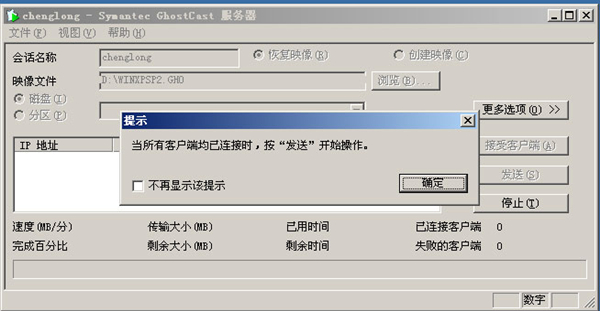
Fault 1: Some motherboards are incompatible with PXE BOOTROM, the SHIFT-F10 prompt does not appear, or the E-28 prompt BIOS structure and BOOT appears ROM is inconsistent. At this time, it is impossible to boot diskless WIN98 from the chip.
The solution is: update the BOOT ROM version. In addition, such motherboards mainly have AMI versions of BIOS, and motherboards with AWORD BIOS versions rarely appear.
After a while, the workstation obtains the IP address from the server, downloads the required files, and waits for the server to transmit the ghost file.
The server can see that the client IP address has been added. When all or part of it is added, image distribution can begin.
Click to send.
Note: When engraving multiple machines, do not operate it in the middle, otherwise all your efforts will be wasted~!
Step 1: To set the IP address of the server computer to: 10.1.1.1 255.0.0.0 10.1.0.1 Step 2: Run the software settings
Chenglong network engraving | Chenglong network maintenance fully automatic PXE network engraving tool precautions
1. Chenglong Netwei PXE network tool has its own DHCP service function, and there cannot be a second DHCP server in the same LAN. Otherwise, the IP cannot be assigned correctly or the boot image cannot be obtained through TFTP after the IP is assigned.
If the above situation occurs, you can check whether the router and server have enabled DHCP service. Some low-end hard routers enable DHCP service by default. Please turn off DHCP or disconnect the network cable connected to the router.
2. Single partition network: Some friends reported that it is OK to use a single partition of the C drive, but an error will be reported when using a single partition of the D, E, and F drives. Let me explain here. The single D drive mentioned here means that your image has more than 2 partitions, and you can only access the second partition. If you only have an image of one partition, an error will be reported when selecting a single D drive.
In actual operation, sometimes you only need to copy one partition, but if you don’t want to mirror the whole disk, I will give you a solution. For example, an Internet cafe only wants to single-use the game partition E drive. At this time, you can make a mirror of the E drive. When selecting, if you select the single-use E drive, the GHOST server will report an error saying that the requested partition is invalid, regardless of the prompt. Then click Stop, and then select the partition you want to conquer under Partition.
3. GHOST server recommends using the 2003 operating system and turning off the firewall and anti-virus software, followed by 2000 and XP. If you have an NF series motherboard, it is a good choice to add a separate 8139 network card.
4. Do not use machines with different types of network cards at the same time, as this will seriously slow down the speed. If there are both 100M switches and Gigabit switches in the network, it is best to separate the networks.
5. If it is a SATA hard drive, some junk motherboard interfaces will also seriously affect the network speed. For example, the speed when connected to interface 1 is only 60M/min, and when connected to interface 3, the speed immediately reaches 700M/min. It is strange but it is indeed a problem.
6. The client can connect to the server and has started GHOST11. After clicking Send data, the client does not respond and does not transmit data. What's going on?
Sometimes this happens, you can stop sending first and manually change the default multicast to broadcast. There was also a time when the client made no progress after sending. After manually changing it to broadcast, it was immediately resolved and the speed was also very fast. The initial speed in 100M environment is 1200M/min, and later it reaches more than 800M/min.
Comparison of similar software
CXDN web engravingThe official version is a high school and professional network engraving installation auxiliary tool. The CXDN network engraving official version has powerful functions and is easy to operate. It is especially suitable for novices. The CXDN network engraving tool can help users easily maintain the computer room and has excellent compatibility. The interface is clear and concise. Just write as many units as you need to engrave. The software also provides detailed error message display.
Jinfu fully automatic PXE network engraving toolIt can help users easily network engrave. This software is very simple to use. Add your image file to the software and you can immediately perform network engraving. Its interface provides five network engraving methods. You can network engrave the entire computer, or you can choose an independent partition to perform network engraving. It is very suitable for friends who need to configure the system for multiple computers.
Huajun editor recommends:
Chenglong network engraving | Chenglong network maintenance fully automatic PXE network engraving toolUsers do not need to set up DHCP and TFTP servers, nor do they need to set up the GHSOT server. It is a truly fully automatic network engraving. |Chenglong Wangwei fully automatic PXE mesh engraving tool, produced with conscience, guaranteed performance, personally tested by the editor, I believe that the editor's children's shoes can be tested!











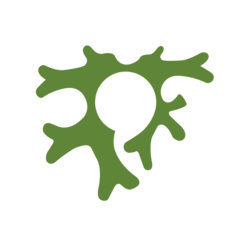





























Useful
Useful
Useful