
EZVIZ Direct Software Features
Up to 8 channels of 4K high-definition signal input, preview, switching control, virtual studio, subtitles and logos, live recording, support H.265,
Supports signal input in multiple formats
network flow
HTTP, MMS, UDP, RTSP, HLS, RTMP, etc.
local file
AVI, TS, MP4, MPEG-1/2/4, WMV, etc.
capture card
computer camera
Multiple signal output
RTMP streaming, HTTP output, and UDP output can be output to the live broadcast platform respectively; the encoding parameters of each output can be configured separately.
mixer
8-channel audio input signal mixing output; each audio channel can be configured
Video
Each input signal source can be recorded separately, and the recording file format supports MP4, TS, and FLV
PGM special effects
Rich transition effects and picture-in-picture
Subtitles and logos
Supports ordinary text, WORD text, special effects text, static pictures, FLASH overlay, and can freely configure the position and size, entrance animation, and display effects.
virtual studio
Perform real-time keying processing on materials, and realize virtual studio functions by integrating with scenes

Introduction to the functions of EZVIZ Director Station
【Mixing Console】
9-channel audio input signal mixing output, the volume of each audio channel can be configured.
[10 signal inputs]
PGM and 9 input signal sources can push RTMP streams, HTTP input, and UDP output to the live broadcast platform respectively, and the encoding parameters of each output can be configured separately.
【Subtitles and logo】
Pay for ordinary text, word text, special effect text, static pictures, FLASH overlay, and configure the position size, entrance animation, and display effect as you like.
【Capture card】
computer camera
【Local file】
AVI, TS, MP4, mpeg-1/2/4, WMV, etc.
[PGM special effects]
Rich transition effects and picture-in-picture
[Signal input in multiple formats]
Network stream: HTTP, MMS, UDP, RTSP, HLS, RTMP, etc.
【Video】
PGM and 9 input signal sources can be recorded separately, and the recording file formats are MP4, TS, and FLV
EZVIZ Radio Station Installation Steps
1. Download the compressed package of the official version of EZVIZ Broadcasting Station from Huajun Software Park. After unzipping, double-click the exe file to enter the installation interface and click install.

2. The software is being installed, we are waiting patiently.
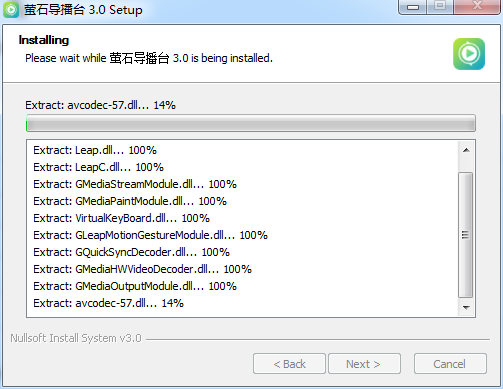
3. The software is installed successfully, click finish
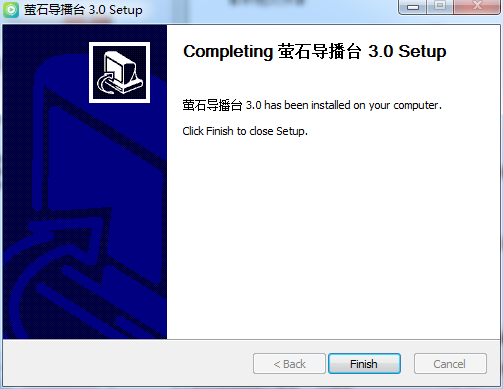
Comparison of similar software
AnyDirector unlimited broadcasting systemBased on the traditional broadcasting software, the network broadcasting function is added, and the network streams output by drones, action cameras, network cameras and other devices can be connected to the broadcasting!
Mshow cloud directorIt is a direct live broadcast software based on YY, which can be used together with the mobile client. The content can be output to major live broadcast platforms. The free version of Mshow Cloud Director provides easy-to-use directing or streaming. Users can easily switch to different lenses according to the program progress, and users can easily conduct a live broadcast anytime and anywhere.
EZVIZ Director Station update log
1: Optimized performance
2: We are serious about solving bug problems
Huajun editor recommends:
The official version of EZVIZ Director Station has a maximum of 8 channels of 4K high-definition signal input, preview, switching control, virtual studio, subtitles and logos, live recording, supports H.265, andNSCaster broadcasting softwareRelated software is available for download. If you need it, please click to download and use it.











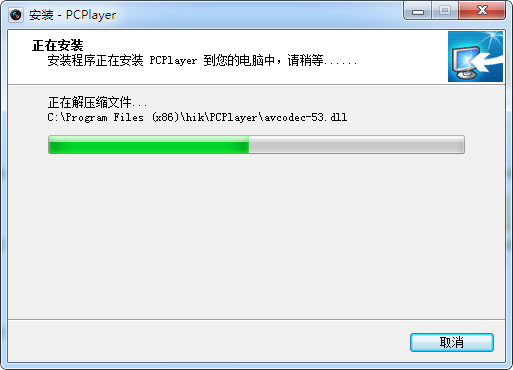
































it works
it works
it works