- Green versionView
- Green versionView
- Green versionView
Features of 360 Magic Camera Software
1. Video privacy sticker: What you see and what you don’t see are all decided by me.
When you have something to do and leave in the middle of the video, do you not want the other party to see the mess in your room?
360 Video Anti-Peeping Sticker, you can use a picture to replace your video screen to achieve the effect of video invisibility/anti-peeping.

2. Magic Camera: Let’s witness the miracle together during video
Magic Camera adds the functions of sending emoticons, text chat on video, and video special effects such as flip, mirror, black and white, pencil drawing, etc. Let your friends witness your magic video effects!

3. Choose one of two protection modes: Do Not Disturb or Strict, your choice
Do-not-disturb mode - Safe video without disturbing, intercepts Trojans without leaking the network, automatically detects programs that turn on the camera, does not pop up windows for commonly used software (QQ, Fetion, MSN, etc.) and does not disturb the video;
Strict mode - turn on the camera to see if you can secretly open the video and reveal your whereabouts

360 magic camera installation steps
1. Download the 360 Magic Camera software package from this site, unzip it, open the folder, and double-click the application.

2. You can open the 360 Magic Camera, the software is green and requires no installation.
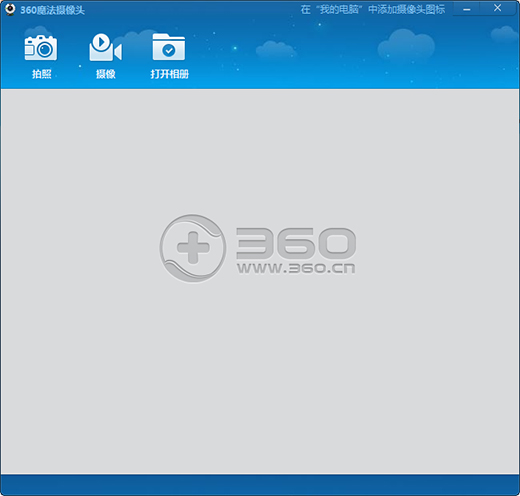
How to use 360 magic camera
1. Open the installed 360 Magic Camera. First, confirm whether the computer camera is normal, otherwise the 360 Magic Camera will not work properly.

2. After confirming the camera equipment, we can use the "video" and "photography" functions

3. After taking the photos, click "Album"
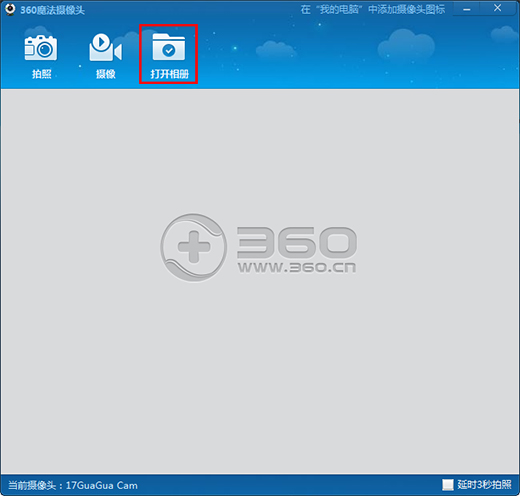
4. You can view it in the file
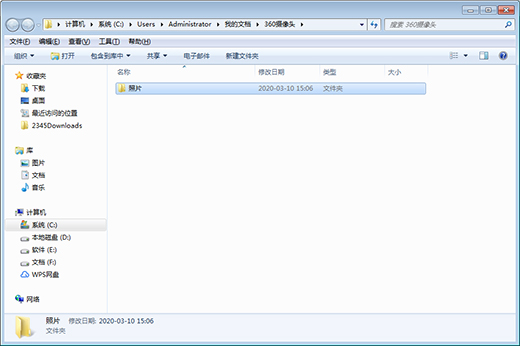
360 Magic Camera Software Comparison
Camera Recorder, a software that can use computer cameras to record videos and burn VCDs and DVDs under XP and VISTA, is the first to achieve perfect support for driverless cameras under XP SP3 and Vista. You can use the camera to shoot or burn your own VCD or DVD!
When a beautiful woman chats with you, do you want to record the video? QQ video chat is a tool for recording QQ videos. With it, you don’t have to be afraid to chat with beautiful women. It can achieve full-screen recording, or the user can define a desktop size for recording. The software is very simple to operate and the recorded video is clear. Generally, it only takes 2 minutes to operate skillfully.
Compared with the 360 Magic Camera, the above two models have their own characteristics. If you need it, you can click to download it!
360 Magic Camera update log:
1. Modify user-submitted bugs
2.Add new features
Huajun editor recommends:
After you use the 360 Magic Camera, I think you may also need {QQ magic camera} and other software, come to Huajun Software Park to download and use it!











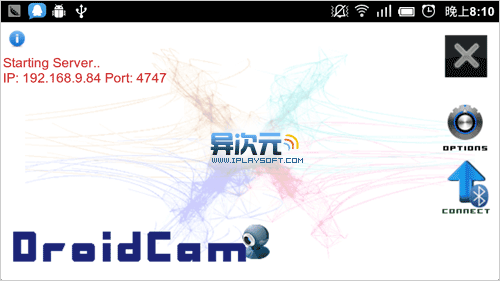

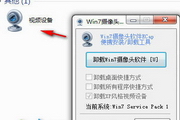

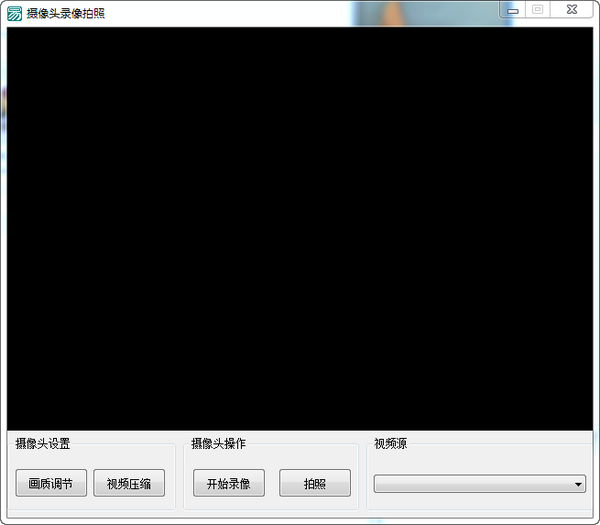




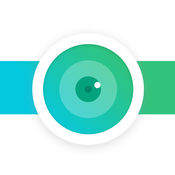






























Useful
Useful
Useful