Universal camera driverHow to use:
The camera driver must be installed first (installed from the driver CD that comes with the hardware) before it can be plugged in. After plugging in, the system will prompt "New hardware found" and ask "Do you want the computer to automatically search for the required program?" If you click "Yes", the system will automatically search for the appropriate driver on your hard disk and install it. After installation, a driver prompt will appear. Already installed, this hardware can be used. At this time, you can use your camera. Or plug in the camera, the system will prompt that new hardware has been found, and ask "Do you want the computer to automatically search for the required program?" You select the CD and put the camera driver disk in your CD-ROM drive, and the system will automatically find the appropriate driver to install in your CD.
Tip: After decompressing this software package, select the driver of the corresponding model (.inf file), right-click, and select Install. This driver is only suitable for some machines. Please decide whether to download it according to your hardware situation.

Hot search terms: 360 Security Guard Office365 360 browser WPS Office iQiyi Huawei Cloud Market Tencent Cloud Store













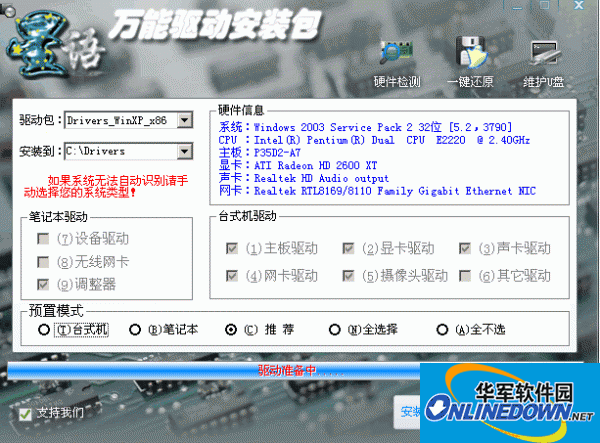



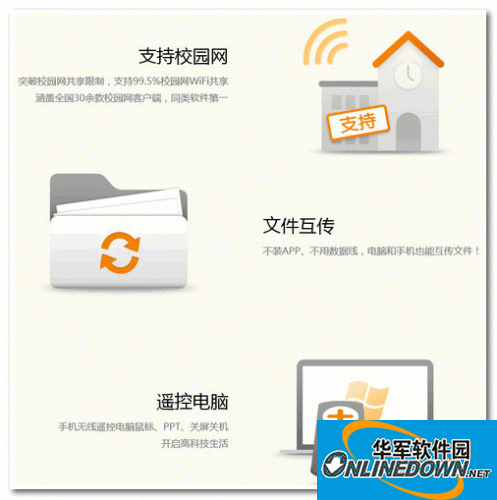





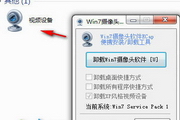
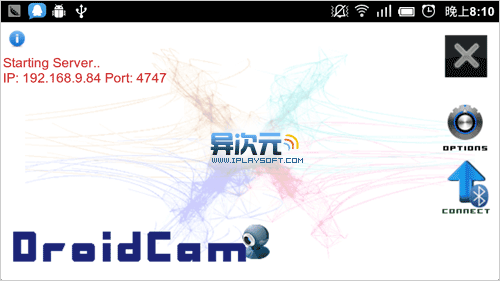
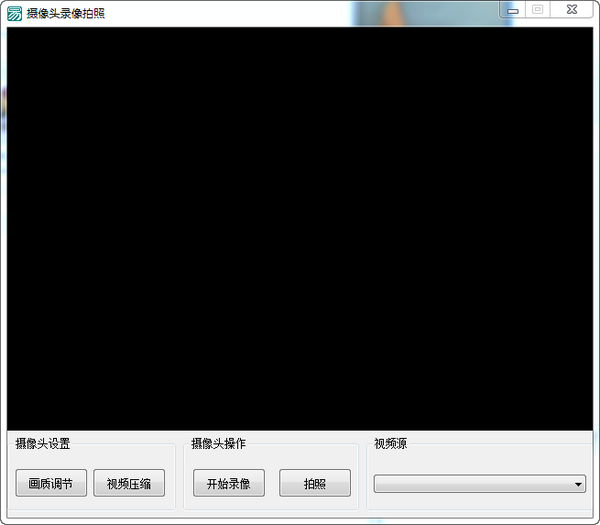







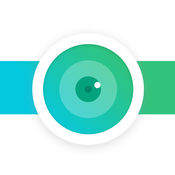






























Useful
Useful
Useful