
Basic introduction
CDRoller is a powerful, easy-to-use and inexpensive toolbox for CD data recovery.
CdRoller is an efficient and practical application tool that allows users to solve most CD and DVD problems, the most eye-catching of which is recovering data from damaged CDs and DVDs.
Have you ever had to throw away precious photos saved in a CD because the CD was scratched? Now you only need to use CdRoller to help you restore the pictures in the damaged CD, which is convenient and simple.
CdRoller can create and record data from CDs and DVDs directly to the hard drive through stand-alone devices, including: Sony digital cameras and DVD camcorders, etc.
That's right, whether it is a scratched CD, a damaged CD, a defective CD or a CD that supports Joliet expansion, you can recover data in one step, conveniently and simply.
The user interface of CdRoller is simple, intuitive and easy to use. Whether you are a novice or an expert, you can easily get started and master it in a few minutes. Come and try it! You will definitely enjoy it.
Features
1. Easily read optical discs with data damage. Because it uses a driver with patented technology, it can directly read the hardware, thus enhancing the optical disc data reading and writing capabilities.
2. Music CD ripping ability, just drag and drop.
3. Optical disc media analysis tools and testing tools can directly check the entire disc and generate a test analysis report.
4. A fast and easy-to-use disc cataloging tool that supports detailed search settings.
5. A selector that can read multiple segments of a multi-segment CD at the same time.
6. CD data recovery tool.
7. The interface is similar to Windows Explorer.









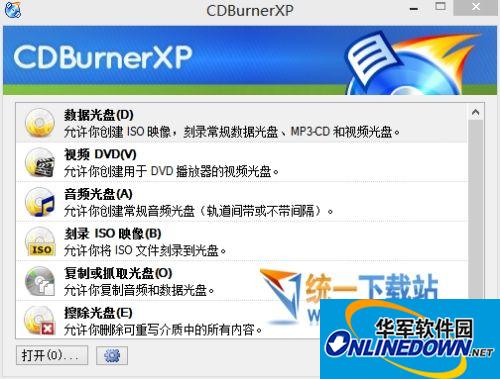




























Useful
Useful
Useful