AutoCAD Electrical provides a database containing more than 650,000 electrical symbols and components. It has real -time error checking function, enabling the electrical design team and mechanical design team to efficiently collaborate by using the digital prototype model created by Autodesk Inventor software. AutoCad Electrical can help electrical control engineers save a lot of time.
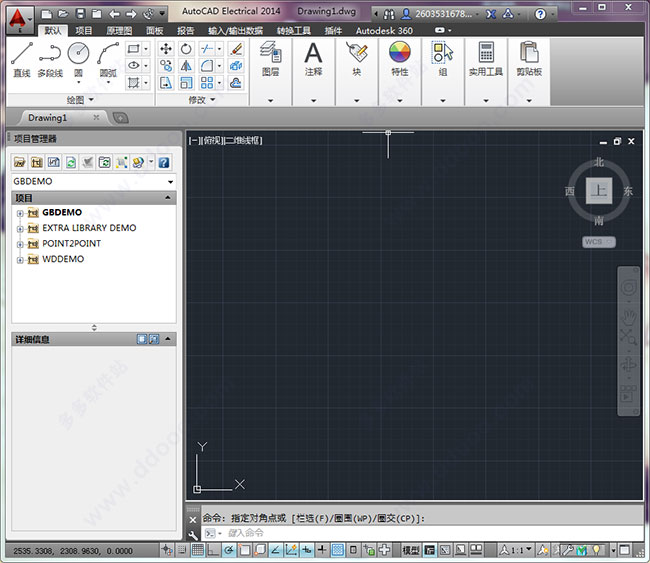
Functional characteristics:
1. Improve production efficiency
When engineers are designing electrical systems, if there is no specialized electrical design platform, they often face a large number of manual comparison, statistics, and modification work. It is time -consuming, laborious and high -risk, which seriously affects production efficiency. AutoCAD Electrical Software is an AutoCAD software specializing in electrical control design engineers. It contains a large number of professional electrical design functions that allow users to complete electrical design work efficiently and reliably in the familiar AutoCAD environment. Data from the experimental statistics show that shift from AutoCAD to AutoCAD ElectricAL can increase production efficiency by 80%. * AutoCad Electrical can help the majority of customers in the electrical industry push more reliable products to the market at a lower cost and faster speed.
2. Reduce errors and follow industry standards
When engineers use universal software for electrical control design, it is easy to cause electrical correlation errors and inconsistent data. If these errors can be eliminated before production, it can greatly improve the competitive advantage of the enterprise. AutoCad Electrical has real -time electrical rules checking functions, which can help electrical engineers diagnose errors online, and return all electrical errors and hidden dangers before output production data, thereby confirming the productivity of data, avoiding cost waste and delay in construction. AutoCad Electrical also supports domestic (GB) and international electrical industry standards. It can also replace design data standards and language, which will help directly push the product to the global market and participate in international competition. The main component suppliers of the electrical control industry provide AUTOCAD Electrical with more than 350,000 standard component symbols (including more than 3,000 smart PLC I/O modules), which constitutes a comprehensive manufacturing trademark storage library for software, which can support users Consistent, standard -based design.
3. Manage design data
After the design is completed, it is very important to share accurate design data and component information with the manufacturing department. Using non -professional software to create key details, BOM tables, and self -/ -to -wire lists, it will waste a lot of time and resources. AutoCad Electrical contains powerful automatic reporting tools to ensure that design data is shared in real time and accurately with downstream users. In addition, the AUTOCAD Electrical and Autodesk data management software are closely integrated, which is conducive to exchanging design data efficiently and safely, and facilitating the design team to cooperate early with the manufacturing team.
4. Strengthen collaboration
AutoCAD Electrical supports the integration of electrical design and mechanical systems, so that they can use Autodesk® Inventor® software to easily share cables and wire electrical designs with team members, and add electrical control design data to digital prototypes. Users can also directly publish DWF ™ files from AutoCAD Electrical, and cooperate with customers, suppliers and other peripheral team members. Each team can use free* Autodesk Design Review software to manage and track all components in digital prototypes -fully review, measure, mark and track design changes in a digital manner, so as to better repeat key design data, Management Materials List (BOM), strengthen collaboration with other teams and partners.
Do you want to achieve unparalleled work efficiency in the electrical control design process? Please use AutoCAD ELECTRICAL immediately to easily design electrical lines.
5. Ten major reasons to migrate from AutoCAD to AutoCAD Electrical:
· Professional and standard component symbol library
· Automatic wire number and component marks
· Automatically generate engineering report
· Real -time electrical error check
· Real -time correlation and interaction of relay/contactor coils and contacts
· Smart panel/back panel assembly layout map
· Powerful electrical principles drawing and editing function
· Automatically create PLC I/O drawings from the electronic table
· Sharing and design change tracking of engineering drawings
· Reuse of engineering drawings (Reuse)
· Digital samples for the manufacturing market








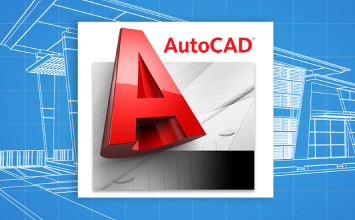






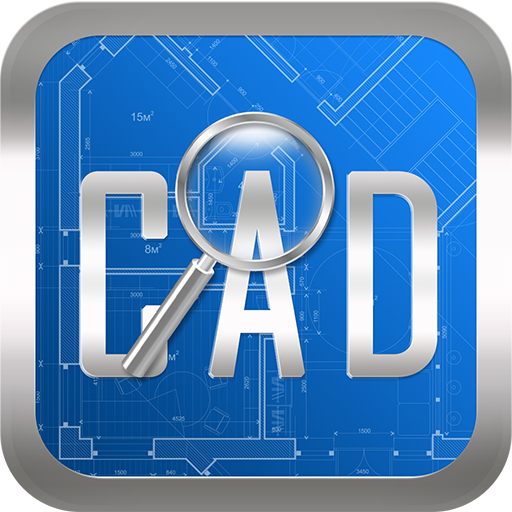





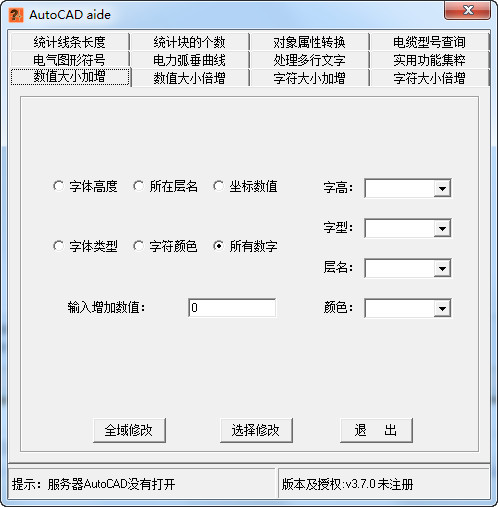





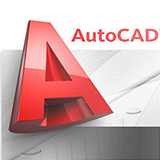



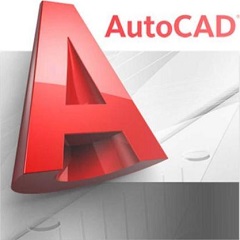

































it works
it works
it works