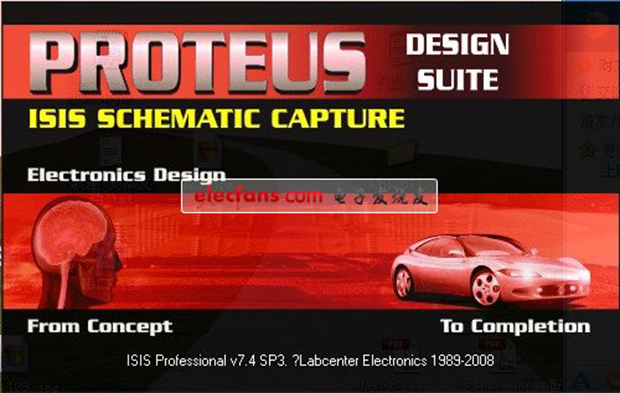
Introduction to Proteus software functions
1. Comply with the standards of single-chip computer software simulation system. 2. It has a variety of simulation templates and virtual instruments.
3. Support dozens of microcontroller types.
4. Supports a large number of memories and peripheral chips.
Proteus FAQ
1. How to find exclusion in Proteus?
1. Open the installed Proteus, click "Library" in the upper menu bar, and then select "Select Parts from Library", or right-click the mouse in the component list on the left, and then click the "Select from Library" option in the right-click menu.
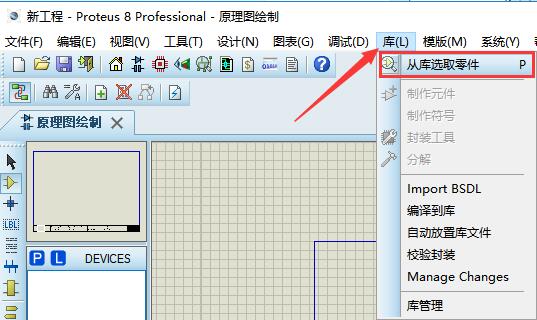

2. The component library will be opened later. We open the "Resistors" in the category, find the two items "RESPACK-7" and "RESPACK-8", select them respectively and click "OK" in the lower right corner to add them to the component list.
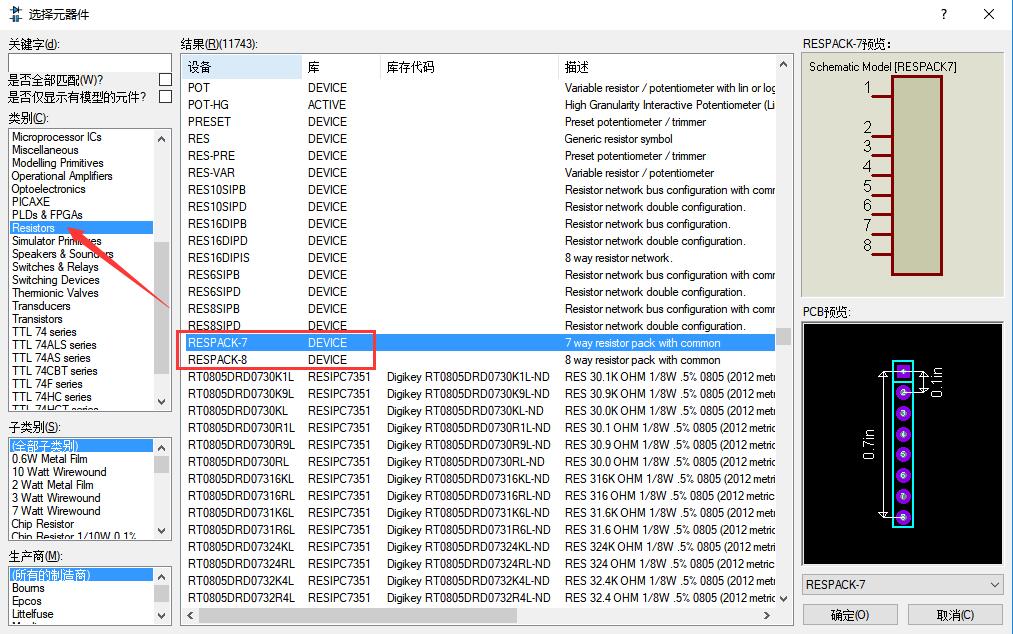
3. After that, we right-click the mouse in the blank area of the picture, and the mouse cursor points to "Place" - "Component" in turn, and the two exclusion components previously added will appear.
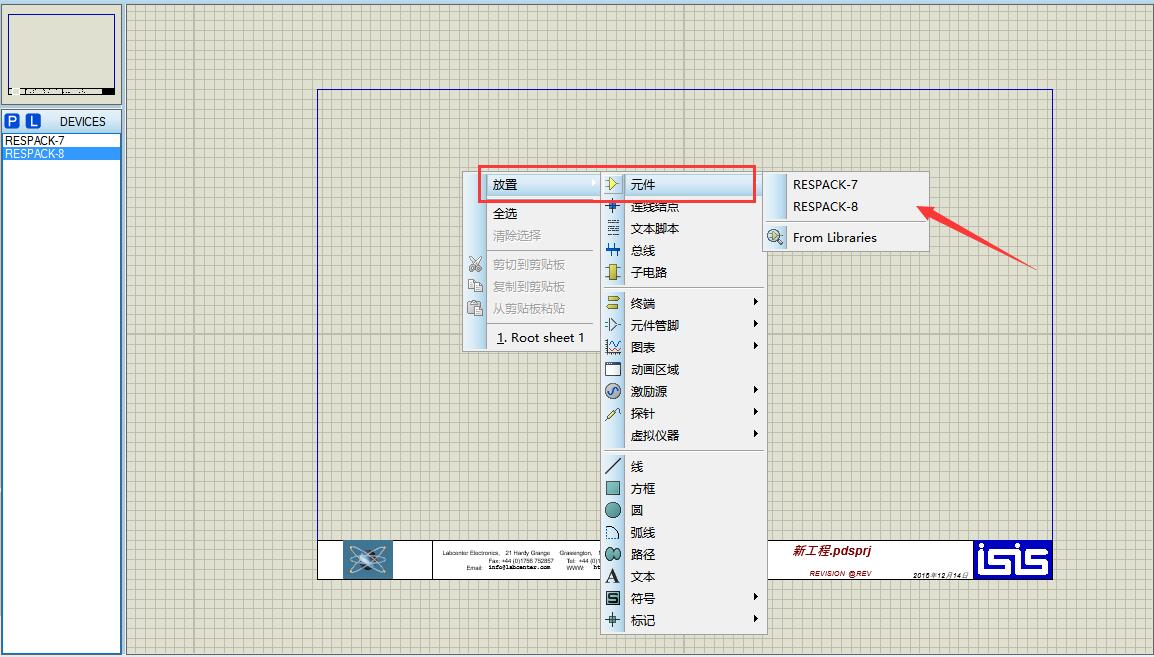
4. Afterwards, you can add two components in sequence and modify their properties.
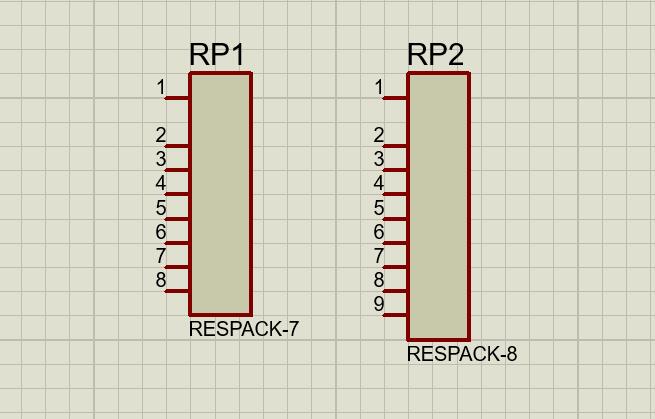
2. How to add digital tube to Proteus?
1. 1. Open the installed Proteus, click "Library" in the upper menu bar, and then select "Select Parts from Library", or right-click the mouse in the component list on the left, and then click the "Select from Library" option in the right-click menu.
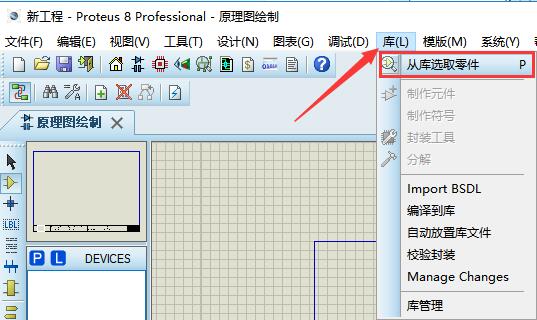

2. Then in the component library, click "Optoelectronics" in the category. All the components in the category library "DISPLAY" here are digital tubes. We need to select the one we need, and then click "OK" in the lower right corner to add it to the component list.
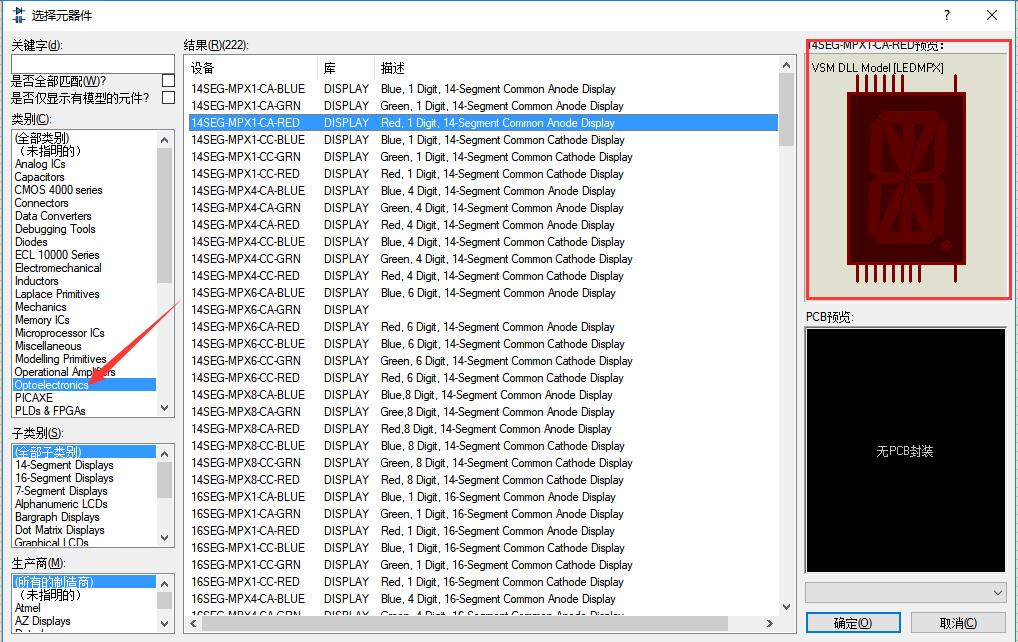
3. After that, we right-click the mouse in the blank area of the picture, and the mouse cursor points to "Place" - "Component" in turn. The successfully added digital tube component will appear in the submenu.
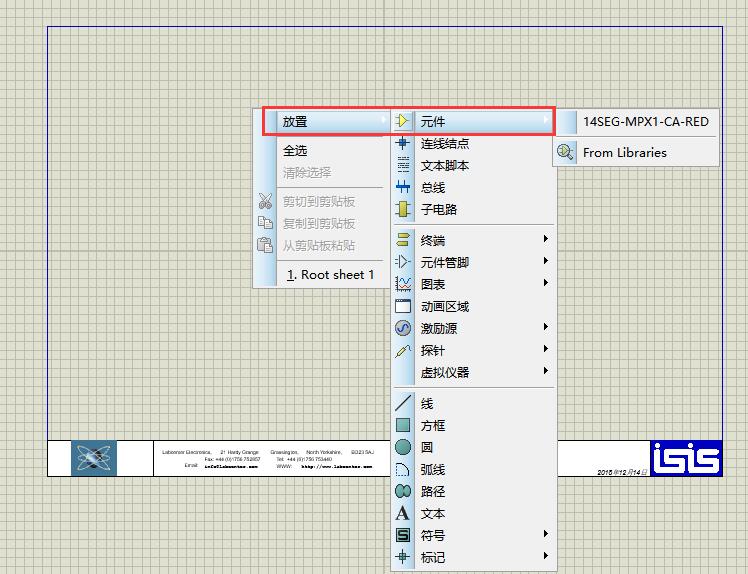
4. Click to select and place it where you need it.
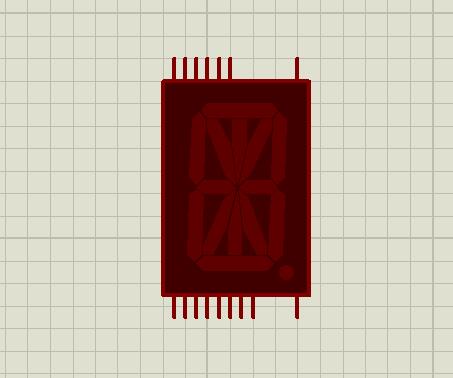
3. How to simulate Proteus?
1. For example, we place a digital tube component.
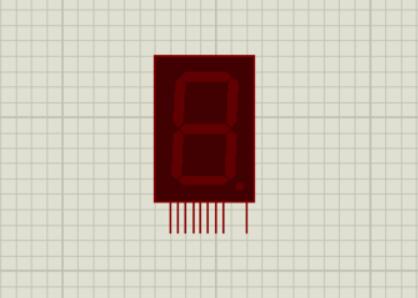
2. Then in the right-click menu of the mouse, select "Place" - "Terminal", and select the two options "POWER (power)" and "GROUND (ground)" respectively.
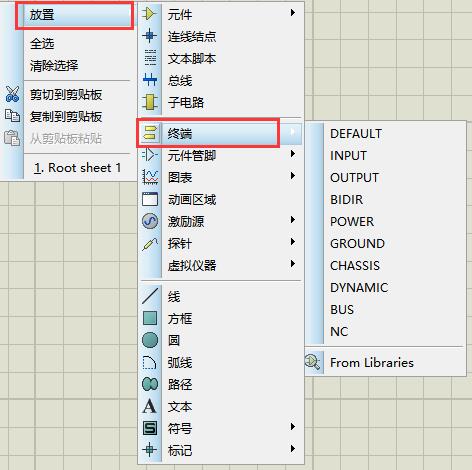
3. After connecting the two terminals to the digital tube, you can use the right mouse button to click on the component to rotate the angle. After the connection is successful, click the play button in the lower left corner of the Proteus software interface.
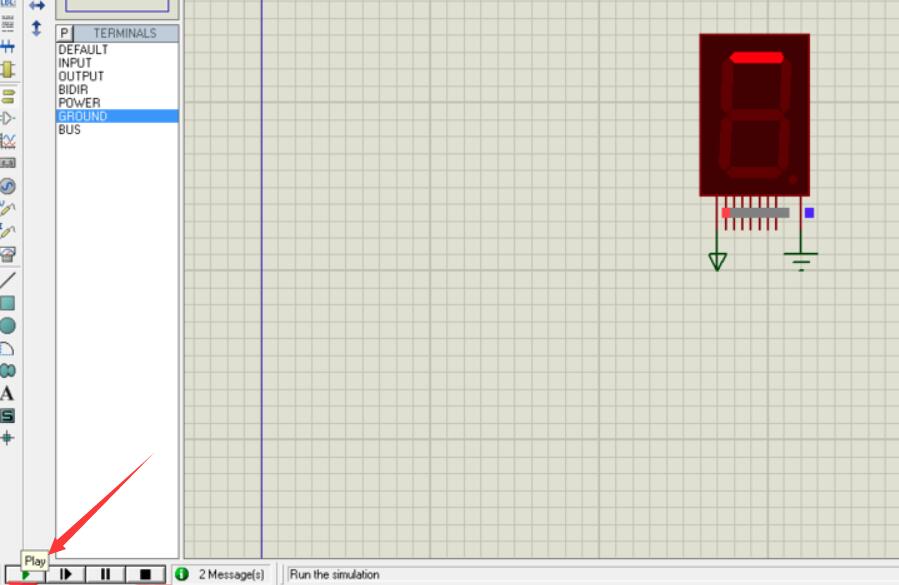
Comparison between Proteus and Siemens S7-200 simulation software
Proteus and Siemens S7-200 simulation software are both simulation software often used by relevant practitioners. So what are the specific differences between the two softwares?
1. Proteus software is very powerful and has a wide range of applications. The software contains hundreds of component templates, allowing you to simulate any electrical component. However, Proteus has not yet officially released a Chinese patch, and the extent of what is available so far is slightly insufficient.
2. Siemens S7-200 simulation software is a simulation software for Siemens' own products. It is very targeted and suitable for use by relevant Siemens employees or enthusiasts. But because of this, Siemens S7-200 simulation software is also very limited and does not provide enough simulation support for other models.
In summary, although the functions of the two software are similar, their applicable fields are quite different. Users can choose to download one according to their needs.
Siemens S7-200 simulation software download address:http://softwaredownload4.com/soft/634932.htm
Proteus update log
1. More function optimization
2. The software interface is more adaptable to usage needs
Due to copyright and manufacturer requirements, Huajun Software Park provides the official download package of proteus microcontroller simulation software.
Huajun editor recommends:
As a powerful simulation software, proteus can allow all users to get the results they want. It can be said to be a conscience software. If you are interested in giving it a try, download it and see if you can fully control it. Our Huajun Software Park also has more useful software PSpice electronic circuit simulation software and Machining CNC milling machine simulation software!

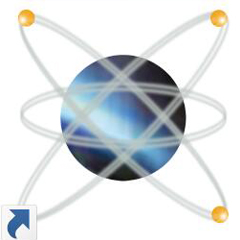






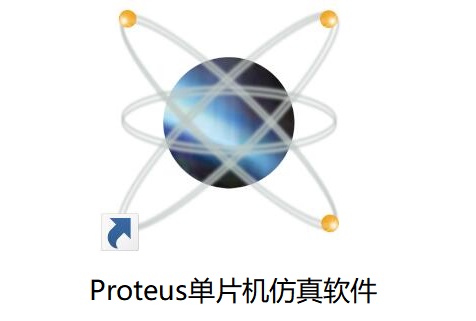


![[Shenmu] 51 microcontroller graphical building block Chinese programming software/c code automatic generator/circuit simulation](http://softwaredownload4.com/sbdm/img/20210811/61131f0615703.png)


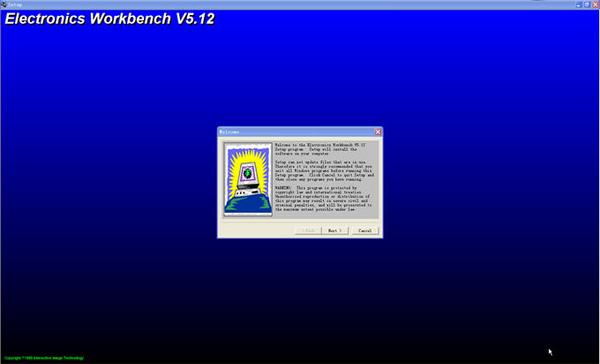
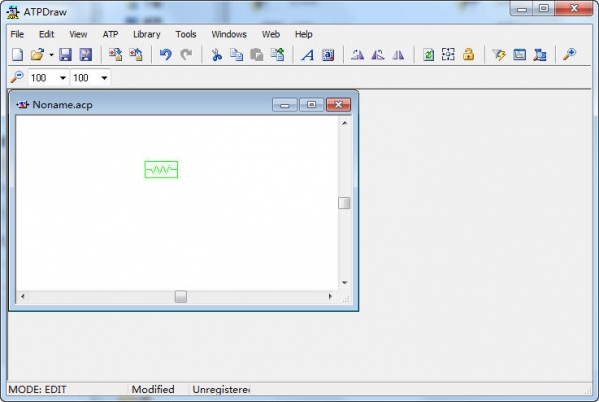
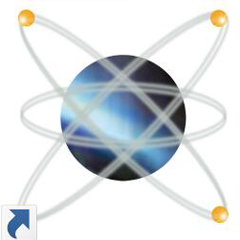

































Your comment needs to be reviewed before it can be displayed