
Hot search terms: 360 Security Guard Office365 360 browser WPS Office iQiyi Huawei Cloud Market Tencent Cloud Store

Hot search terms: 360 Security Guard Office365 360 browser WPS Office iQiyi Huawei Cloud Market Tencent Cloud Store
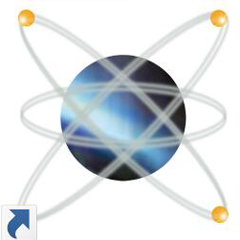
Mechatronics Storage: 366MB Time: 2022-01-21
Software introduction: Proteus is a simulation software. Proteus is very powerful and suitable for simulation work of all microcontrollers. It can start from schematics, debugging...
How to use an oscilloscope in Proteus? Recently, many friends have been consulting the editor on this question, so today I will explain to you how to use an oscilloscope in Proteus. Friends who don't know how to do it can come and learn it.
First, open the required oscilloscope drawing
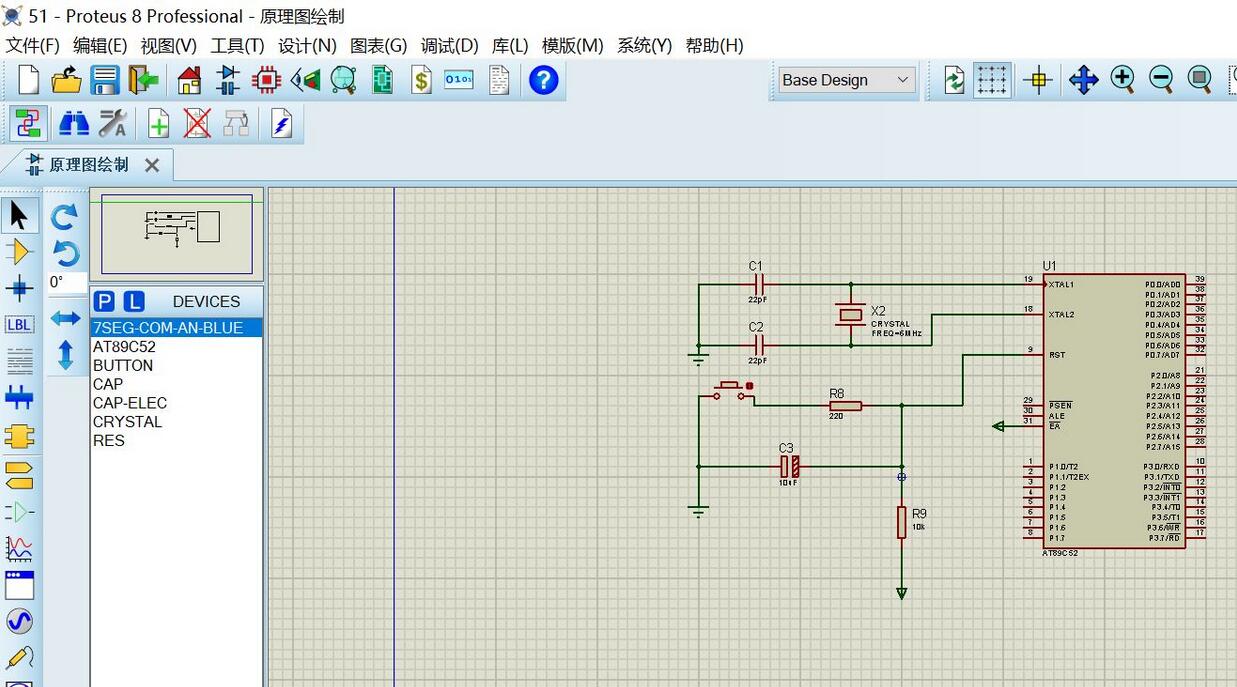
Click on the icon on the left, the first one displayed is the oscilloscope
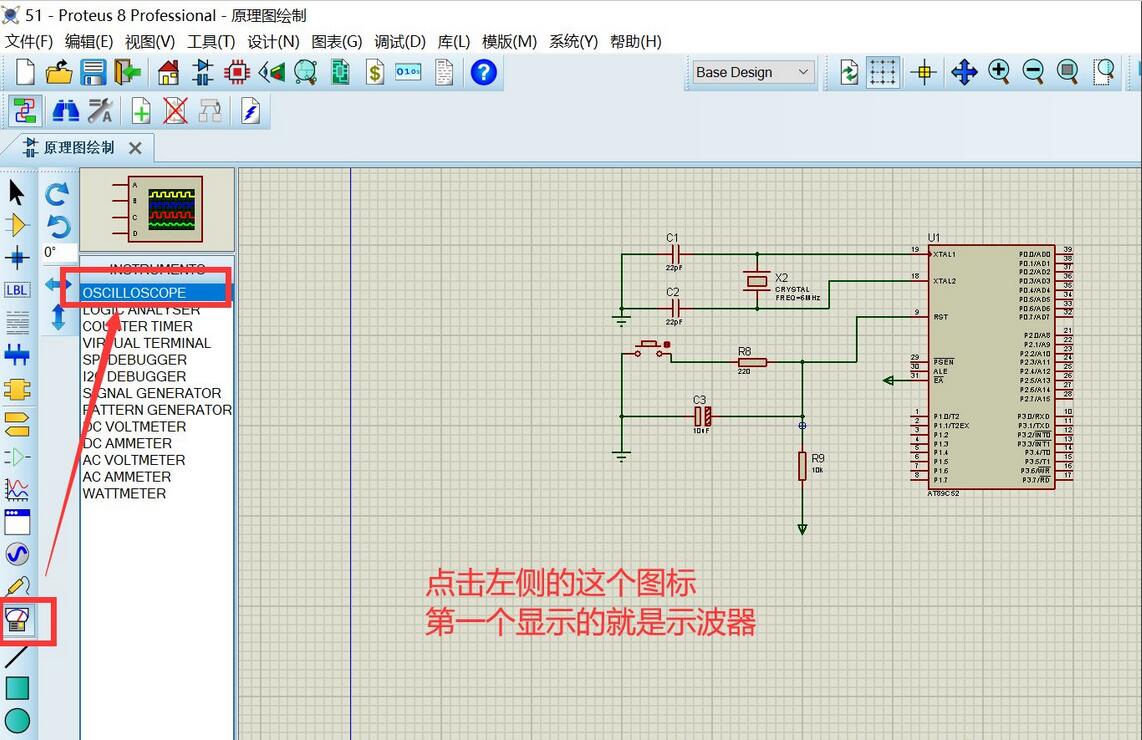
点击一下会出现图中样子,调整的合适位置再点击一下放置图纸上
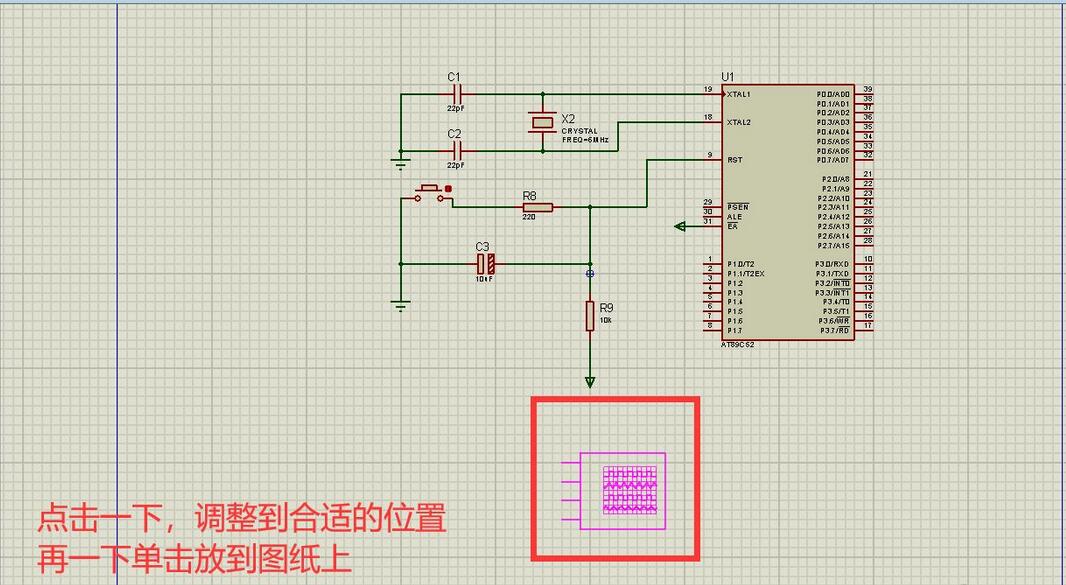
Or you can right-click on the blank space in the picture and follow the instructions in the picture.
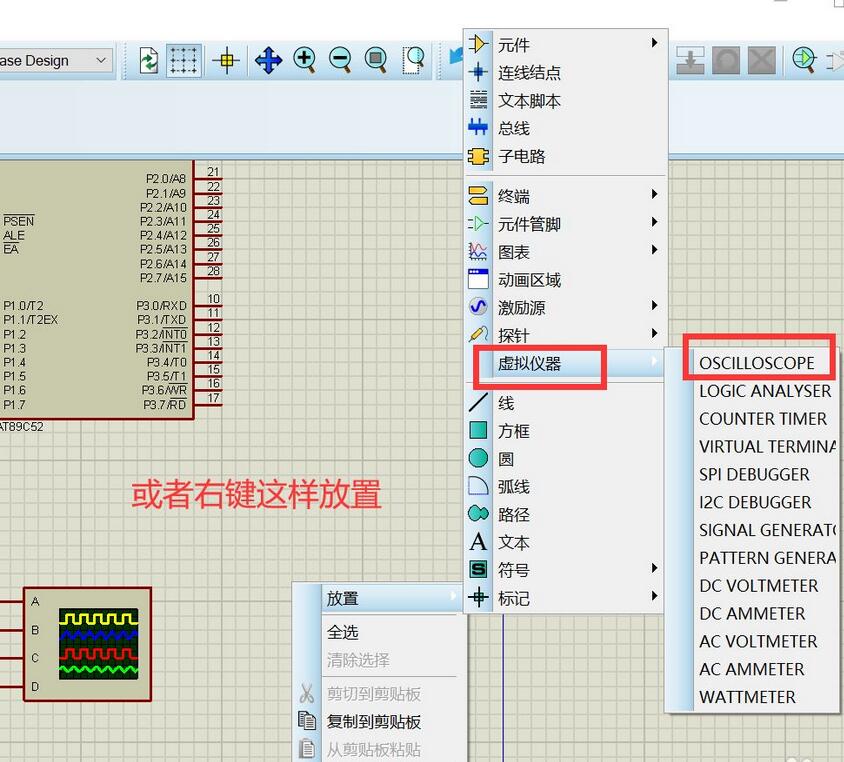
Connect the end of the oscilloscope to the chip
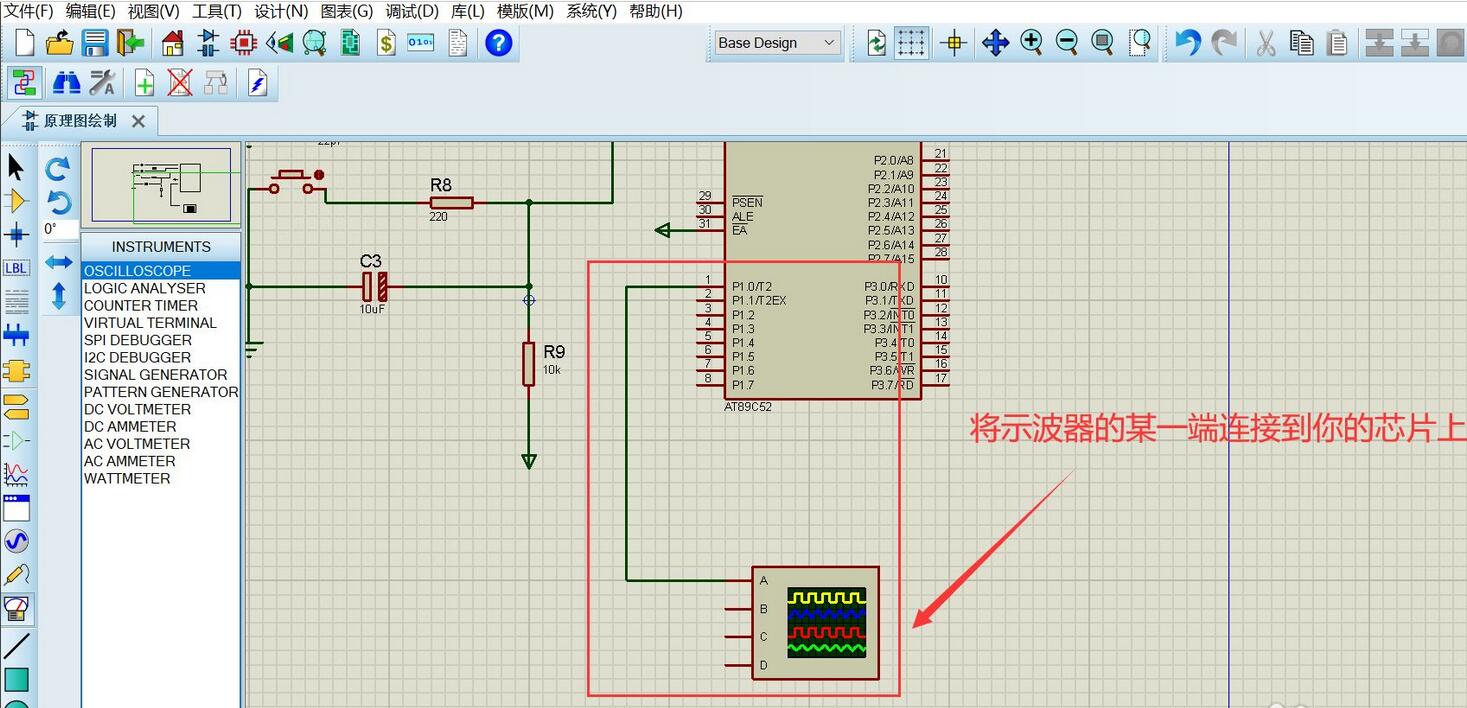
Click to run

After running starts, click Debug and select the last one
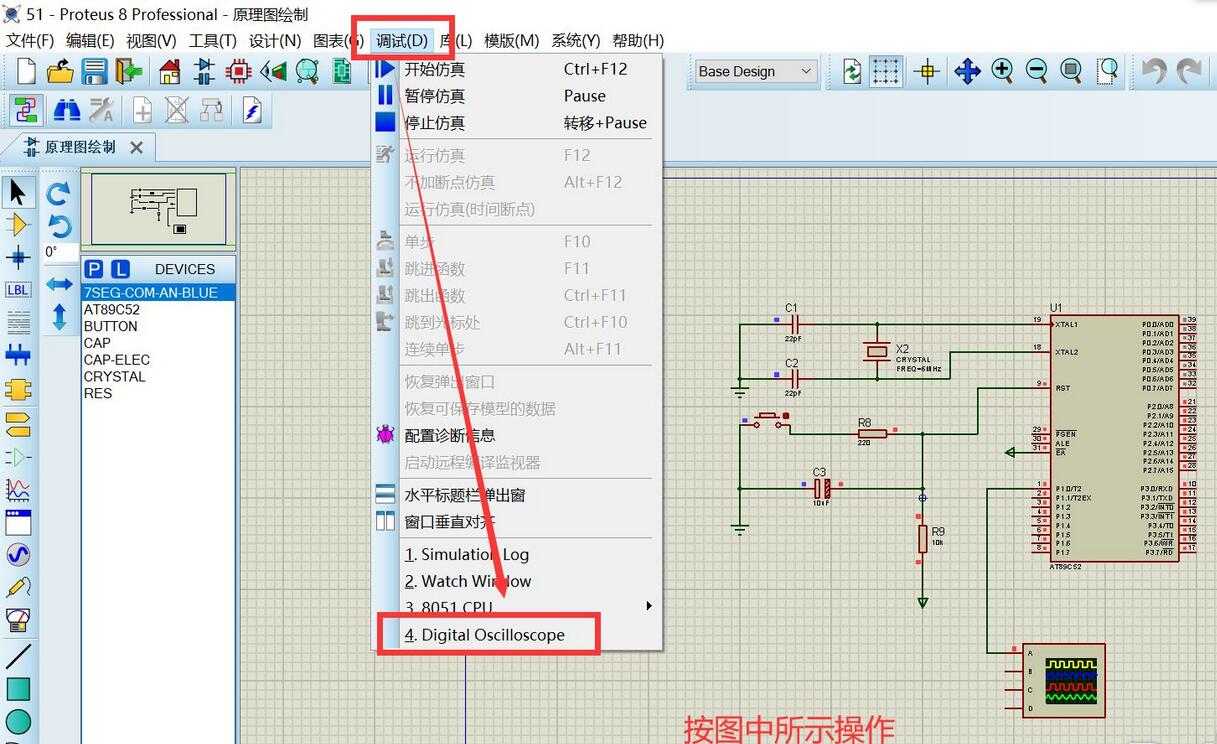
This way you can see the waveform! (If the waveform does not come out, be sure to check if there is any problem with the connection)
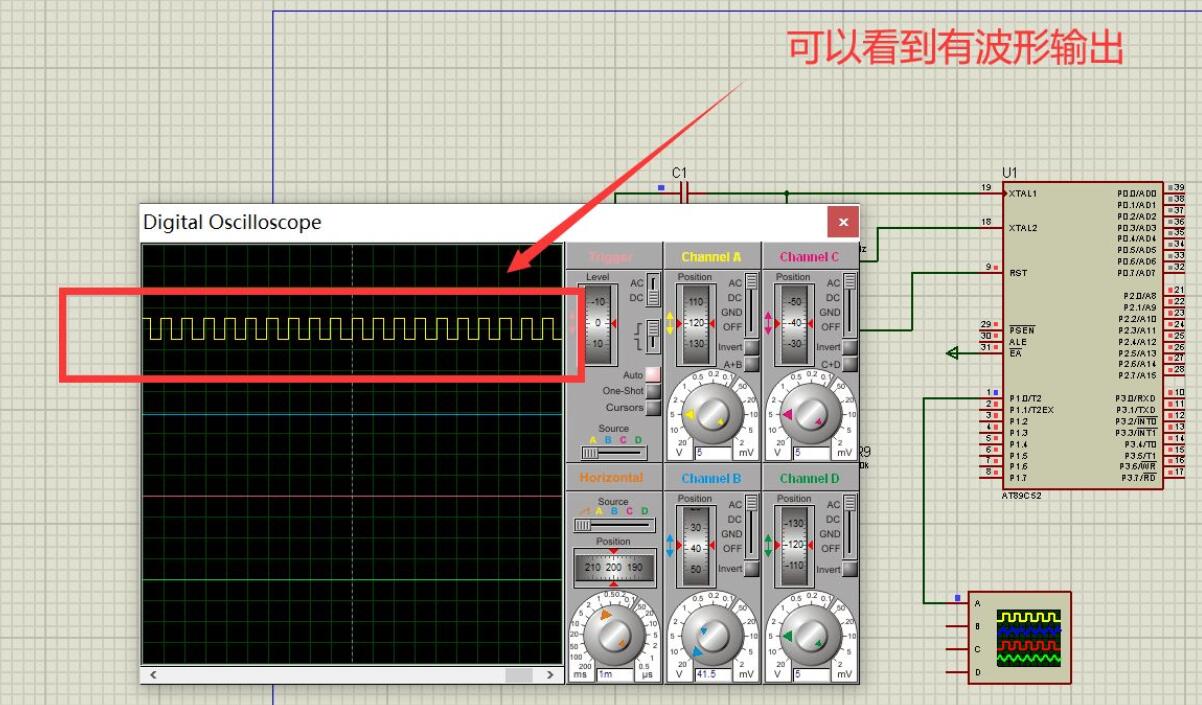
The above is the method of using an oscilloscope in Proteus explained by the editor. I hope it can help everyone.
 How does coreldraw generate barcodes - How does coreldraw generate barcodes
How does coreldraw generate barcodes - How does coreldraw generate barcodes
 How to correct pictures with coreldraw - How to correct pictures with coreldraw
How to correct pictures with coreldraw - How to correct pictures with coreldraw
 How to split cells in coreldraw - How to split cells in coreldraw
How to split cells in coreldraw - How to split cells in coreldraw
 How to center the page in coreldraw - How to center the page in coreldraw
How to center the page in coreldraw - How to center the page in coreldraw
 How to customize symbols in coreldraw - How to customize symbols in coreldraw
How to customize symbols in coreldraw - How to customize symbols in coreldraw
 Sohu video player
Sohu video player
 WPS Office
WPS Office
 Tencent Video
Tencent Video
 Lightning simulator
Lightning simulator
 MuMu emulator
MuMu emulator
 iQiyi
iQiyi
 Eggman Party
Eggman Party
 WPS Office 2023
WPS Office 2023
 Minecraft PCL2 Launcher
Minecraft PCL2 Launcher
 What to do if there is no sound after reinstalling the computer system - Driver Wizard Tutorial
What to do if there is no sound after reinstalling the computer system - Driver Wizard Tutorial
 How to switch accounts in WPS Office 2019-How to switch accounts in WPS Office 2019
How to switch accounts in WPS Office 2019-How to switch accounts in WPS Office 2019
 How to clear the cache of Google Chrome - How to clear the cache of Google Chrome
How to clear the cache of Google Chrome - How to clear the cache of Google Chrome
 How to practice typing with Kingsoft Typing Guide - How to practice typing with Kingsoft Typing Guide
How to practice typing with Kingsoft Typing Guide - How to practice typing with Kingsoft Typing Guide
 How to upgrade the bootcamp driver? How to upgrade the bootcamp driver
How to upgrade the bootcamp driver? How to upgrade the bootcamp driver