
Baidu Wubi input method function introduction
Light and pure “zero” interference
Leading support for win8/mac
Choose Wubi Pinyin as you like
Powerful and convenient functions
Baidu Wubi input method installation steps
1. Download the Baidu Wubi input method software package named "BaiduWubiSetup_1.2.0.66.exe" from Huajun Software Park, and double-click the file with the left mouse button to open it.
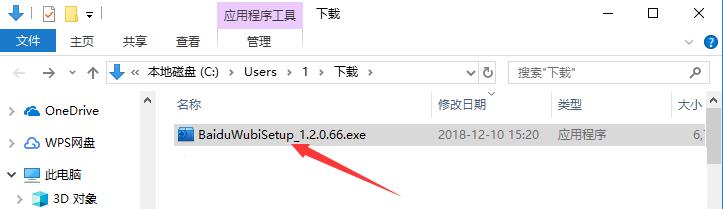
2. Enter the installation program, first click on the "License Agreement" in the lower right corner to read it. If you have no objection, just check "Read and Agree".

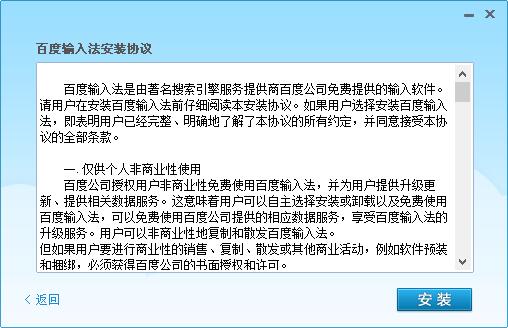
3. Afterwards, you can click the "Install" button in the middle, so that Baidu Wubi Input Method will be installed according to the default settings. Or you can click "Custom Installation" in the lower left corner. After opening the custom interface, click "Browse" to select the installation directory of Baidu Wubi Input Method. It is not recommended to install on the C drive. If there are too many files on the C drive, it will affect the running speed of the computer. After selecting, click the "Install" button.


4. The installation process of Baidu Wubi input method takes about 3 minutes, please wait patiently.

5. After the installation is completed, you will jump to the installation completion interface. If you need to make relevant settings immediately, click to check the "Run Setup Wizard" option, and then click the "Finish" button.

How to use Baidu Wubi input method
Through the setting wizard, users can make settings according to user input habits, which mainly include the following four items.
1. In the input mode, you can choose three modes: pure Wubi input, pure Pinyin input and Wubi Pinyin mixed input, which are suitable for people with different input habits.
2. The number of candidates is the number of options in the word selection box each time you enter. The settable range is 3 to 9.
3. "Directly displayed on the screen when the four codes are unique" means that when there is and is only one word in the five-stroke and four-code corresponding to the text, the changed text can be input directly without clicking on spaces or numbers to confirm the selection; "Encoding Gradual Prompt" allows the user to display the text that meets the requirements one by one according to the input code keys during the input process.
4. Then select the function of the Enter key: If you select "Clear Code", after entering the code, click Enter to clear the previously entered code button; if you select "Up Screen Code", click the Enter key when the code is not unique, and the English letters corresponding to the code button will be entered.
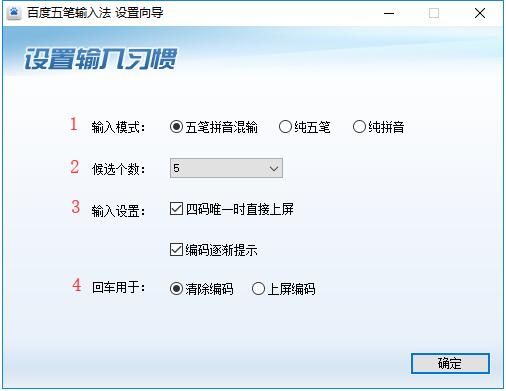
Baidu Wubi input method FAQ
How to type special symbols in Baidu Wubi input method?
1. Use the right mouse button to click on the status bar of Baidu Wubi Input Method, hover the mouse over the "Soft Keyboard" column in the main menu, and then you can see all supported special symbols appear in the right menu.
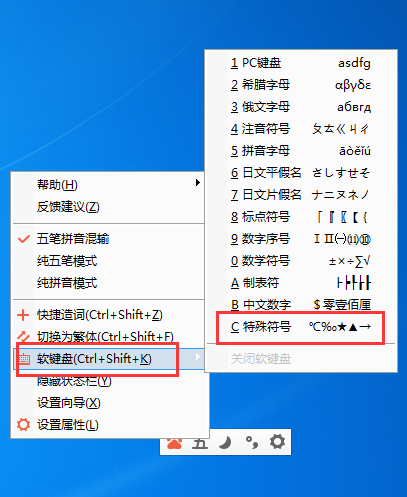
2. After selecting any one from them, a soft keyboard with corresponding functions will appear. Which symbol is required, just click the button on the soft keyboard.
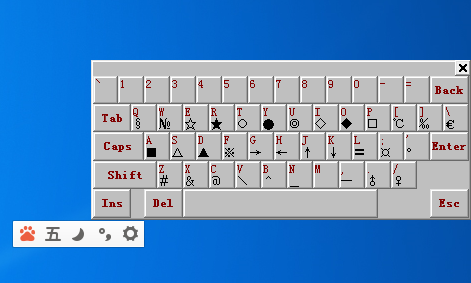
3. If you don’t want to enter special symbols, use the same method to open the selection menu and click the “Close Soft Keyboard” option.
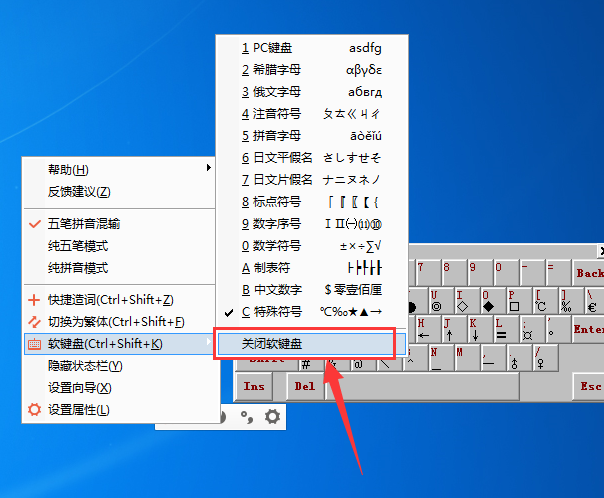
How to customize phrases in Baidu Wubi input method?
1. Click the gear button on the far right side of the status bar of Baidu Wubi Input Method to open the settings window.

2. On the far left side of the settings window, click the "Vocabulary Settings" option to switch to this content, and then click the "Add Term" button as shown in the picture.
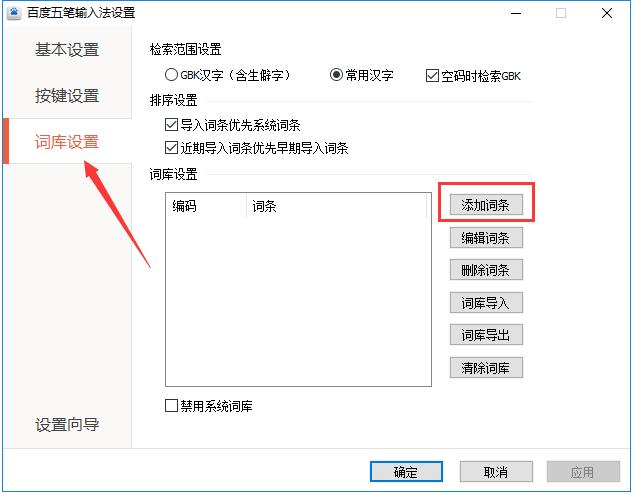
3. You can then set any phrase as a custom phrase, just enter it in the "Term" column, and the results will automatically appear below. After entering, click the "Add" button.
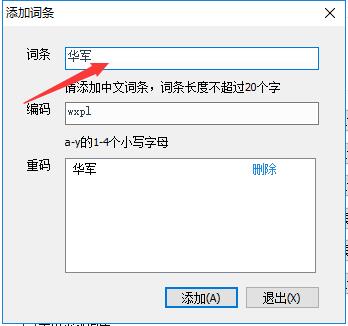
4. Now that it has been added successfully, it will be easier to think of the phrase when typing. Come and try it.
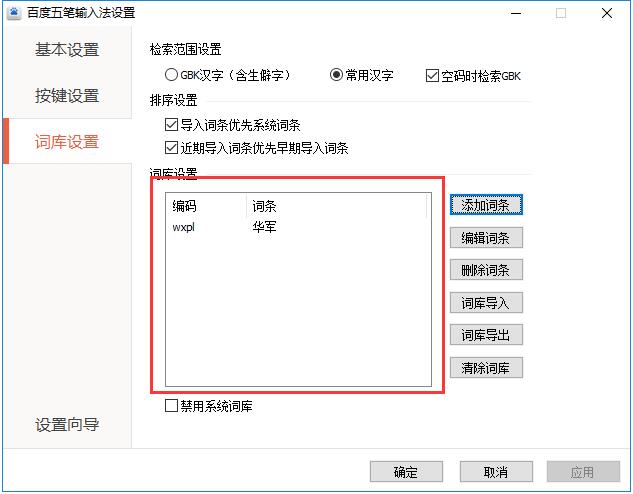
Comparison between Baidu Wubi Input Method and Sogou Wubi Input Method
Baidu Wubi input method and Sogou Wubi input method are two very convenient Wubi input methods. Some friends may not know how to choose. Let me introduce the two softwares to you.
1. Baidu Wubi input method is produced by Baidu. We all know that Baidu is a search engine. During the long-term use of Chinese users, Baidu search engine has collected the input and search habits of domestic users. Baidu Wubi input method can also better make relevant associations based on part of the user's input, making the user's input process faster. However, there are slightly fewer special symbols in Baidu Wubi input method, which may not be applicable to some special situations.
2. Sogou Wubi Input Method is officially produced by Sogou. Sogou Input Method is one of the earliest input method products in China. It has accumulated considerable experience in long-term development, and input of expressions and pictures is also a major feature. The biggest problem with Sogou’s Wubi input method is that it comes with ads and pop-up windows, which some users find annoying and affect the user experience.
Generally speaking, if you just look at the Wubi input effect, there is basically no difference between the two softwares. Users can choose one to download according to their needs.
Sogou Wubi input method download address:http://softwaredownload4.com/soft/45267.htm
Baidu Wubi input method update log
1. Functions have been optimized
2.Fix bugs
Huajun editor recommends:
Baidu Wubi input method relies on Baidu's pure technical level, combined with Baidu's industry-leading search engine, and has its own unique software configuration. Friends who are familiar with Wubi can easily use it, and it has won unanimous praise from users. Come and download it and give it a try. The editor has also prepared the best Wubi and universal Wubi input methods for you.


















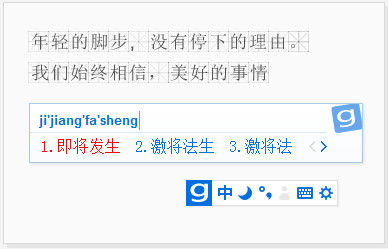





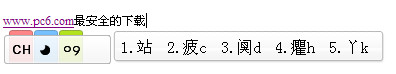





























Useful
Useful
Useful