Decompression password: softwaredownload4.com

Best Wubi 2021 official introduction
"Best Wubi" belongs to the category of native Wubi input method, which is adaptable to a variety of operating systems and has good general performance. Carefully screen 50,000 phrases to create a new standard for Wubi vocabulary! Fully supports the input of GB2312-80 simplified Chinese character set and GBK extended character set. When using the Ctrl+M keys to switch to the GBK extended character set input (the status bar "Best Wubi" turns red), it can avoid the embarrassment that the traditional Wubi cannot input uncommon Chinese characters such as "碁", "囍", "囧", "気", "焗", and "倇". Its practical performance is quite good.
Features of Best Wubi 2021
① Left Shift key to switch between Chinese and English─Check this option and press the Shift key when the input method is running to input English.
② Cancel the blank code lock keyboard─This option is checked by default. Uncheck the box to lock the keyboard if you enter the wrong code and cannot continue to enter.
③ Enable '' to select the second and third codes - check this option, and the second and third code words in the candidate window can be entered directly with ' and '.
④ Enable. Page turning──Check this option, available. Replace - = and PgUp PgDn for candidate page flipping.
⑤ 四码之后 推字上屏──输入四码遇重码,直接输入下一字词或标点,前一居候选框首位字词先上屏。
⑥ Ctrl+serial number Repeat code sequence─default manual sequence. Check this item for manual reordering of duplicate codes. Cancel this item to automatically adjust the order of duplicate codes (the priority is increased by one each time).
⑦ Enable Traditional Chinese output─Check this option and when the input method is running, Simplified Chinese will be encoded to produce Traditional Chinese characters (Simplified in and Traditional out).
⑧ Repeated and empty code prompts─Check this option, and the speakers and speakers will emit a "dong" prompt sound when repeated codes or incorrect codes are entered.
⑨ Enter to clear the code─Cancel this item and press Enter to directly enter the code (up to four codes). Checked by default to clear the encoding function.
⑩ Cursor following─Canceling this option, the candidate box will not automatically follow the cursor movement, but will appear on the right side of the status bar, displayed horizontally.
Ⅰ Gradual prompting refers to displaying all characters and words starting with the entered code element in the candidate window to facilitate user selection.
Ⅱ The foreign code prompt refers to displaying the remaining foreign codes of all words starting with the entered code element in the candidate window to facilitate user learning.
Best Wubi 2021 software features
1. Supports Win7|8, 32|64-bit operating systems.
2. Supports Traditional Chinese input, "Ctrl+," switches between Simplified and Traditional Chinese.
3. You can choose the left Shift key to switch between Chinese and English.
4. Ctrl+M switches to the GBK character set to enter rare characters (please switch back to GB2312 later).
5. Ctrl+serial number can realize manual reordering of repeated codes.
6. Simplified the operation of clearing the input box/candidate box/line break by pressing Enter.
7. New special code:──DRK 20FGLI 〇LING (GBK characters)
8. New version’s characteristic words: “Tmall”, “Juhuasuan” and “Tenpay”.
Best Wubi 2021 system compatible
The best Wubi Input Method adopts a "dual-track system" in 64-bit operating systems. As far as input method programs are concerned, it can automatically identify 32-bit or 64-bit applications and "appropriately" provide users with a single logical input method - that is, when the user uses a 32-bit program, the system provides a 32-bit input method; when a 64-bit program is used, the system provides a 64-bit input method. This automatic matching does not require the user to worry about. Best Wubi currently does not support the Win8 metro interface. After Win9 is released, Best Wubi input method will be repositioned in terms of compatibility.
Best Wubi 2021 installation steps
1. Download the Best Wubi 2021 official version installation package from Huajun Software Park. After unzipping, double-click the exe program to enter the installation wizard and click Next
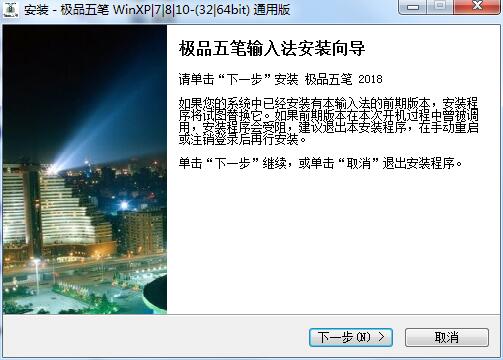
2. Read the license agreement, click "I agree...", and click Next
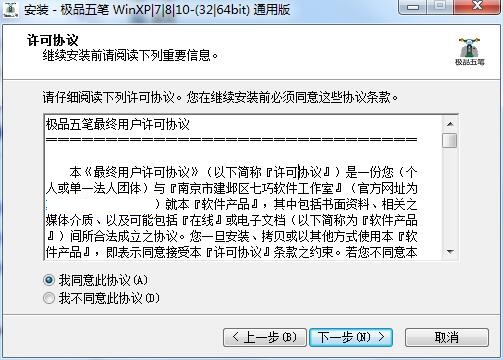
3. Click "Browse" to select the installation folder. Generally, it is installed on the C drive of the computer by default. It is recommended to install on the D drive. Click Next.
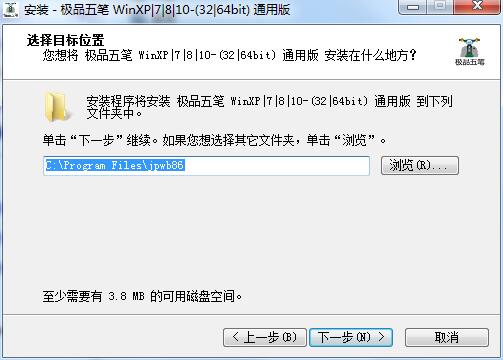
4. Click "Browse" to select the Start Menu folder and click Next
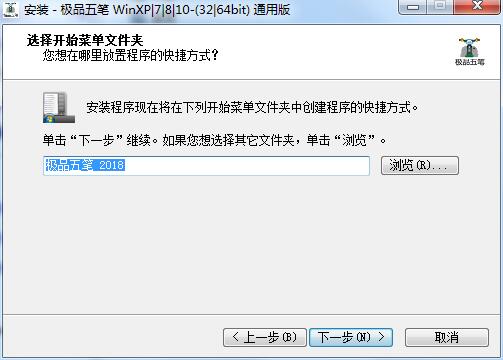
5. Select additional tasks and click Next
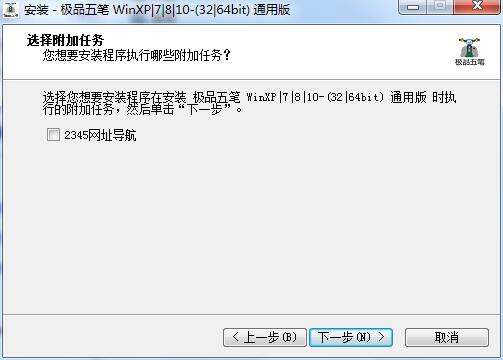
6. The installation program is ready, click Install
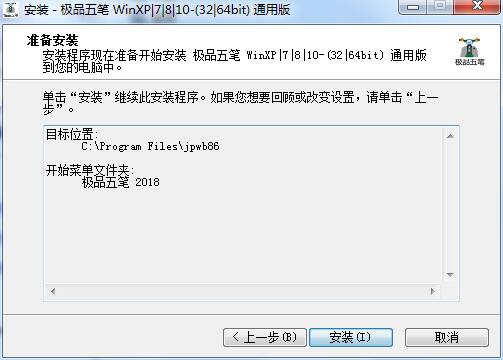
7. Best Wubi 2018 is being installed, please wait patiently.
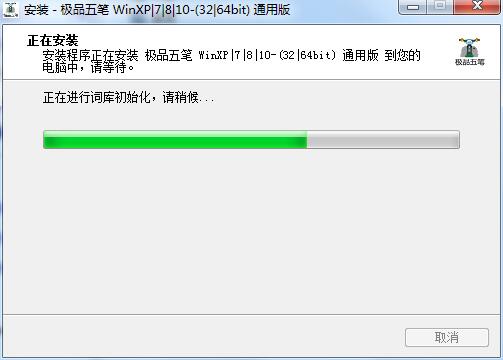
8. The installation of Best Wubi 2021 is completed, click Finish to exit the installation wizard
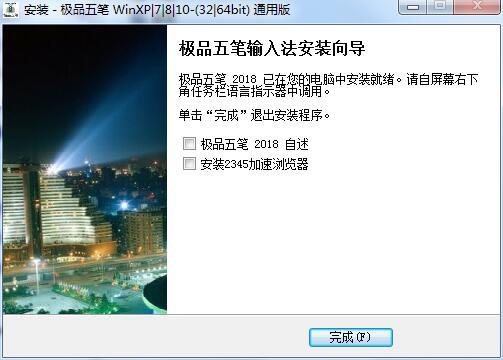
FAQ
1. What should I do if I cannot input a rare word?
Solution:
Press Ctrl+M to switch between GB2312/GBK (the status bar "Best Wubi" turns red), so that you can enter rare characters. After entering, switch back to GB2312. In addition to all GB2312 characters, the GBK extended character set also adds 14139 uncommon Chinese characters, mostly uncommon characters, traditional Chinese characters, and characters used in Hong Kong and Taiwan.
2. How to back up and restore self-made lexicon?
Solution:
The user-created lexicon file of Best Wubi is jpwb.EMB. In normal times, you can make a backup of this file. When using it, you only need to copy it to the target folder again (the actual storage location of jpwb.EMB is related to the user name that logs in to the system).
In Windows
In Win7 and above systems, you can directly enter jpwb.EMB in the search bar of the start menu to search.
Best Wubi update log
1. Sweep the bug out and carry it out to the end
2. The most stable version ever
Huajun editor recommends:
It is a very good and top-quality Wubi. It is easy to use and has powerful functions. Don’t miss it if you need it. This site also providesHappy Wubi Input Method,Sogou Wubi Input Method For Mac,Microsoft Wangma Wubi Input Method 86&98,Smooth five strokes,One and five code input methodAvailable for you to download.
















































Useful
Useful
Useful