Traditional Chinese input method official version
The official version of Traditional Chinese Input Method is an input tool suitable for typing Traditional Chinese characters.Traditional Chinese input methodIt is as practical as Sogou input method and Baidu input method. The operation of the Traditional Chinese character input method is very simple. Users only need to change the default Chinese character input state to Traditional Chinese mode in the input method settings to immediately switch to the Traditional Chinese input method.Traditional Chinese input methodIt is also compatible with all Chinese input methods. Huajun Software Park provides download services for traditional Chinese character input method. Everyone is welcome to download and use it!
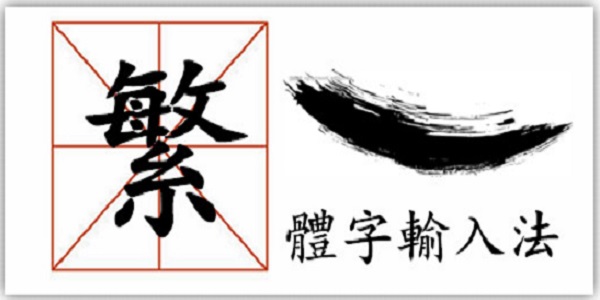
Traditional Chinese character input method software functions
能随意打出像*^_^*、(⊙o⊙)、(^_^)/~~这样的个性符号
No matter you use Pinyin or Wubi input method, the typed words will be automatically converted into traditional Chinese characters
A real-time conversion software for traditional Chinese characters that is compatible with all Chinese input methods
Traditional Chinese input method installation steps
1. Download the Traditional Chinese Input Method from Huajun Software Park and extract it to the current folder. Click on the 52fanti.exe application to enter the installation wizard interface, and then click Next.
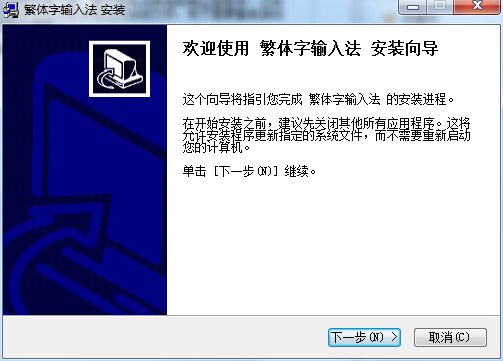
2. Select the software installation location interface. Huajun editor recommends that users install it on the D drive, select the installation location and click Next.
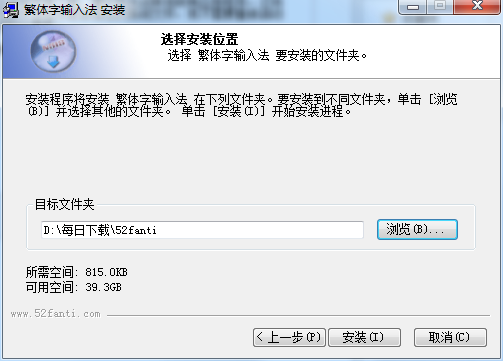
3. The installation of the Traditional Chinese input method is completed, click Finish.
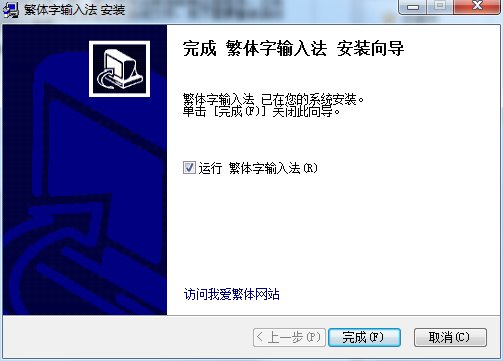
How to use traditional Chinese character input method
1. Switch between traditional/simplified Chinese
Run the traditional Chinese input method green version software and click [Traditional] or [Simplified] in the menu bar to switch.
2. Add custom symbols
1. Run the software and select [Customize Personalized Symbols] in [Settings].
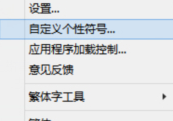
2. Click [Add] in the pop-up window.

3. In the [Add Personal Symbol] window, add it yourself and click [OK].

Frequently Asked Questions about Traditional Chinese Input Method
Question: How to hide the floating window in the Traditional Chinese input method?
Answer: Click [Settings] and select the [Hide floating window] option.
Question: How to set the Traditional Chinese input method to run automatically at startup?
Answer: Click [Settings] and check the [Automatically run at startup] option.
Question: How to uninstall the Traditional Chinese input method?
Answer: Method 1: Install and open the computer housekeeper software, select the software management option, click the uninstall option, find the Traditional Chinese input method in the list, and click uninstall

Method 2: Install and open360 software manager, find Traditional Chinese Input Method in the list of uninstall options, and click Uninstall.
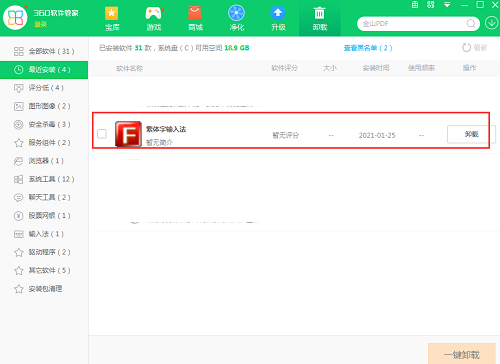
Comparison of similar software
Sogou input methodAlso known as Sogou Pinyin Input Method, it is an intelligent Pinyin input method software launched by Sogou that runs on Windows systems. Sogou Input Method (Sogou Pinyin Input Method) has a simple interface, simple operation, multiple types of skins, and features such as accurate typing, fast speed, and rich vocabulary, bringing everyone a convenient experience.
Sogou Wubi input methodIt is a very easy-to-use free Wubi input method with a simple interface and simple operation. Sogou's Wubi input method can not only use pure Wubi input, but also Pinyin input or Wubi Pinyin mixed input, and multiple input methods can be switched at will. In addition, it has a large number of skins for you to choose from, and it is currently compatible with all skins available in Sogou Pinyin.
Huajun editor recommends:
Traditional Chinese input methodThe operation is very simple. Users only need to change the default Chinese character input state to Traditional Chinese mode in the input method settings to immediately switch to Traditional Chinese input method. The editor personally tested it and can use it with confidence. If necessary, you may wish to download and try it! The editor is waiting for you in wind and rain!























































Useful
Useful
Useful