
Introduction to the function introduction
This oversized font version. Includes up to 80,000 words. in:
1. System code watch, include 8105 Chinese characters "General Standardized Chinese Characters";
2. CJK large fonts, include 73,100 secondary cold words (using CTRL+M switching).
Usually, in order to avoid excessive heavy code, the system defaults to 8105 Chinese characters in "General Standardized Chinese Characters". This font can basically meet the daily needs of users.
For special users, or users who need to be entered by accident, they can use CTRL+M temporary switch to the secondary CJK large font library for enrollment.
Step of installation steps for the super large font version of the best input method
1. Download the latest version of the latest version of the latest version of the ultra -large font version of the Winjun Wubi Input Method in Huajun Software Park.
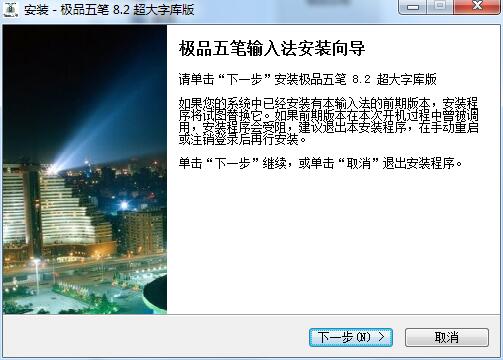
2. Read the license agreement, click "I agree ...", click the next step
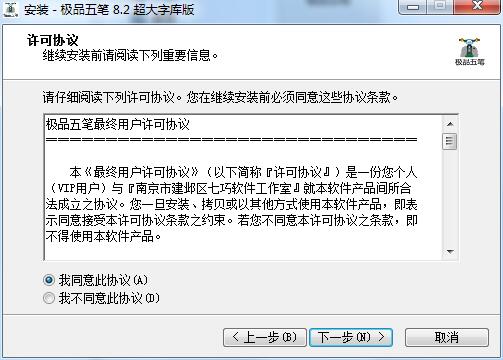
3. Click "Browse" to select the folder. Generally, it is installed on a computer C default. It is recommended to install it on the D drive. Click the next step
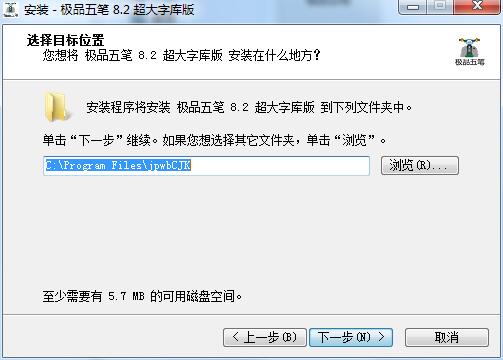
4. Choose an additional task and click the next step
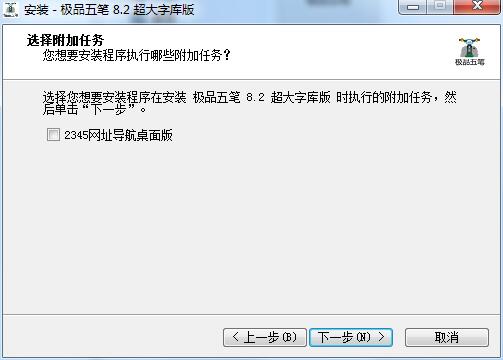
5. The installation program is ready, click the installation
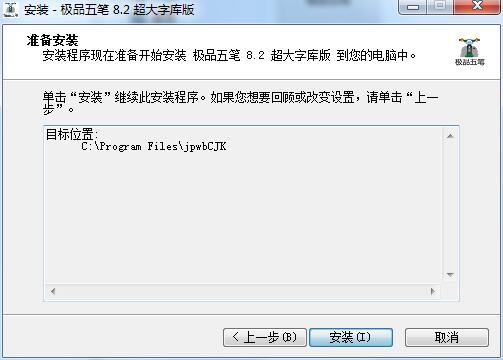
6. The super large font version of the best input method is being installed, please wait patiently
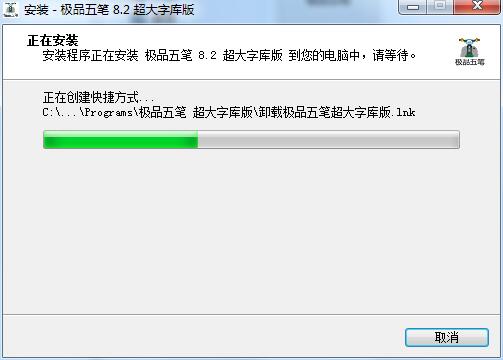
7. The installation of the super large font version of the best input method of the best of the best, click to complete the exit installation guide
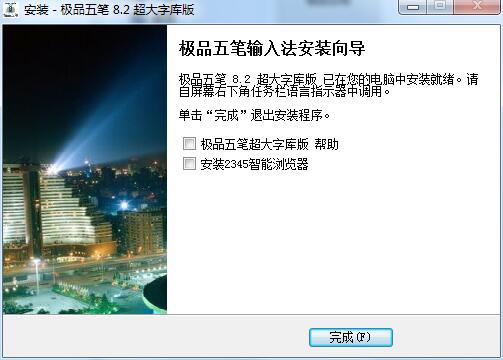
Common questions for the Best Wubi Input Method Over Library Edition
1. How to make characters hand -made?
Right -click the Status Status State Bar, select "Handmade Words", and paste the "昄" word to the "Word" box; in the "outer code" box, type the "JRCY" of the word "昄" , Click the "Add" button. At this time, the word "字" and codes appear in the "Word List" box. In the future, under the GB2312 input mode, you can directly enter "JRCY" to enter the GBK character "昄". Repeat the above steps to make the GBK Chinese characters that are commonly used into the "phrases" of the best input method to facilitate your input.
2. How to set up a cursor follow -up state?
Right -click the best input method status bar, select "Settings ..." Call out the "Input Method Settings" dialog box, remove the following "cursor" to remove, and click OK. In the future, the Chinese character input box and the candidate box are displayed on the bottom of the screen with a long strip, which does not affect the entry of Chinese characters.
Needy Wubi Input Method Over Large Font Edition Update Log
1. The pace of optimization never stops!
2. More little surprises are waiting for you to discover ~
Xiaobian of Hua Jun:
The super -large font version of the Best Wubi input method is very simple to use. The operation interface optimization allows you to easily find the function you want. Come and download it. Xiaobian is also carefully prepared for youHappy Wubi input methodAs well asSogou Wubi input method for macAs well asMicrosoft Wang Code Wubi Input Method 86 & 98As well asSmooth five strokesAs well asOne -five -yard input method














































it works
it works
it works