
Hot search terms: 360 Security Guard Office365 360 browser WPS Office iQiyi Huawei Cloud Market Tencent Cloud Store

Hot search terms: 360 Security Guard Office365 360 browser WPS Office iQiyi Huawei Cloud Market Tencent Cloud Store

Wubi input Storage size: 2.52 MB Time: 2022-10-10
Software introduction: It belongs to the category of native Wubi, adapts to a variety of operating systems, and has good general performance. Carefully screen 30,000 phrases to create a new vocabulary standard! Comprehensive...
Best Wubi is a classic Chinese input method software, famous for its high efficiency, stability and accurate vocabulary. It is based on the Wubi font input principle and realizes fast touch typing through font disassembly. It is especially suitable for office workers and professional users who need to input a large amount of text. The software is compatible with a variety of Windows systems, supports vocabulary customization and regular updates, maintains a lightweight design while ensuring long-term smooth operation, and is an ideal choice for users who pay attention to input efficiency and accuracy. Next, let the editor of Huajun explain to you how to import phrases with the Best Wubi Input Method and how to import phrases with the Best Wubi Input Method!
first step
Right-click on the input method status bar (the taskbar displays the "Best Wubi" icon) and select "Add User Word".
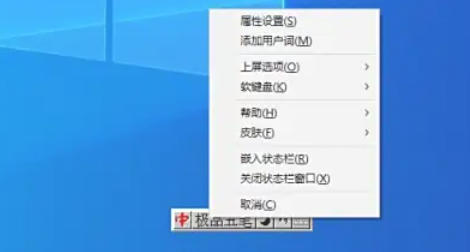
Step 2
In the pop-up dialog box:
Term: Enter the word to be added (such as "self-consistent").
Encoding:
If left blank, the input method will automatically generate a Wubi code (such as "thiw").
You can also enter the code manually (make sure it complies with Wubi rules).
Check "Add new terms before system terms": new words will be displayed first in the candidate box.
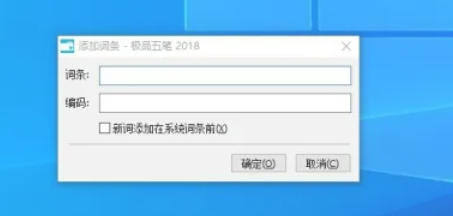
Step 3
Click "OK" and the phrase will take effect immediately, which can be seen when entering the corresponding code.
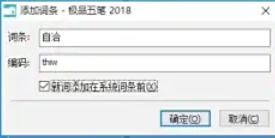
Step 4
Direct import of custom phrase files (such as TXT) may fail. After exporting the system phrases, modify them and then import them, please pay attention to the format requirements.
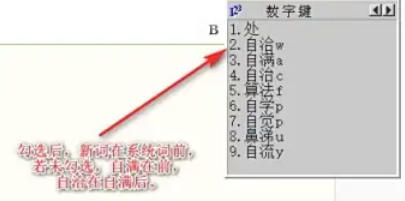
Step 5
Right-click the status bar → "Property Settings" → "Coder Table" → "Wubi-User Code Table" → double-click to open.
Click "Export" to generate a text file (such as user.txt) containing serial numbers, codes, and entries.
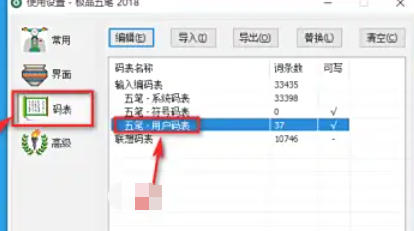
Step 6
Return to the "Input Coding Table Detailed View", click "Import" and select the modified file.
If the import fails:
Check whether the serial numbers are consecutive.
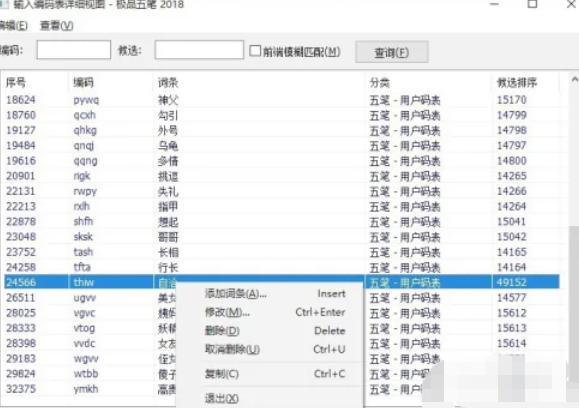
Make sure that the encoding and entries have no special characters (such as punctuation marks).
Try to import directly with the original exported file (verify whether it is a file corruption problem).
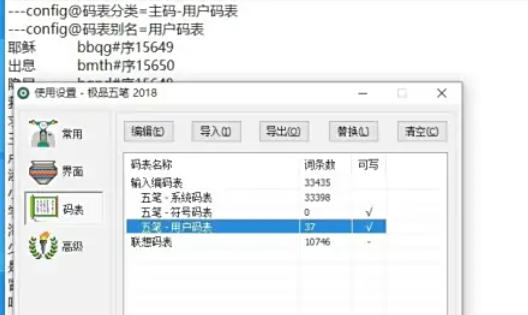
The above is how to import phrases with the best Wubi Input Method and how to import phrases with the Best Wubi Input Method compiled by Huajun editor for you. I hope it can help you!
 How does coreldraw generate barcodes - How does coreldraw generate barcodes
How does coreldraw generate barcodes - How does coreldraw generate barcodes
 How to correct pictures with coreldraw - How to correct pictures with coreldraw
How to correct pictures with coreldraw - How to correct pictures with coreldraw
 How to split cells in coreldraw - How to split cells in coreldraw
How to split cells in coreldraw - How to split cells in coreldraw
 How to center the page in coreldraw - How to center the page in coreldraw
How to center the page in coreldraw - How to center the page in coreldraw
 How to customize symbols in coreldraw - How to customize symbols in coreldraw
How to customize symbols in coreldraw - How to customize symbols in coreldraw
 Sohu video player
Sohu video player
 WPS Office
WPS Office
 Tencent Video
Tencent Video
 Lightning simulator
Lightning simulator
 MuMu emulator
MuMu emulator
 iQiyi
iQiyi
 Eggman Party
Eggman Party
 WPS Office 2023
WPS Office 2023
 Minecraft PCL2 Launcher
Minecraft PCL2 Launcher
 What to do if there is no sound after reinstalling the computer system - Driver Wizard Tutorial
What to do if there is no sound after reinstalling the computer system - Driver Wizard Tutorial
 How to switch accounts in WPS Office 2019-How to switch accounts in WPS Office 2019
How to switch accounts in WPS Office 2019-How to switch accounts in WPS Office 2019
 How to clear the cache of Google Chrome - How to clear the cache of Google Chrome
How to clear the cache of Google Chrome - How to clear the cache of Google Chrome
 How to practice typing with Kingsoft Typing Guide - How to practice typing with Kingsoft Typing Guide
How to practice typing with Kingsoft Typing Guide - How to practice typing with Kingsoft Typing Guide
 How to upgrade the bootcamp driver? How to upgrade the bootcamp driver
How to upgrade the bootcamp driver? How to upgrade the bootcamp driver