1. Deletion type is to delete files with this suffix. Multiple types are separated by | 2. Excluded files refer to files with specified names and will not be deleted and will not be affected by the deletion type. Multiple files are separated by |.
3. Decompression password. If you want to process the compressed package and there is a password, you need to fill it in here.
4. Compression type refers to the type of the new recompressed compressed package. 5. Add password. Add a password to the new compressed package. 6. Timeout. This is the timeout setting when processing a single compressed file. Please refer to the time of the largest file you want to process.
7. Process sub-compressed packages. If there are compressed packages in the compressed package that need to be processed, select this option. 8. Keep the original comments. Like winrar, if there are comments, they will be removed by default. If selected, they will be retained.
9. Lock the file. This is an option of winrar, but generally compressed files ignore this function.
10. Add comments. Here you need to select a txt text file. The content is annotations.
11. Add files, select a directory, and the files in the directory will be included in the new package.
12. Directory directory, the directory where the original compressed package to be processed is located. 13. Save directory. If not filled in, the compressed package will be placed in the original directory.









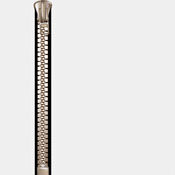


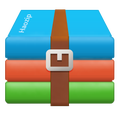


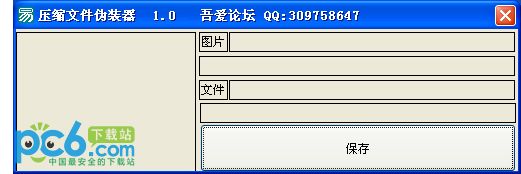





























Useful
Useful
Useful