
T6 enterprise management software features:
1) Comprehensive application: The product can cover all departments and aspects of enterprise management, including procurement, sales, warehouse management, human resources, finance, etc., and information can be shared synchronously between departments.
2) Strict management and control: clear product processes, rigorous control, and flexible settings help enterprises strictly standardize management and effectively solve management difficulties in the trade circulation industry/manufacturing industry.
3) Strong adaptability: Provides rich customization functions. Different companies can set processes and management models that meet their own application needs according to their own needs, and better adapt to the management needs of different companies.
T6 enterprise management software advantages:
1) Simple and fast delivery, convenient implementation and online implementation.
2) Help small and medium-sized enterprises achieve comprehensive information management, achieve process excellence, and healthy growth.
3) Easy to upgrade and expand: Supports upgrading UFIDA’s high-end ERP products.
T6 enterprise management software installation method
1. After downloading T6 enterprise management software from this site, get a compressed package locally on your computer and use360 compressionAfter decompressing the software, double-click the .exe file to enter the software installation wizard, and click [Next] to continue the installation.

2. Enter the T6 enterprise management software installation license agreement. You can first read the terms in the agreement. After reading, click [I accept the terms in the license agreement] and then click [Next].

3. Enter the user information, enter the user name and company name, and then click [Next].

4. Select the installation location of T6 enterprise management software. You can click [Next] and the software will be installed automatically, or you can click [Browse]. In the pop-up installation location interface, you can choose the installation location of T6 enterprise management software. After selecting, click [Next].

5. When preparing to install T6 enterprise management software, you can first check whether the software installation location is correct. If it is correct, click [Next]. If it is incorrect, click [Previous] to modify it.

6. The T6 enterprise management software is being installed. You need to wait patiently for the software to be installed.
7. After the installation of T6 enterprise management software is completed, click "No, restart the computer later option", and then click [Finish] to exit the software installation wizard.

How to use T6 enterprise management software
1. Open the T6 enterprise management software desktop shortcut, enter the user name and password after opening the software, and click [OK].

2. After entering the software, click the fill-in voucher option under the general ledger on the left to open the fill-in voucher option and enter the financial information and the information in the remarks column.

3. If you want to void the voucher, you can click the [Create Order] option in the menu, and click [Void/Restore] in the pop-up options to void the order.
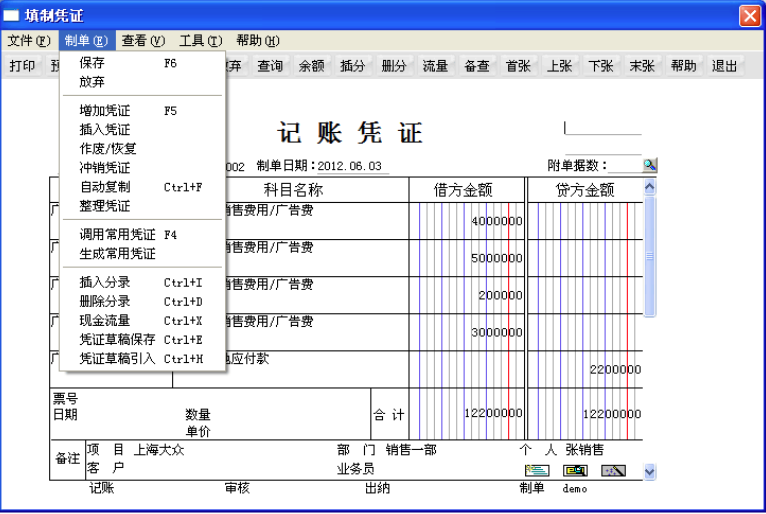
T6 enterprise management software update log:
Sweep the bug out and carry it out to the end
Optimize user feedback issues and improve detailed experience
|
Huajun editor recommends: T6 enterprise management software is an enterprise management software that can help enterprises save costs, improve enterprise efficiency, and enhance enterprise competitiveness. T6 enterprise management software is also very convenient to use and can improve everyone's work efficiency. In addition, E-tree enterprise management system and Jiayi procurement management software are recommended to everyone. You are welcome to download and use them. |


















































Useful
Useful
Useful