- Green versionView
- Green versionView
- Green versionView
- Green versionView
OneKey Ghost Software Highlights
Humanized design:
The operation process of OneKey Ghost is simple and clear, and even computer beginners can quickly master and use it.
By default, the program performs backup and restore operations on the partition where the current system is located, and the user can also select other partitions.
Green and pollution-free:
This software is a pure green program and will not leave any temporary files or cache files on the system.
No data will be written to the BIOS and hard disk reserved sectors to ensure system security.
Highly compatible with:
Supports the latest Windows operating systems (such as Windows 8, Windows 10, etc.), as well as 32-bit and 64-bit systems.
Able to maintain a high degree of consistency and stability on computers with different hardware configurations.
Advanced features:
Supports network cloning function to facilitate large-scale system deployment and maintenance by enterprise IT departments.
Provides encryption protection function for backup files to ensure data security.
Supports direct use of Ghost32 under PE (Windows pre-installation environment) for partition cloning and system hot backup.
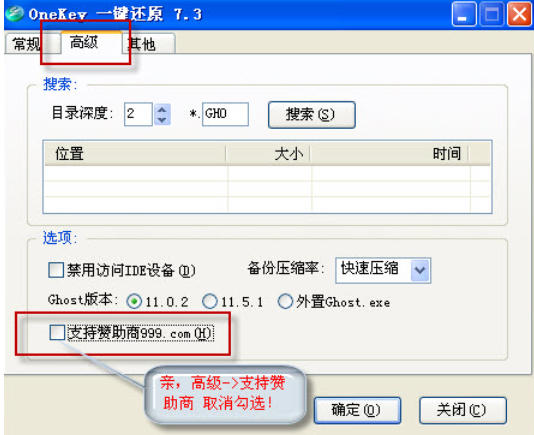
OneKey Ghost software features
System backup:
Users can perform one-click backup of any hard disk partition in the Windows environment, and no professional knowledge is required to operate it.
Compression methods (such as fast compression, maximum compression, etc.) can be selected during backup to save storage space.
Supports customizing volume sizes to facilitate users to manage backup files.
System restore:
In the event that the system crashes or runs slowly, users can quickly restore the system to the state at the time of backup through OneKey Ghost.
The CRC check of the Ghost image file can be ignored during restoration to improve the success rate of restoration.
Supports hard disk installation from GHO and WIM files in ISO files, CDs, and USB flash drives.
Disk partition management:
Supports multiple hard drives, mixed hard drives (IDE/SATA/SCSI) and mixed partitions (FAT16/FAT32/NTFS/exFAT).
It can handle partitions with unassigned drive letters, confusing drive letters, hidden partitions, and interleaved non-Windows partitions.
Multi-system support:
Supports multiple system environments, even if the system is not in the first partition of the first hard disk, it can be restored perfectly.
Perfectly supports hidden partitions of brand machines, making it convenient for users to perform system maintenance.
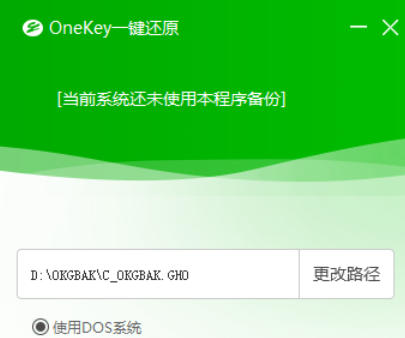
OneKey Ghost Features
Individual users:
When the system is running slowly, contains Trojans, or suffers a devastating crash, users can quickly restore the system to a healthy state through OneKey Ghost.
It is convenient for users to perform system upgrades or system migration after replacing hardware.
Enterprise users:
IT administrators can use OneKey Ghost for large-scale system deployment and maintenance to improve work efficiency.
Through the network cloning function, system images can be quickly deployed to multiple computers.
OneKey Ghost FAQ
The OK button is gray and unavailable:
Cause: It may be caused by a problem with the file path or file name.
Solution: Create a new folder with an English short path in the root directory of the hard disk partition, copy the gho file into it, and make sure the file name is not in Chinese. Re-open the OneKey Ghost software, find the files you want to restore, and select the partition you want to restore the installation. The OK button should be available at this time, just click OK.
The OneKey Ghost interface appears when turning on the computer and cannot be canceled:
For Win7 system: Click Start, Run, enter msconfig, and remove the OneKey startup item from the startup items. If that doesn't work, you can download a Windows 7 optimization master. After opening it, there is a system setting, then click on the multi-system selection, and then delete the OneKey Ghost system.
YuLinMuFengu one-key restoration (oneKey Ghost) update log:
1. Fixed several bugs;
2. Optimize details;
Huajun editor recommends:
After undergoing many updates and optimizations, YuLinMuFeng u one-key recovery (oneKey Ghost) has become more user-friendly and simpler to operate. The editor of Huajun Software Park personally tested it and recommended it to everyone. Interested friends can also download it.Samsung Xpress M2029 printer driver,Aerospace Information Aisino SK-600ii printer driver,Toshiba DP2303A printer driver,CITIC Bank U-Shield Driver Feitian+G+D U-Shield Driver,HP 7110 printer driver.





















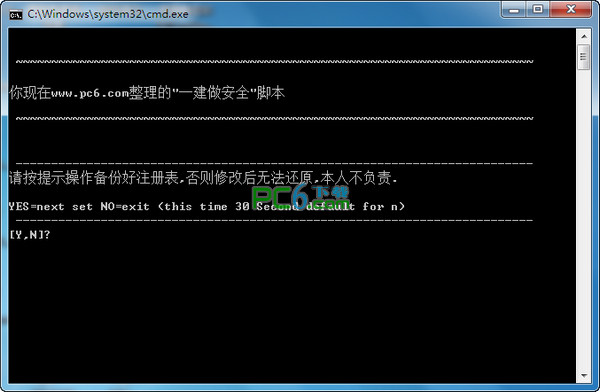
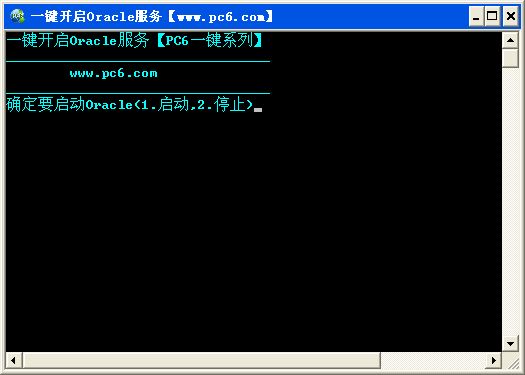





























Useful
Useful
Useful