- Green versionView
- Green versionView
- Green versionView
- Green versionView
- Green versionView
Precautions for using Pangu jailbreak tool
1. Preparation before jailbreaking
Please back up your data first. Although Pangu jailbreak (iOS9) has been successfully tested on most models, we still hope that you back up your data before jailbreaking to avoid data loss.
Before jailbreaking, please do the following to increase the success rate: turn on airplane mode, turn off Wifi, turn off screen password lock, and turn off "Find My iPhone" in iCloud settings.

2. The system upgraded through OTA failed to jailbreak.
OTA upgraded systems will have many influencing factors. If multiple attempts fail, please download the latest official firmware and flash your phone before trying again.
3. "Storage capacity is almost full" is displayed on the device.
This is an alarm caused by the jailbreak program writing to the system directory. This prompt will not appear again after running Cydia for the first time to complete the moving directory.
4. Summary of handling failed jailbreaks
Please turn on airplane mode and turn off Wifi before trying to jailbreak again. If it still fails, please restart your phone and try again. If it keeps failing, please re-flash the phone and then jailbreak.
Pangu jailbreak tool installation steps
1. Download the Pangu jailbreak tool software package from Huajun Software Park, unzip the compressed package, and double-click with the left mouse button to open the installation file.
Note: To decompress the compressed package, you need to use a compression and decompression tool. WinRAR is recommended because the technology is mature and reliable. WinRAR download address:http://softwaredownload4.com/soft/5.htm

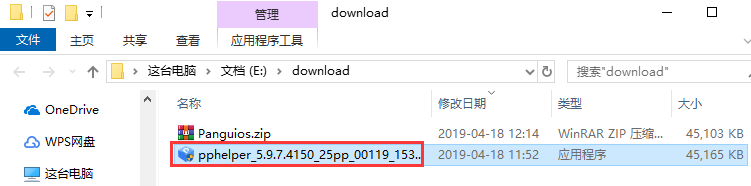
2. Since the Pangu jailbreak tool is jointly released by pp Mobile Assistant, we need to install pp Mobile Assistant. After entering the installation program, first click the arrow in the lower right corner.

3. First click on the "User License Agreement" to read it. If you have no objection, check the "Agree" box in front. Then click "Browse" above to select the installation directory of pp Mobile Assistant. It is not recommended to install it on the C drive. If there are too many files on the C drive, it will affect the running speed of the computer. Then choose whether to "Create desktop icon" and "Add to Quick Launch Bar" according to your usage habits. After selecting all, click "Install".


4. The installation process of pp Mobile Assistant takes about 3 minutes, please wait patiently.

5. After the installation is completed, just click the "Try Now" button.

How to use Pangu jailbreak tool
1. Open the installed PP Mobile Assistant, click the "Brush and Jailbreak" button above to open Pangu Jailbreak, then select the "Firmware Download" column in the list on the left, select the most suitable firmware for your device model from the main page, and then click "Download".

2. After connecting the Apple device to the computer, switch to the "One-click Flash" column. First, select whether to "Keep User Data Flash" below, then find the firmware you just downloaded, and click the "Import" button at the back.
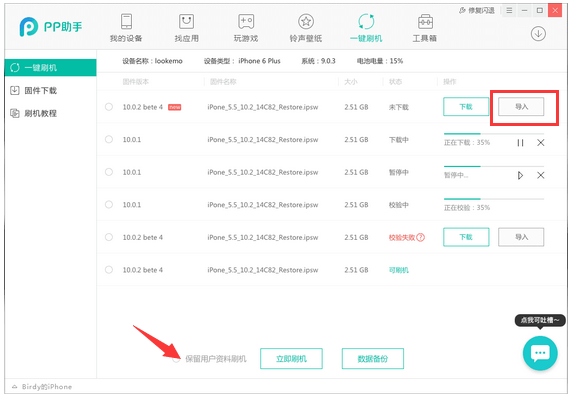
3. Relevant flashing information will pop up, just click "Flash Now".

4. Then wait quietly for the flashing to complete. Please be careful not to disconnect the device from the computer during this period.

Pangu Jailbreak Tool FAQ
Question: When installing tools through jailbreak, does an installation failure message appear?
Due to server pressure issues, there may be a small probability of installation failure. Please click one-click jailbreak after 2 minutes, re-download the tool and try again.
Q: When jailbreaking, I am prompted to enter my Apple ID?
If a verification code window pops up, please enter the corresponding verification code on the window and click the "OK" button;
If the Apple ID login box pops up at this time, please enter an available Apple ID and password as required, and click the "Login" button to complete the installation of the jailbreak tool App;
Pangu jailbreak tool update log:
1. Optimize content
2. The details are more outstanding and bugs are gone.
Huajun editor recommends:
Pangu jailbreak has the same complete functions as the official one, the interface is more beautiful and elegant, and the design is more complete. It continuously meets the needs of users. Welcome to download. Those who are interested can also download91 Assistant,Certificate manager,Duobaoshi multimedia visual training system,PDFdo TXT To PDF,Reading and Writing Guest










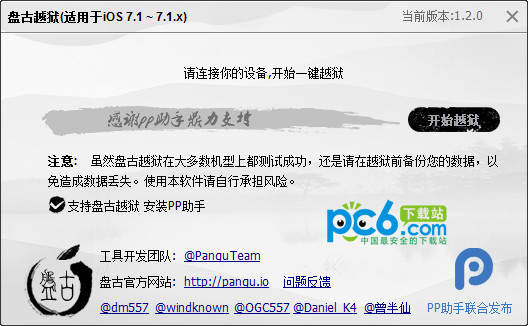






































Useful
Useful
Useful