How to use
1. Download the Pangu perfect jailbreak tool. Currently only supports Windows operating systems, Mac OS X is still under development.Before starting to jailbreak, everyone should make a backup.
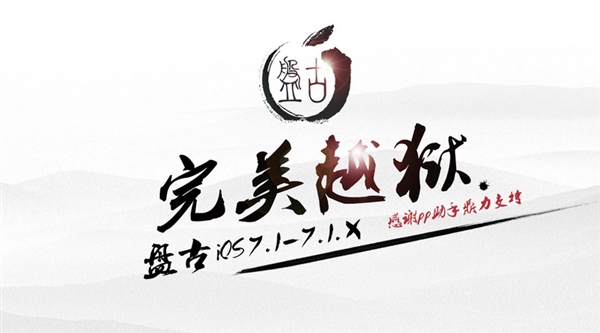
2. Connect the device to the computer through the data cable. Double-click to run the downloaded exe executable file.

3. Click the "Start Jailbreak" button and wait for the tool to run.
Note: This tool will install PP Assistant by default, please cancel if you don’t like it.
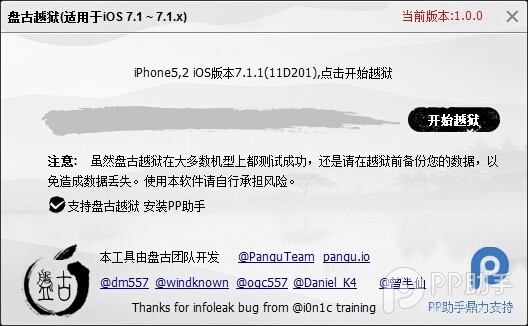
4. According to the tool tip, adjust the system date of the iOS device to June 2, 2014. After the jailbreak is successful, it will automatically adjust to the normal time.


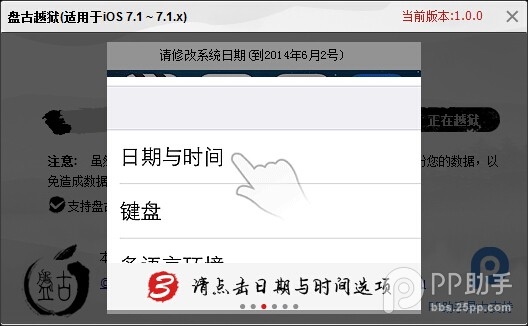


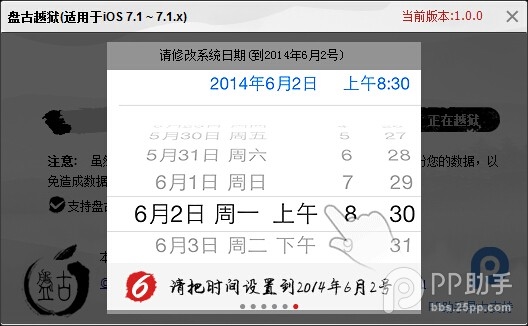
5. The tool displays "Jailbreaking in progress". Click the "Pangu" icon on the device screen, click "Continue" after the prompt pops up.
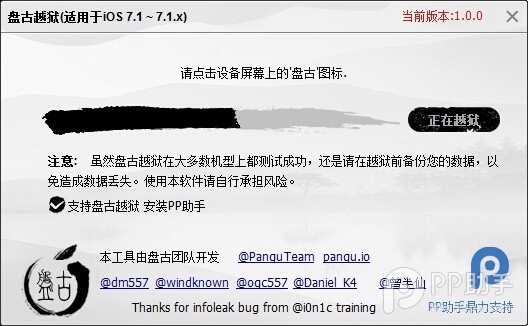
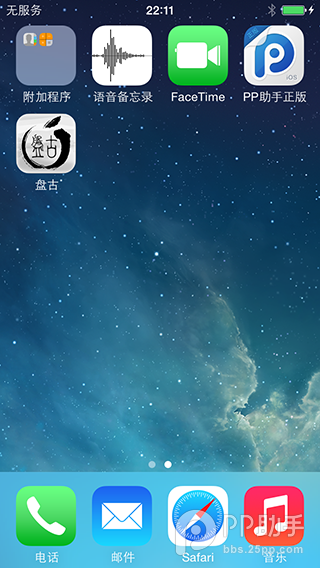


6. The device will automatically restart. Please be patient and do not disconnect from your computer.
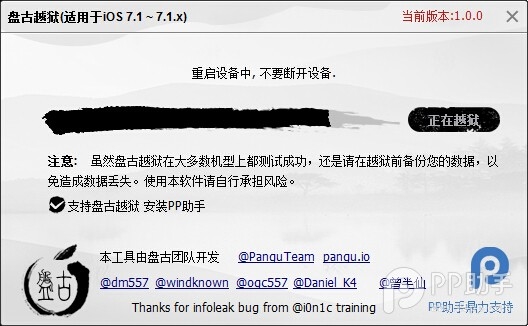
7. After the restart is successful, unlock the device.
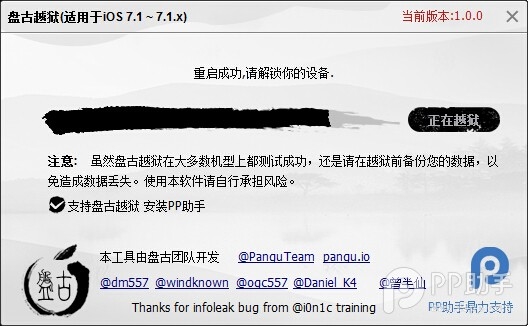
8. The jailbreak is complete! Cydia appears!
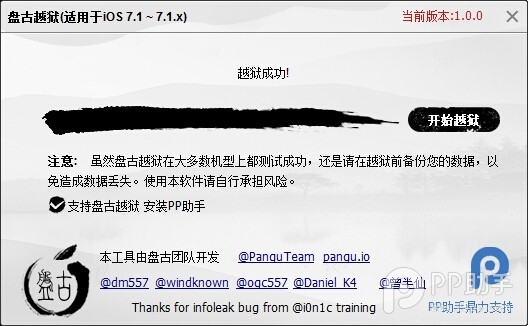

Basic introduction
1. After successful jailbreak, it prompts that the storage capacity is almost full?
Just run Cydia once, but it will take a long time to load when you open it for the first time, so please be patient.
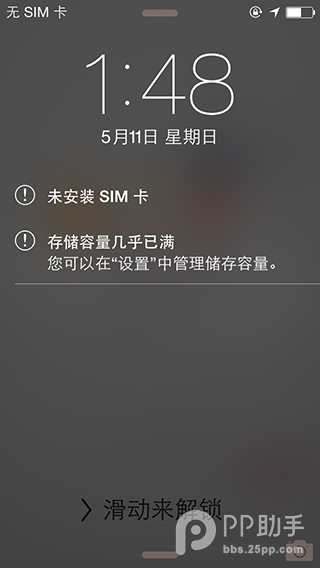
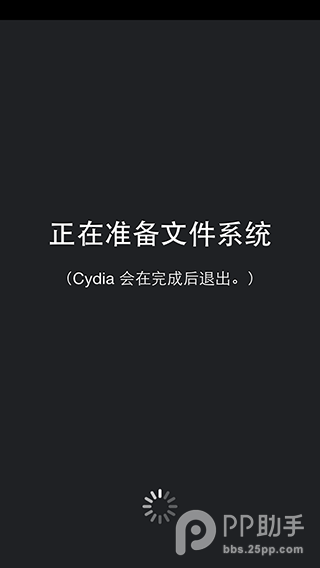
2. Can’t install jailbreak application after successful jailbreak?
Tutorial: http://bbs.25pp.com/thread-171765-1-1.html

3. After the jailbreak is successful, the file system cannot be accessed when connecting to PP Assistant (jailbreak)?
Tutorial: http://bbs.25pp.com/thread-171691-1-1.html

4. Currently, some users have reported that iPhone 4 may have an endless loop problem. The official will follow up and check and launch updates as soon as possible.iPhone 4 users are advised to use caution.
Students who fail to jailbreak other devices can try again a few times. The Pangu icon will appear after the second restart to indicate success.
5.Some plug-ins and input methods in the Cydia store may not support iOS 7.1 temporarily. If problems occur after installation, you can try uninstalling.
6. Jailbreaking is risky, and you must bear the consequences at your own risk.
Things to note
1. Although Pangu jailbreak has been successfully tested on most models, please back up your data before jailbreaking to avoid data loss.
2. Devices that upgrade the 7.1-7.1.1 firmware through OTA (Settings-General-Software Update) may fail to jailbreak. It is recommended to use iTunes to upgrade/restore iOS 7.1.1 again before jailbreaking.
3. Pangu jailbreak is completely free. However, after the jailbreak is successful, a logo will be displayed when you turn on the phone for the first time, and then it will disappear.
4. Currently, only the Windows version has been released, and the Mac version is under development.
Since it is the first version, there are still many problems with the iOS 7.1.X perfect jailbreak tool. @windknown, one of the members of the Pangu team, also gave some precautions.
The first is iPhone 4 users. @windknown said that many users have reported that the machine has an infinite loop problem, and it is recommended that iPhone 4 users use it with caution. At the same time, he also said that students who failed to jailbreak other devices can try again a few times. The Pangu icon will appear after the second restart to indicate success.
In addition, @windknown also said,Some plug-ins and input methods in the Cydia store may not support the iOS7.1 version temporarily. If there are problems after installation, you can try uninstalling them.
Change log
The Pangu team stated that the latest version 1.2.1 is to fix the crash problem caused by the failure to install afc2, and the other features are consistent with version 1.2.
In addition, the Pangu team also announced the installation and uninstallation instructions of afc2 on the official website, as follows:
How to install afc2?
afc2 is installed by default starting from Pangu version 1.2. If the installation fails, please search for Apple File Conduit 2 in Cydia and install it.
How to uninstall afc2 installed by default?
Search for Apple File Conduit 2 in Cydia and install it before uninstalling it.

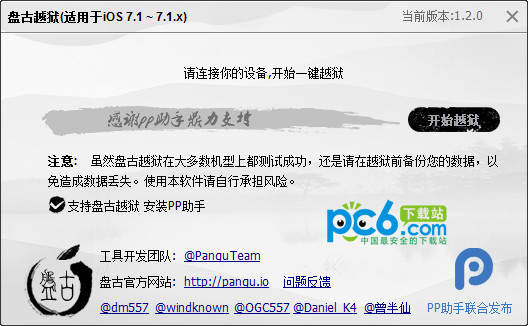











































Useful
Useful
Useful