Vientiane Network Management Official Version
The official version of Wanxiang Network Management is a management tool created by Wanxiang that is suitable for Internet cafe owners. Vientiane Network Manager and Network Master are both very good Internet cafe management systems. Vientiane Network Management can effectively help Internet cafe managers to perform management functions. Wanxiang Network Management uses the latest technology and cooperation to make new breakthroughs in ensuring the safety of Internet cafes and increasing the income of Internet cafes. Huajun Software Park provides download services for Vientiane network management software. Everyone is welcome to download and use it!
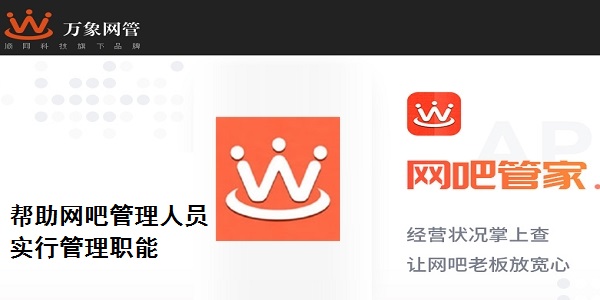
Introduction to Vientiane Network Management Functions
1. Advanced membership management
Membership management inherits the advantages of Miao Guanjia’s flexible management divided into two categories: timing and billing. The enhanced management module can manage more than 1 billion members. On this basis, membership level management is added. The automatic upgrade function based on points makes member management more systematic and intelligent. The time-based membership system has been further improved, and discounts for time-based members can now be set.
The redesigned member detailed record display method is more intuitive and easier to operate; the multi-select fuzzy query makes the daily management of members more convenient.
2. Powerful boss query
The redesigned Boss Query Report has powerful functions, including details and reports, and can use up to 500 built-in combined query commands to meet your demanding accounting requirements and business management needs; what you see in the query or statistics is what you get, and report printing is easy.
3. Enhanced product management
The redesigned product management module integrates the purchase, sale and inventory of products, making the product management function more powerful and accurate, and truly achieving worry-free sales.
4. Careful debt management and income and expenditure management
The enhanced debt management and income and expenditure management module is an innovative design for Internet cafe owners. It makes Internet cafe account management clearer, debt management is well-founded, and the incoming and outgoing accounts are auditable, allowing you to bid farewell to chaotic accounts.
5. Clear shift handover function
The newly designed shift handover function is more practical, allowing each account to be clearly presented, and truly error-free reconciliation; the change calculator is undoubtedly an thoughtful design, making shift handover easier.
Features of Vientiane network management software
Intimate debt management and income and expenditure management
Clear shift handover function
The billing methods are more diverse and the rate settings are more intuitive
Advanced member management
Powerful boss query
Vientiane network management installation steps
1. Download Wanxiang Network Management in Huajun Software Park and extract it to the current folder. Click on the Driver.exe application to enter the license agreement interface. We click I agree.
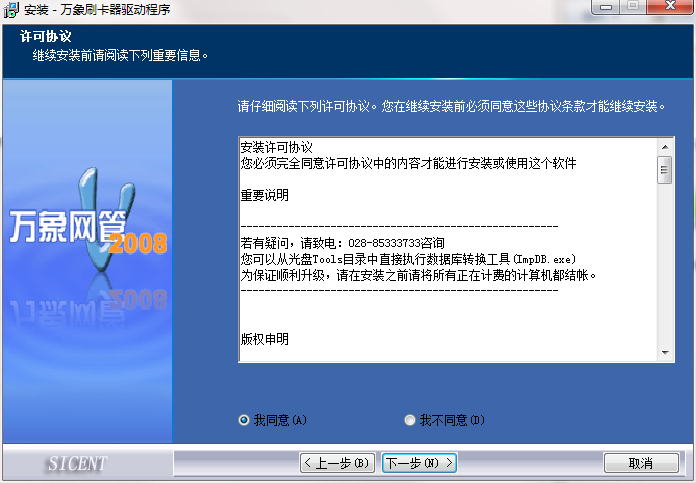
2. Select the software installation location interface. Huajun editor recommends that users install it on the D drive, select the installation location and click Next.
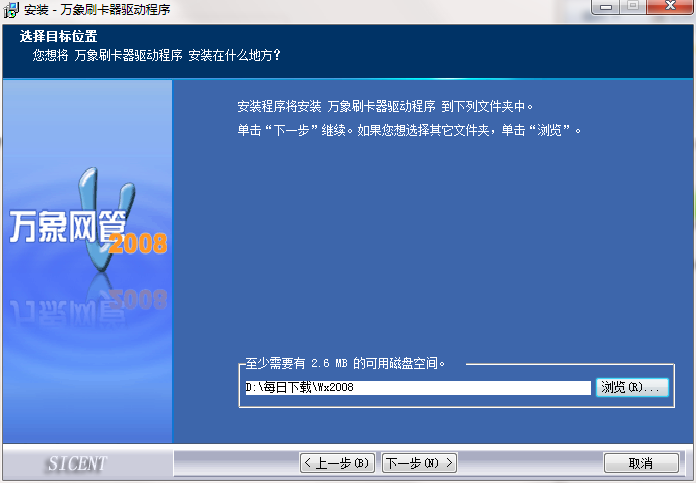
3. The installation of Vientiane Network Management is completed, click Finish.
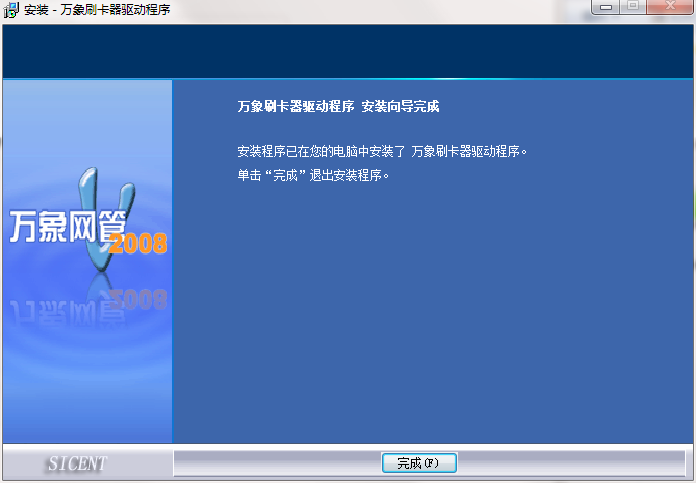
How to use Vientiane Network Management
1. Open and install the Wanxiang network management software and enter the main interface of the software. You can select different options by clicking on the tabs at the top of the software.

2. The interface on the right side of the software provides you with options such as [Recharge], [Checkout], [Time Package], [Swap], etc. You can choose by yourself.

3. If you want to log out, you can click the [Checkout] button on the right side of the software. In the pop-up checkout window, the information about your time on the computer, consumption amount, and balance will be displayed. You can confirm it first. If there are no errors, just click [Normal Checkout].

4. If you want to change a machine to play, you can click the [Change Machine] option on the upper right side of the software, click [OK] in the pop-up machine change window, and log in again on other clients.

5. If you want to change your membership password, click the [Password] option, open the change password window, enter your original password, enter the new password, confirm the password, make sure you enter your new password and confirm the password are the same, and then click [OK] to change the password.

Vientiane Network Management Frequently Asked Questions
Question: How to uninstall Vientiane Network Management?
Answer: Method 1: Install and open the computer manager software, select the software management option, click the uninstall option, find the Vientiane network management software in the list, and click uninstall
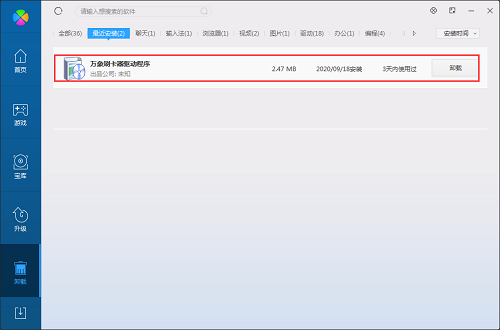
Method 2: Install and open360 software manager, find the Wanxiang network management software in the list of uninstall options, and click to uninstall.
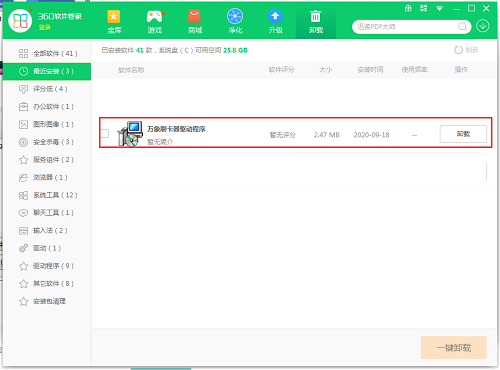
Question: How to change the administrator password in Wanxiang Network Management?
Answer: It can be set on the client computer: click the Vientiane icon on the toolbar---Settings---System Settings, enter the old password, and you will see the "Password" tab, where there are computer lock passwords, Internet setting passwords and running setup program passwords. Just save the changes after modification.
Question: How does Vientiane Network Management enter boss mode?
Answer: 1. Open the Wanxiang network management software. After opening the software, click the [Cashier] option at the top of the software, and select [Enter Boss Mode] from the pop-up options.
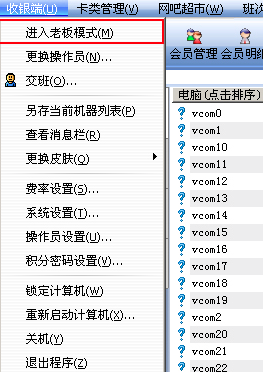
2. Enter the password you set in the pop-up password input box. After completing the input, click [OK].
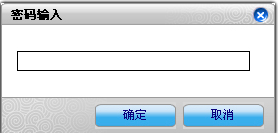
3. Then the software will prompt you to "Enter boss mode, all functions are open to you." Click [OK] to enter boss mode.
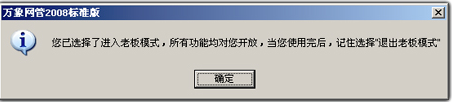
4. If you want to change your boss’s password, click the [Cashier] option and select the [System Settings] option in the pop-up selection.
5. After opening the system settings window, click Basic Settings on the left, find [Boss Mode Password] on the right interface, enter the password, confirm the password, and click [OK] after the input is completed to modify the boss password.
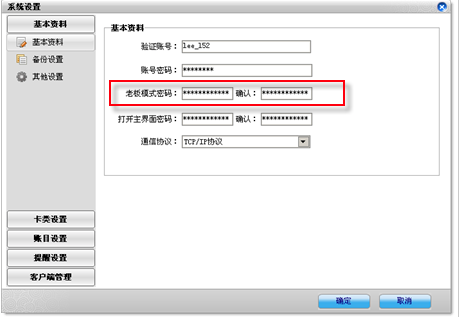
Comparison of similar software
Admin900 network management softwareIt is a powerful and easy-to-use network management software developed by Nanjing Wangya Computer Co., Ltd. It is an indispensable ultimate weapon for network management. It provides customizable and flexible management strategies and different types of management settings. It mainly has three major functions: restriction, monitoring and remote assistance.
SuperLANadminThe Chinese name ofSuper network management, is a highly personalized network tool that is easy to use and powerful. Super Network Manager is mainly used to manage local networks. It can scan network parameters such as MAC, IP, workgroup, host name, etc. used by each user on the network when they go online.
Huajun editor recommends:
Vientiane Network Management can effectively help Internet cafe managers to perform management functions. It uses the latest technology and cooperation to make new breakthroughs in ensuring the safety of Internet cafes and increasing Internet cafe income. I hope you all like it, and welcome to the Huajun Software Park to download!












































Useful
Useful
Useful