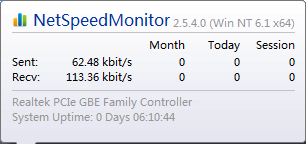
NetSpeedMonitor64-bit version software instructions
The network traffic monitoring function is very useful, but it is often only integrated into360 Security Guard, Jinshan Guards. If you simply need the traffic monitoring function and it is easy to view.
Then NetSpeedMonitor will be suitable for you. It will not occupy desktop space, but will be integrated into the system taskbar to display the upload and download traffic of the current network, and support statistical daily and monthly traffic reports, and support the display of TCP/UDP connection lists of network applications.
NetSpeedMonitor64-bit version software features
1. It has two versions, 32-bit and 64-bit, and perfectly supports Vista and Win7.
2. Lightweight extension, only one DLL and one startup program, file size <1.5M
3. Supports saving traffic data in SQLite database for later viewing.
NetSpeedMonitor 64-bit version software features
Free open source lightweight network traffic monitoring tool
Integrated into your Windows desktop taskbar
Real-time display of network upload and download speeds
Statistics and generation of daily or monthly traffic reports
List the programs on your computer that connect to the network via TCP/UDP
NetSpeedMonitor64-bit version installation steps
1. Download the compressed package of the Chinese version of NetSpeedMonitor 64-bit version from Huajun Software Park. After decompression, double-click the exe file to enter the installation interface and click next.

2. Click next

3. View the software license agreement, select i accept..., and click next
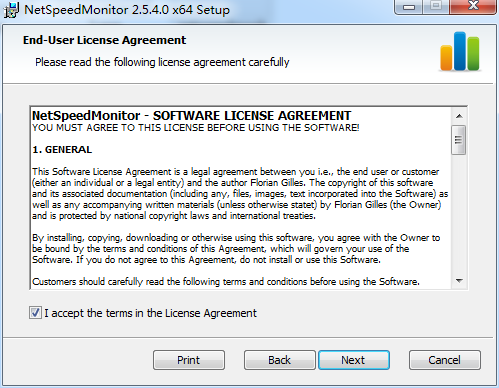
4. Set the software installation location. Click browse to set it freely. It is recommended that you choose to install it on the D drive, and then click next.
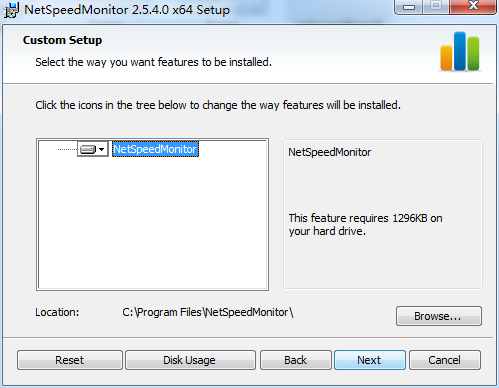
5. Confirm the installation information and click install
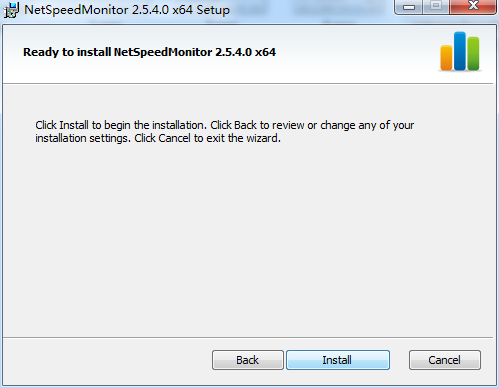
6. The Chinese version of NetSpeedMonitor 64-bit version is being installed, we are waiting patiently.
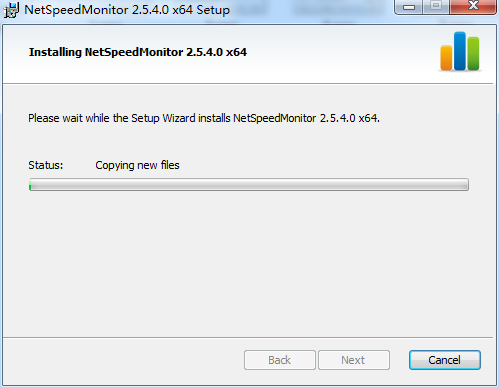
7. Software installation successful
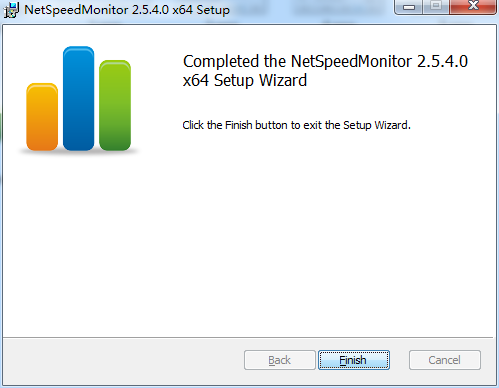
How to use NetSpeedMonitor 64-bit version
Open the software and click "Yes" in the pop-up dialog box
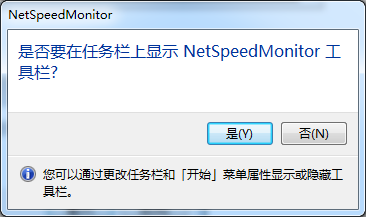
Please click Settings - Application Settings - Language in the right-click menu and change English to Deutsch. (Otherwise, the taskbar + mail menu of the start menu will all become English)

Place your cursor on the taskbar to view detailed information
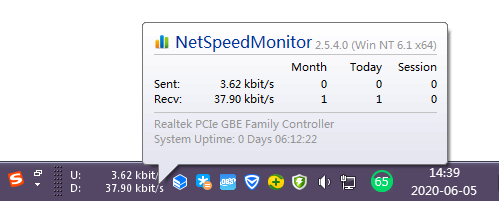
NetSpeedMonitor 64-bit version FAQ
1. What should I do if my WIN10 system cannot install the Chinese version of NetSpeedMonitor 64-bit version?
1. Open the downloaded Chinese version of NetSpeedMonitor 64-bit version, move the dll, exe and bat files to c:/windows/system32, right-click the bat file to run as administrator, then double-click the exe file, and then check netspeed in the toolbar of the taskbar properties.
2. It is recommended to move all files to system32, it may be successful.
2. Why does the traffic remain unchanged in the Chinese version window of NetSpeedMonitor 64-bit version?
1. Copy nsm.dll and nsmc.exe to the C:/Windows/SysWOW64 directory.
2. In the Start menu, find the Command Prompt window, right-click it, and open it as an administrator.
3. Run the following two lines of commands in the window:
regsvr32 C:/Windows/SysWOW64/nsm.dll
start C:/Windows/SysWOW64/nsmc.exe
4. Right-click the taskbar, "Toolbar", select NetSpeedMonitor and let it display.
Comparison of similar software
360 traffic monitorIt is a traffic monitoring and control tool developed by 360 Security Guard. 360 Traffic Monitor can monitor your Internet speed, as well as your upload or download file speed, and can also limit the speed of the software. Huajun Software Park provides you with the independent version of 360 Traffic Monitor for download. Friends in need are welcome to download.
Net Meter is a powerful and easy network traffic monitor. It monitors one or more LAN and WAN network traffic simultaneously. It graphs and digitizes network traffic details in real time. It logs all network traffic with additional logging capabilities and traffic events. Net Meter works with a variety of network connections, including DSL, modem, LAN, and more.
NetSpeedMonitor 64-bit version update log
1. Optimized some functions
2. Solved many unbearable bugs
Huajun editor recommends:
The 64-bit version of NetSpeedMonitor supports saving traffic data in a SQLite database for later viewing. The editor has also carefully prepared for youNEGiES


































Useful
Useful
Useful