Cool Bar 2012 Internet Cafe All-in-one Assistant Software Functions
1. Voice:It supports automatically adding synthesized voice files to the database and adding them to automatic broadcasts. You can use Cool Bar 2012 to synthesize any voice files required by other industries.
2. Music:You can directly call Baidu or Sogou music, allowing you to play endless amounts of music in Internet cafes, so that you can get the most popular and fastest music services at the first time!
3. Commodities:The client displays product pictures, prices, and introductions, and the server supports sales statistics and can also record product entry and exit information.
4. Lottery:Provide two major lottery modes, unified event lottery/self-service lottery when guests go online and reach the designated time! After winning the prize, there will be a voice broadcast in the Internet cafe broadcast! Improve the atmosphere of Internet cafes!
5. Leave a message:The operation is simple and practical, and it can record the IP address of the client's message! And the message time, the console can delete messages, reply to messages, and pin messages to the top!

6. Chat:Cool Bar 2012 has an Internet cafe intranet chat tool with beautiful interface and complete functions. The console can participate in the chat and kick the chat client out of the chat.
7. Rating:Internet cafe employee rating system supports displaying employee photos and positions! Supports monthly star employee display and daily star employee display!
8. On-hook lock:Cool Bar 2012 has a super beautiful interface and full-featured hang-up lock!
9. Desktop:It provides quite beautiful desktop beautification materials. Users can configure your favorite desktop effect on the client machine, and preview it while configuring, giving users a different experience!
10. Automatic broadcast:Your text can be automatically synthesized into speech and then set to automatic broadcast! As long as you install Cool Bar 2012, you will no longer have to worry about your Internet cafe's personalized voice files!
11. Custom button:Users can set any voice in the server voice list to generate a button on the software interface, making it convenient for users to perform voice broadcasts at any time!
Coolba 2012 Internet Cafe All-in-One Assistant Installation Method
1. Server installation
Copy the "server" to the computer with the power amplifier and speakers installed and run it! Then click "Account Registration" on the software interface to register your own platform account! Then click the "System Function Settings" button on the interface to add the machine name of the machine running the "console" in the opened interface! As shown in the figure:

Note: The server cannot be run on the desktop! The directory where the server is placed cannot contain spaces or other special characters!
2. Installation of the console
Copy the "Console" folder in the Kuba software package to the machine you just specified in the server! And modify the "Allocation.ini" file in the "Console" directory! Change the "Data Side IP" to the IP of the machine running the server! The modification method is as follows:
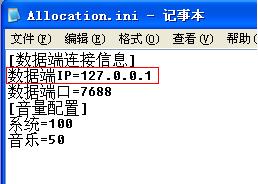
Please run the "Control_UP.exe" file when starting the console! To ensure that the console can maintain synchronization with the server!
3. Client installation
Modify the client: Before installing the client! Please open the "IP.ini" in the client directory first! Change the IP=XXXXXXX inside to the IP address of the machine running the server!As shown below:
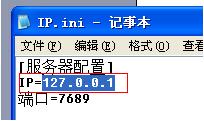
If your Internet cafe is diskless, then the installation is super simple! Open the super user directly! Copy the modified Cool Bar 2012 client to the client computer!Create a shortcut for "Client_UP.exe" and put the new shortcut into the startup item in the start menu!
If there is a disk! You can install it according to the diskless method when making the master disk! But remember to create a shortcut for "Client_UP.exe" and put it in the startup item in the start menu, so that you don't have to manually upgrade the software in the future!
If your client computer has a startup batch process when making the master disk, then you can copy the client from the server to the client computer through batch processing!
Generally speaking, as long as you know how to make a client master, you will know how to remotely copy it to the client to run the client.
Cool Bar 2012 Internet Cafe All-in-one Assistant Update Log
1. Optimized performance
2. We are serious about solving bug problems
Huajun editor recommends:
Kuba 2012 has always been the most commonly used software in most Internet cafes. Huajun Software Park also hasSuyong Internet Cafe Management Software,Internet cafe multi-function assistantFor other software, you can come to Huajun Software Park to download it!


































Useful
Useful
Useful