Fangzhu Internet Cafe billing system introduction
Fangzhu Internet Cafe billing is very different from the old version. It is characterized by the advantages of all the Internet cafe billing software on the market. It is simple to operate, easy to operate, and easy to get started. If you have any suggestions or questions, please contact me or come to the forum to publish.
Fangzhu Internet Cafe Internet Cafe Cloud Planning System can be managed with mobile phones or tablets. Internet cafes can be checked with mobile phones or tablets. You can download the mobile phone and the tablet side of the phone end and download the phone end of the tablet at the help of the boss.
Remote mobile phone display Internet cafes can register forums, and this function can be registered.
This software is free and can be used for a long time.
Fangzhu Internet Cafe Internet Cafe Cloud Planning System supports a second -generation ID card (currently only Putian second -generation ID card swiping device), supports non -contact IC ID card swiping card, supports mobile Alipay or WeChat scanning QR code login, add membership members , Recharge self -service payment. Powerful product functions are a rare tool for Internet cafes.
The main advantages of Fangzhu Internet Cafe billing system
1. Fangzhu Internet Cafe Internet Coffee Cloud Mecitation System specially optimizes the database structure, so that the possibility of damaging database files such as power outages and restarting. The possibility of automatic backup mechanism is almost zero.
2. APP method supports mobile phone support and WeChat payment functions. Only when customers have mobile phones, they can scan the QR code by themselves to add membership, recharge, and lock the machine directly after Alipay. Really realized intelligent management Internet cafes.
3. The database performance when the Fangzhu Internet Cafe billing system is changed to make the toll machine configuration requirements lower. As long as you can run the XP system.
4. You can manage the Internet cafes through your mobile phone or tablet app, such as opening, add members, and check out.
5. Self -service Alipay and WeChat payment can be made on the client and server through the mobile phone, so that customers can open a member by themselves and recharge. Real artificial intelligence management Internet cafe.
6. The rate setting becomes simpler, such as sub -regions, branch level levels, partition charging, recharge discounts, flexible diverse packages and other functions to meet the needs of the Internet cafes.
7. Remote control can control the client casually.
8. The boss can check the account through the mobile phone or tablet, which is too convenient.
9. Fangzhu Internet Cafe's billing system perfectly supports Windows 64 -bit system.
10. Fangzhu Internet Cafe Internet Coffee Cloud Planning System supports a second -generation ID card (currently only Putian second -generation ID card swiping device), and supports non -contact IC ID card swiping card.
11. Powerful product management function is a rare charging tool for Internet cafes.
12. Fangzhu Internet Cafe Internet Cafe Cloud Planning System Client supports mobile phone scanning QR codes logging in without having to enter trouble.
Fangzhu Internet Cafe billing system installation step
1. Download Fangzhu Internet Cafe's billing system installation package on this site, double -click EXE installation files after decompressing the compressed package, and start installing
2. Enter the Fangzhu Internet Cafe billing system installation wizard interface, click Next
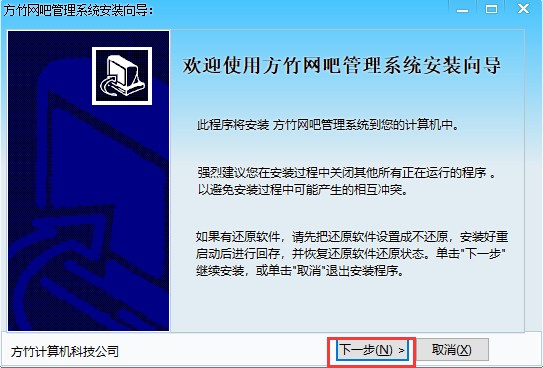
3. Enter the interface of the license agreement, and click the next step after I accept it
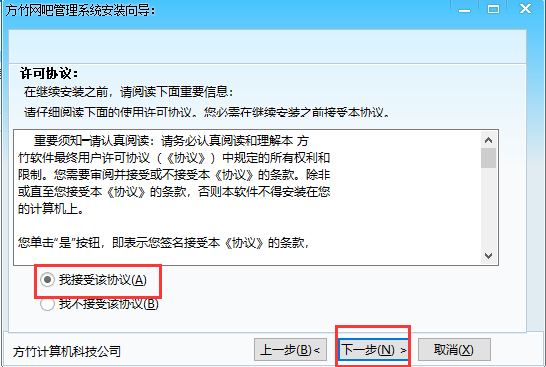
4. Select the installation type, choose to install the client or server according to your own needs, and then click the next step
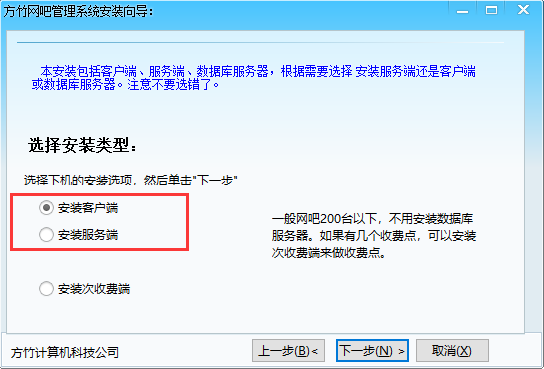
5. Enter the selection installation interface, click Next
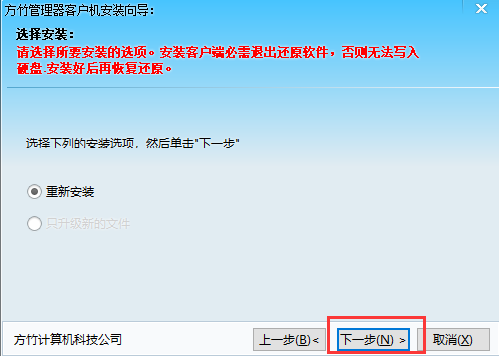
6. Enter the installation position interface, select the appropriate location for installation, and then click to start the installation
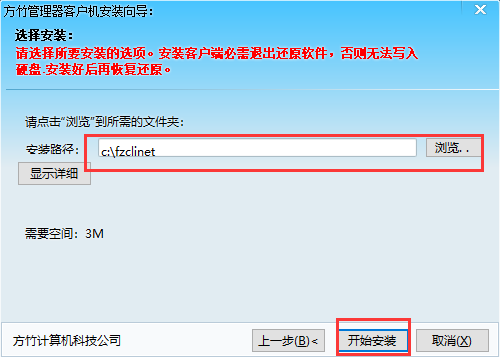
7. Wait patiently to complete the installation, you can use the Fangzhu Internet Cafe to bill the system
How to use Fangzhu Internet Cafe billing system
The simplest setting of the Fangzhu Internet Cafe billing system:
1: Find your own Internet cafe for a local area network, and find a good host at the same time to fix the IP address.
That is, use a fixed IP address in the connection
Specify IP address: 192.168.0.1
Subclicing net: 255.255.255.0
Gateway: fill in the IP address of the network device
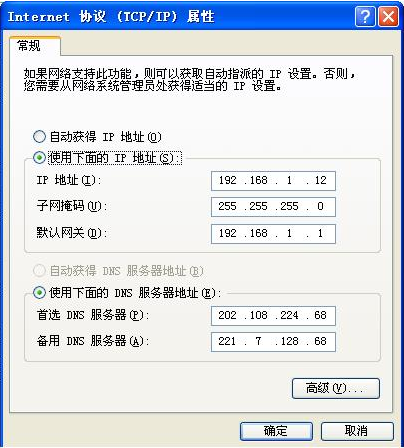
The IP address of the host must be fixed, the client IP address is fixed, and it is not fixed. The host must be fixed.
1: The host IP address must be fixed, the client's IP address is good, and it is not fixed. The host must be fixed.
2: Install the server. If your Internet cafe has more than 100 units, you can use the database server, that is, install the database server. If you are less than 100 units, you don't need to install the database server.
3: Run the centralized manager, enter the setting system for ordinary billing standards, membership billing standards.
4: Because the client of the centralized manager is arranged smoothly according to the calculation order, first sort out the customer's calculation name. For example, machine No. 1: A001, A002, A003 ... A009, A010, A011, A012 ... A019, A020, A021, A022 .......... A099, A100, that's it , On the centralized manager, it will be arranged smoothly according to the calculation order.
5: Pin the ping host IP address-T on the client-T. If it is connected, install the client and run the client, fill in the time settings in the client settings system, fill in the host IP address, save it after returning, wait for about 5 seconds. You should see the calculation name of this client on the server, indicating that the connection is connected and it can be managed by the server.
6: If ping is all connected, it is still not connected. Generally, the host IP address in the client settings does not fill or firewall, common XP2 firewall or other firewalls. You can add square bamboo to the firewall to make the opponent of the firewall work.
After the connection is connected, the centralized manager can control the client, such as unlocking the client, the opening of the meter, restarting the client, shutdown, etc.
If you use the machine management, you can print some cards on the central manager's menu-> management-> printer card->, so that these cards can log in directly on the client.
Fangzhu Internet Cafe billing service side settings
One: Treat setting, watch the animation below
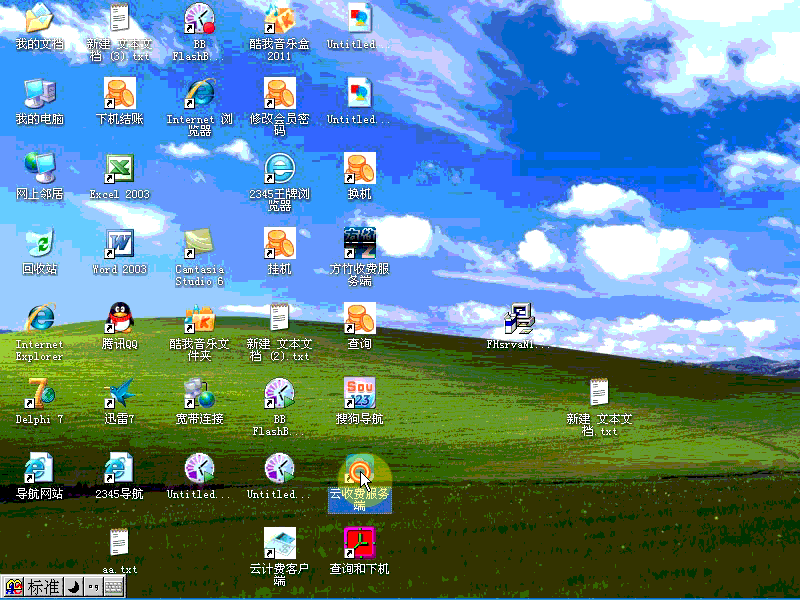
Two: user permissions, look at the picture below, set the password first, then click to modify, set the user permission
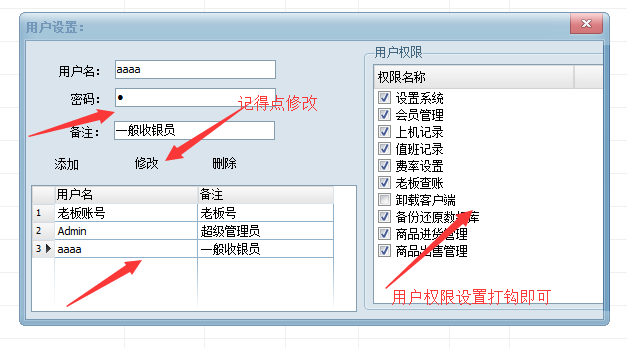
Frequently issues of Fangzhu Internet Cafe billing system
1. How is the charging IP of the Fangzhu Internet Cafe billing system? How to connect the service machine with the client together?
1. Determine your service machine with a dedicated IP address and run the server.
2. Under the client's login page, click the start-> System Settings-> Time Settings. There is a host IP address setting under the interface of time settings. Fill it as the IP address of the service machine. Then test whether it has been connected.
3. The detection shows that the client can be restarted after it has been connected.
Second, Fangzhu Internet Cafe's charging system client connects to the upper server, and the ADMIN exits the system. Why?
This is because the account of the server does not set the password and permissions. Netizens who have this problem recommend that enter the server to set the system permissions. Set the account and password.
threeAfter the service side of the Fangzhu Internet Cafe's billing system is disconnected (or closed the server), hit the admin username, and the password 1111 exits!
For this issue, we know that the client of Fangzhu Internet Cafe's billing system has no password. It is recommended to enter the client to set the system to modify it.
Fangzhu Internet Cafe billing system and andUniversal network management billing systemcontrast
Universal network management billing system
The universal network management billing system, no settings, convenient operation, monitoring, safe, and capable, to remind by that, with functions such as temporary cards, membership cards, sending messages, replacing client interfaces, voice prompts and other functions. Control the functions of Internet access time.
Fangzhu Internet Cafe Management Toll System is a very early Internet cafe management software. After several years of careful construction, it has integrated the Internet cafes' management experience of myself and the majority of users. It is already a very mature Internet cafe management software product. It is integrated with the client.
The two softwares of the Fangzhu Internet Cafe billing system and the universal network management billing system have their own characteristics, and their functions are also very powerful. Users can download and use according to their own needs.
Fangzhu Internet Cafe Bill Update Log
1: Fangzhu Internet Cafe billing system Optimized performance
2: Solve the bug problem, we are serious
Xiaobian of Hua Jun:
Fangzhu Internet Cafe billing 2018 has always been the most commonly used software for most netizens.Internet cafe game menuAs well asDudu cow housekeeperAs well asVientiane network managementAs well asMaintenance Master Internet Cafe ClientAs well asLeft wheel Internet cafe billing kingIt is also a software that netizens love very much. You can come to China Software Park to download!





































it works
it works
it works