This small tool can greatly facilitate the installation and maintenance of computer systems within the LAN. Especially the installation of a large number of new computer systems will greatly improve work efficiency and reduce work intensity. After the client is booted from the server without disk, the system will automatically identify the client's network card and load the corresponding driver to automatically connect to the network and clone the network.
As long as you run this tool on any machine on the LAN and set the parameters such as the NetKe partition, the client only needs to set the network card boot in the BIOS and turn on the LAN ROM (called BOOT ROM in some BIOS). At this time, after restarting the client, you can automatically log in to the NetKe server and perform network cloning of the corresponding hard disk partition without any other operations.
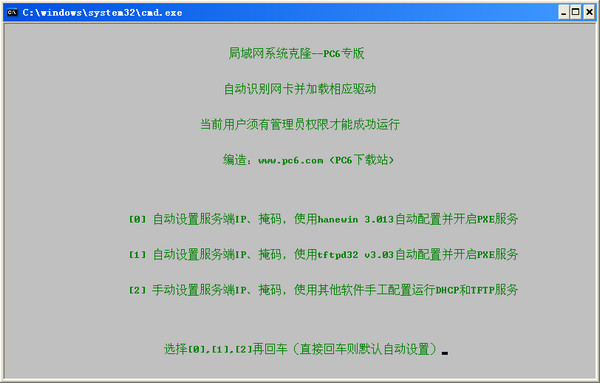
Things to note
Server side considerations and requirements
The server host can be any host connected to the LAN on the physical line. The operating system is Windows 2000XP or NT SERVER type system and has administrator rights. Because I always find an ordinary machine with XP system to test or use this tool, so it is best to use Windows XP system and connect to the network normally;
Since the tool itself has all the required functions and services required for diskless startup: DHCP and TFTP services, the DHCP and TFTP that come with the operating system should be turned off. This should be paid special attention to when using a SERVER-type operating system host as the server;
Note that if you install anti-virus software, firewalls and other security tools, you should ensure that GhostSrv.exe on the network server can connect to the network normally. For example, Mcafee anti-virus software will prevent GhostSrv.exe from connecting to the LAN, so it is best to temporarily stop running these security software.
LAN environment
The network service host and network client in the bureau network are connected through network cables and switching equipment and can communicate with each other.
Also, since the tool itself has its own DHCP service, there should be no other DHCP services in the LAN to avoid conflicts and affect the client's ability to obtain IP from the Internet client server;
In order to ensure the stability and transmission speed of transmission within the LAN when the network is connected, especially when a large number of clients are connected to the network, it is best to use a switch instead of a HUB connection.
Client Considerations and Requirements
Connected to the LAN on the physical line
Set up and support booting from the network card, and enable LAN ROM (or BOOT ROM) in the BIOS,At present, most motherboards with integrated network cards can support this function. If it does not support it, you can flash the corresponding BIOS to support it; for independent network cards, a ROM chip needs to be inserted into the BOOT ROM slot;
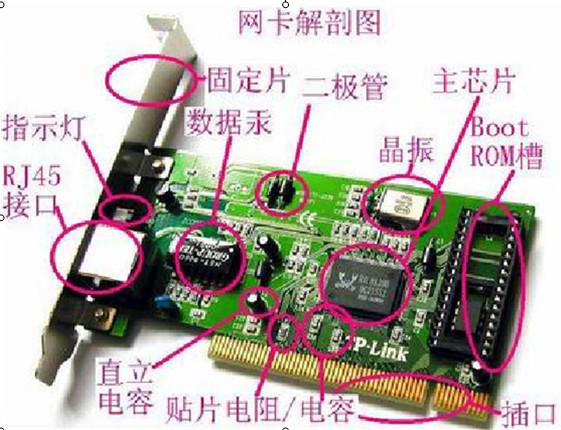
If a restore card is integrated into the client's motherboard BIOS and can be booted through the restore card, then the BOOT ROM of the motherboard's integrated network card must be occupied by the restore card. In this case, if you start the network card, you must enter the interface corresponding to the restore card and there will be no PXE startup network interface. And if the client installs an independent recovery card in the PCI slot, the independent recovery card generally has a similar function of diskless booting to the recovery card interface. The independent recovery card itself comes with a LAN ROM, so it will disable the LAN ROM function of the motherboard's integrated network card.
































Useful
Useful
Useful