How to use:
Select the network card you want to modify from the network card list (for details, you can see the name in Control Panel-Network Connections). When you see that the basic information of the network card has been read:
Fill in the hexadecimal network card address where you modify the mac. It cannot be all zeros, and click Settings. Wait for the network card to be re-enabled! After that, you can see that the mac of the network card has been modified!
If you want to restore the original mac, click the restore button and restore the original mac at any time!
FAQ:
1. Why can’t my Mac address be modified?
It may be that the MAC address you filled in is special. After testing in Windows 7, the mac address cannot be changed to an address starting with 11, 21, or 01. You can choose some other MAC addresses; then you can try a few more times, and you can usually succeed.









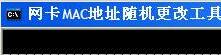





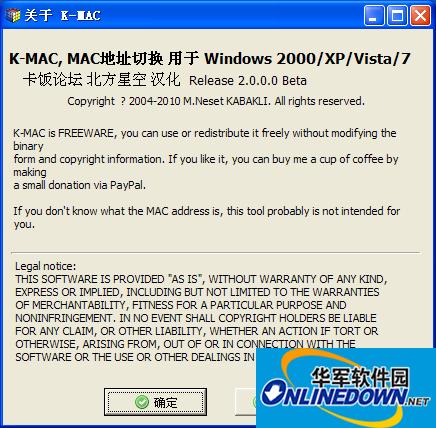


























Useful
Useful
Useful