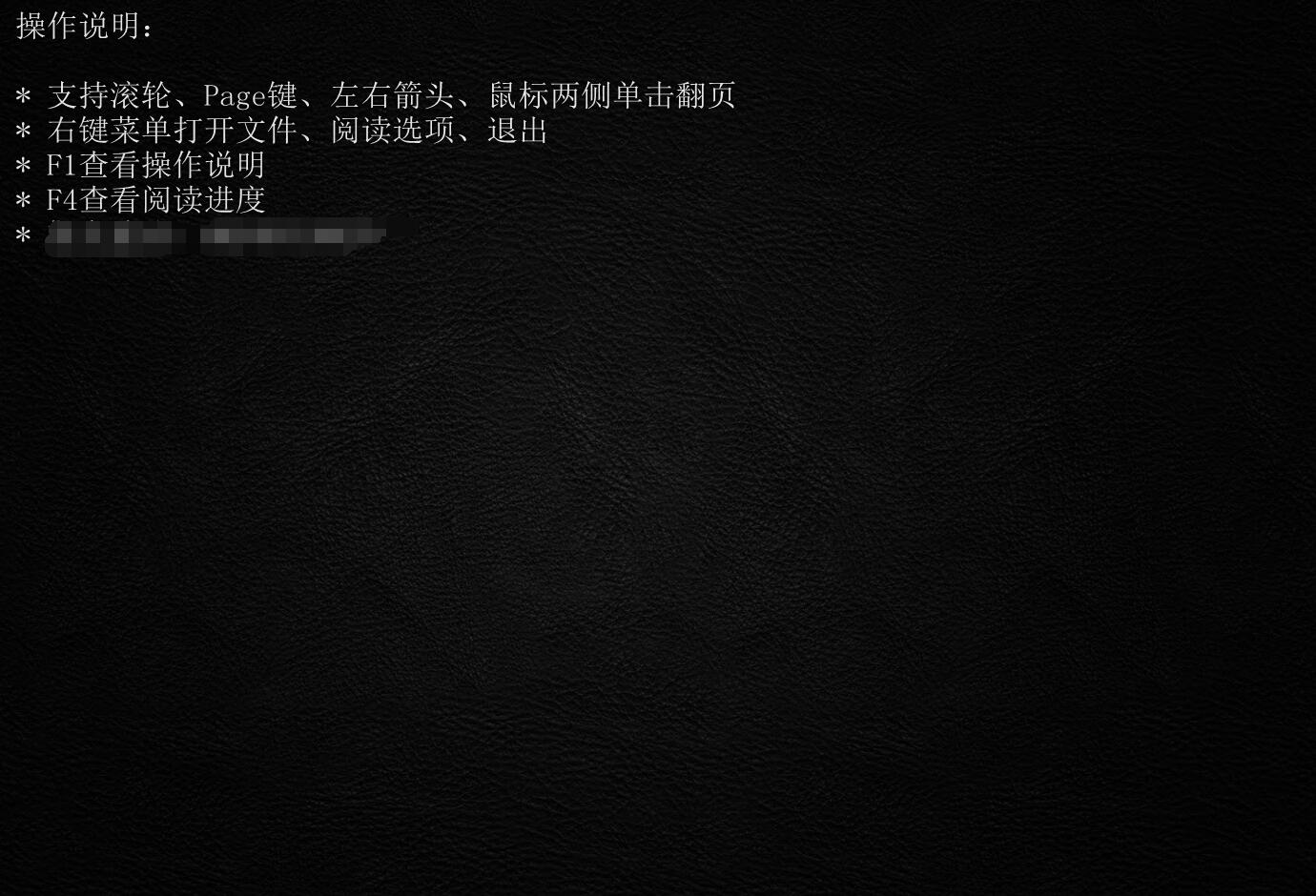
HD Reader Function Introduction
High-definition reading, no flickering
Supports space bar, mouse click, scroll wheel page turning, as well as PgUp and PgDn page turning
Supports background image customization
Automatically load the last reading progress
Custom fonts, foreground color, background color, side margins, top and bottom margins
Automatically recognize encoding; support ANSI, Uni code, Uni code Big Endian and UTF-8 encoding
Read the contents of the clipboard directly
How to use HD Reader
Run the program
Right-click on the interface background to prompt the shortcut menu
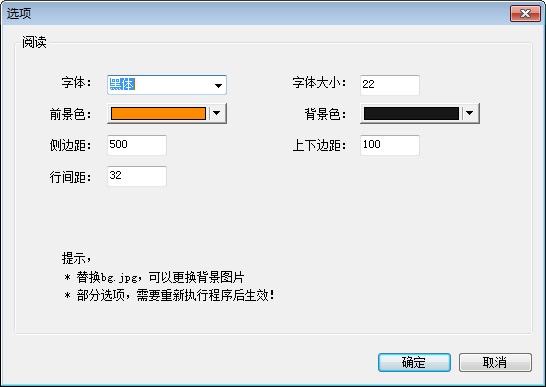
Press F1 to get operation help; press F4 to view the current reading progress
HD Reader installation steps
1. Download the installation package of the official version of HD Reader in Huajun Software Park
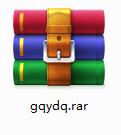
2. After downloading, unzip the compressed package into a folder named after this software
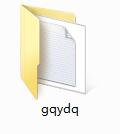
3. Open the folder and double-click the "exe" program
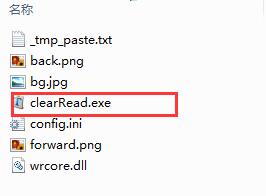
4. The HD reader is green software and can be used without installation.
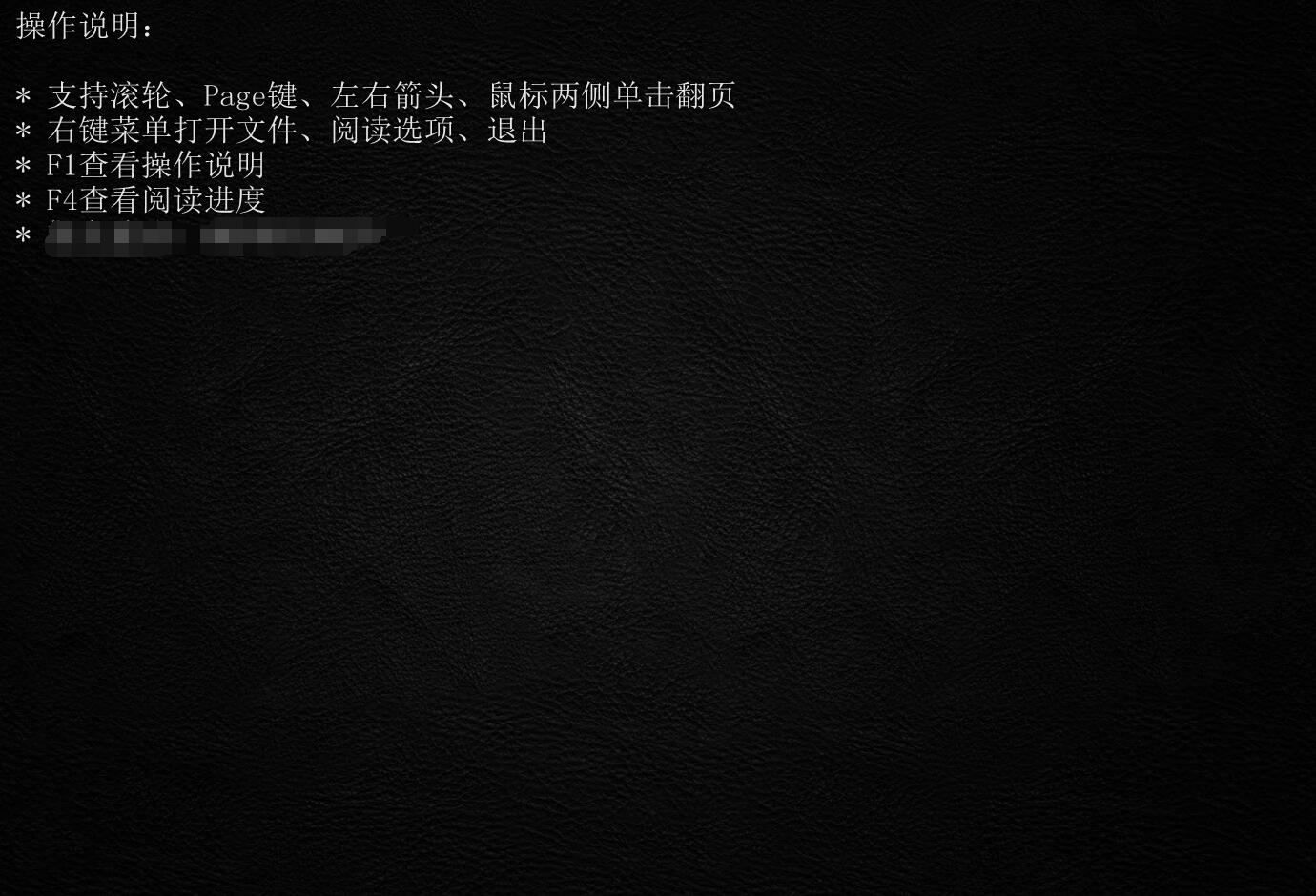
HD Reader update log
The developer of GG said that there are really no bugs this time~
Huajun editor recommends:
After you use HD Reader, I think you may also wantSecSeal Security Viewer,frp format reader,Founder Apabi Maker,frp file reader (ONEView Demo),winmail.dat reader (winmail reader)Waiting for software, come to Huajun Software Park to download and use it!






































Useful
Useful
Useful