
Introduction to current cloud picking software
Nowadays, Yunzhao is a software for recording and sharing. We occasionally have such troubles: after many days, we inadvertently think of those things we have read before, those things that moved us, but we don’t know where they exist. We need to use them in the past. That Search these PCs, browsers, or file systems based on the sporadic phrases that you can remember. Using a search engine, you will get dozens, hundreds, or even thousands of search results. The amount of information is vast, and the search process is like searching for treasure in a garbage dump. There are so many duplicate messages and spam messages that you need to check and filter them one by one. It is difficult to find a page, and advertising pop-ups are everywhere. Copy as file or save as Bookmark, I don’t know where to save it. After being stored somewhere, it has been missing for a long time. Nowadays, Yunzhao is equivalent to a notepad. You can record the good things you see at any time and upload them to cloud storage. Then when you want to review them again, you can search directly in Yunzhao, which is very convenient.
Features of current cloud picking software
For the Internet page or wonderful fragments, graphic sound videos, one -click excerpts, cloud sharing, PC, mobile phone, smart TV real -time browsing and playback
Users can create new notes, edit content, add tags, etc. on current PC, Android and other terminals, and the content will be automatically synchronized to cloud storage.
Introduction to the current cloud picking function
1. Write notes casually, intelligently paste web documents, and automatically save edited content.
2. Intelligently clip the page content of the specified URL. Supports text recognition and automatically captures and saves web page images.
3. Import EVERNOTE notes in batches, automatically extract note files, and generate thumbnails and content summaries.
4. Supports up to three levels of directory tree management, and the information is classified and organized in an orderly manner.
5. Supports tag system, multiple tags can be added to each note.
6. Supports full-text retrieval of notes based on content, title, tags, URL and other information.
7. Support offline browsing and note editing on the Internet. The edited content will be automatically synchronized the next time you are connected to the Internet.
8. Automatic real-time synchronization function. Once the content is modified, it can be notified to other terminals within a minute or two.
Current cloud pick installation steps
1. Download the official version of the cloud picker installation package from Huajun Software Park. After decompressing it, double-click the exe program to enter the installation wizard and click Next
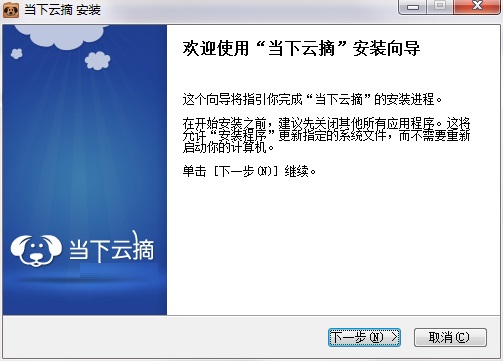
2. Read the license agreement and click I accept
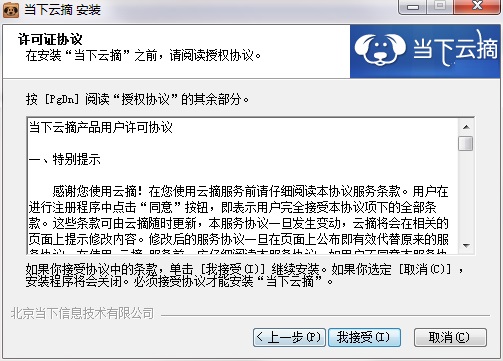
3. Click "Browse" to select the installation folder. Generally, it is installed on the C drive of the computer by default. It is recommended to install on the D drive. Click Install.
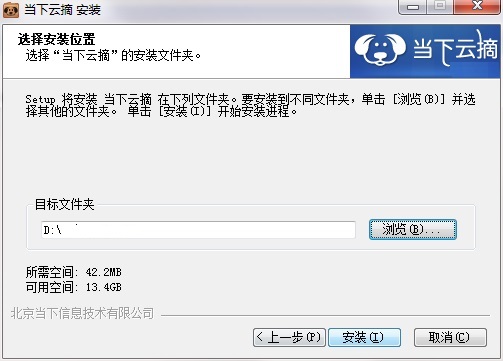
4. Yunzhai is currently being installed, please wait patiently.
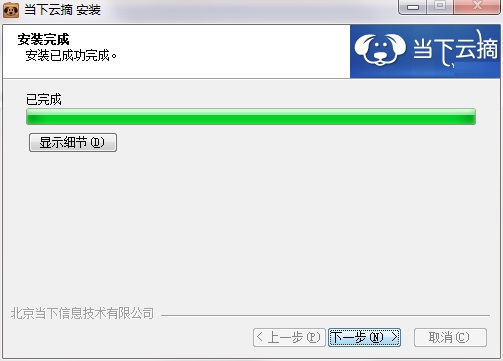
5. Now that the installation of Yunzhai is completed, click Finish to exit the installation wizard.
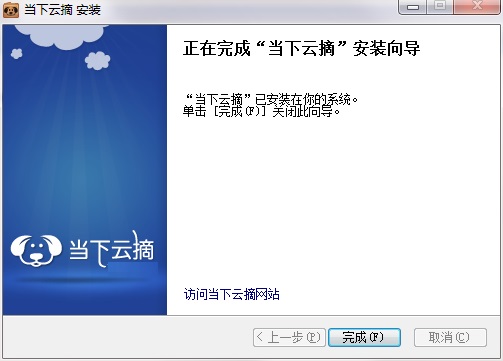
Current cloud pick update log
1. Optimize content
2. The details are more outstanding and bugs are gone.
Huajun editor recommends:
At present, after continuous official updates and iterations, Yunzhai has become very stable and powerful, meeting all your needs. The editor has also prepared for youWancai Office Master OfficeBox,Foxit PDF Suite Advanced Editor,GWD Text Editor,Lizard Safeguard Secure PDF Viewer,XML Explorer(XML Editor)





































it works
it works
it works