- Green versionView
- Green versionView
- Green versionView
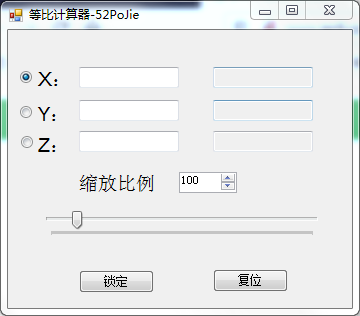
Introduction to the functions of the proportional calculator
Perform proportional scaling according to any one of X, Y, and Z parameters, calculate the other two values, or scale the whole according to proportion.
Installation steps of proportional calculator
1. Download the geometric calculator software from Huajun Software Park

2. Then unzip the downloaded software package to the current folder
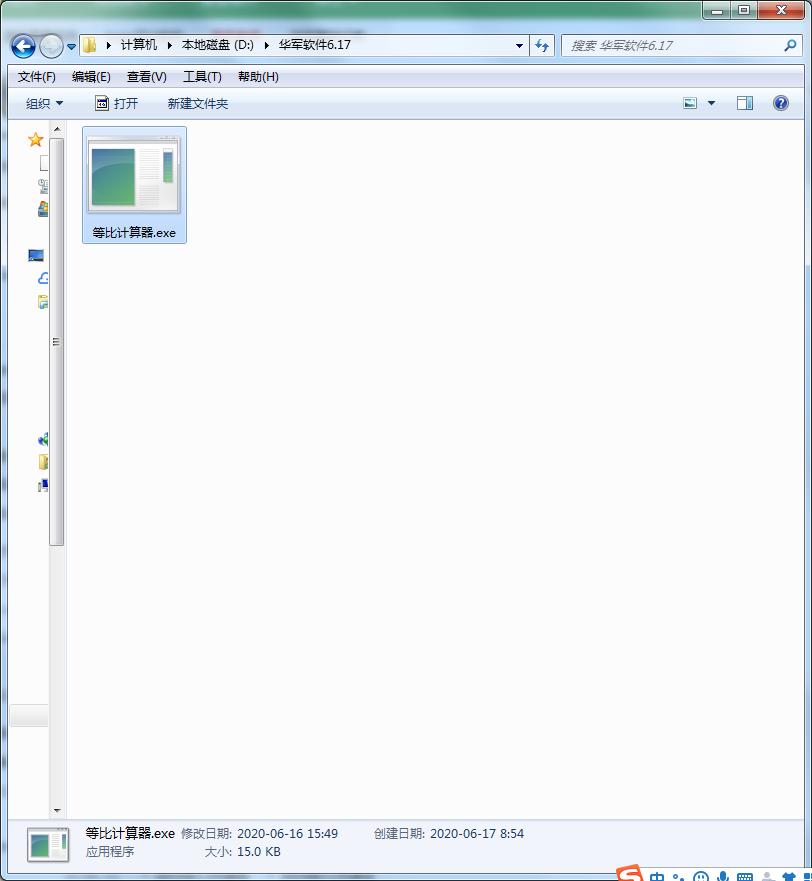
3. At this time, we click on the geometric calculator.exe application in the folder
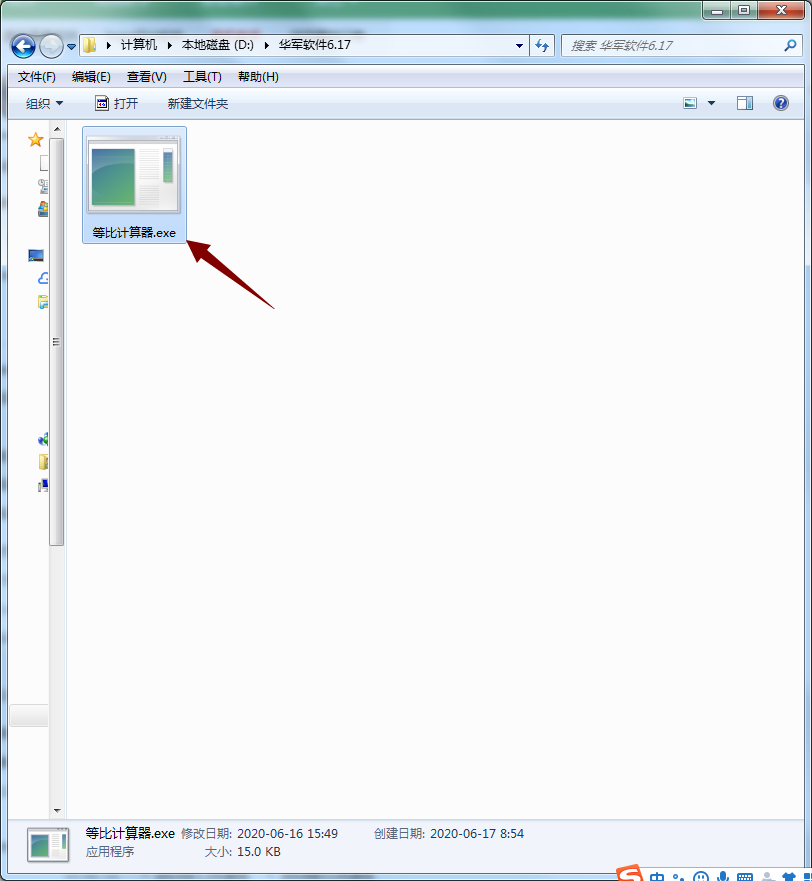
4. Because the geometric calculator is green software, you can use it directly after opening it.
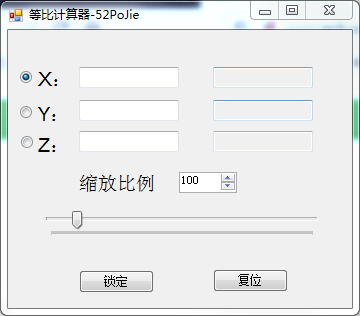
How to use the proportional calculator
After entering the value, click Lock, then set the scaling ratio and click Calculate.
Equiproportional calculator update log
1.Fix several bugs;
2. Optimize detailed issues;
Huajun editor recommends:
Huajun Software Park also has popular software with the same functions as this software, such as:Leyi integrated ceiling design software,Log volume calculator,Guangdong Provincial Enterprise Income Tax Declaration System,Pyle Glass Optimization Software,Agricultural Bank of China CertificateWait, you can collect it if you need it!





































Useful
Useful
Useful