
Features of Xueersi online software
1. Innovated the traditional online classroom organization method
Divide the large classroom into small classrooms to build a "learning field". A study group is formed for every 5 people, and the whole group communicates via video to strengthen companion learning so that children can sit still in class.
2. Gives the classroom a new way of motivation
Team motivation is combined with individual motivation to mobilize students’ enthusiasm for learning and increase classroom participation through group PK.
3. Enriched classroom interaction mode
Focusing on the teaching concept of "promoting thinking through asking questions", set up interactive modes suitable for different teaching scenarios to improve students' concentration and interest in class.
4. Personalized classroom supervision
Tutors can follow students’ class status in real time through video and provide personalized care to students based on their classroom performance.

Introduction to Xueersi online functions
1. Message reminders: class reminders, homework reminders, etc., to keep track of your children's learning trends at any time.
2. Homework function: You can answer homework for purchased courses online and view the results!
3. Learning report: Classroom answer data, knowledge point mastery details, teacher suggestions, etc. are all clear at a glance!
4. Classroom auditing: Watch classes simultaneously on the APP and pay attention to your child’s class status in a timely manner!
5. Feedback: You can directly provide feedback on service-related suggestions and issues
6. Course list: Understand the course dynamics and never miss any good class!
Xueersi Online Software Instructions
Main uses: Online course learning (group class summer version)
Target audience: Xueersi students
Tool type: Computer tool, suitable for computer Windows 7 and above systems
Xueersi online installation steps
1. Download the Xueersi online computer version installation package from Huajun Software Park, unzip it, and double-click the exe program
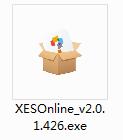
2. Click Custom Installation, select the installation path, and click Install Now

3. Xueersi Online is being installed, please wait patiently.

4. Xueersi online installation is completed, click to install and exit

Xueersi online update log
1. Comprehensive upgrade of English group classes
2. Replay lesson loading speeds up
Huajun editor recommends:
The editor of Huajun Software Park has compiled and collected software that you may like, such as:Bertso Cloud Academy Student Portal,seewo class optimization master,51talk ac online classroom,Xuebajun 1 to 1 teacher version,101 Smart Classroom Teacher TerminalYou can download it from this site.




































Useful
Useful
Useful