- Green versionView
- Green versionView
- Green versionView
- Green versionView
- Green versionView

Visio2013 software features
1. New shape
With a more polished appearance, the software is more popular and easier to use than before. Updated language organization charts, networks, UML, databases, workflows and sharepoint workflows, timelines and basic shapes.
2. New themes and effects
A good and beautiful theme will make users like it more. The new theme is richer and more beautiful. You can also add a professional design appearance instantly. Click a button to add colors, fonts and effects to your icon, making it more beautiful and distinctive. There are also new effects, which give people a more professional feel. You can add shadows, reflections, glows and other effects. New Quick Styles help you add designer-quality color and visual effects to shapes and connecting lines instantly.
3. New ways of collaboration
A project usually requires collaboration. The new version thoughtfully adds a conversation model, which allows you and your partners to share the same file, communicate and make corrections on it, and create new sparks.
4. New interface
The interface of this Microsoft Visio 2013 version has been greatly improved, making the work area more concise and comfortable, and related settings are neatly arranged on the left toolbar, allowing you to get into work more quickly.
5. New file format
In the new version, we have added a new XML-based file format (.vsdx) to replace the original (.vsd), (.vdx) and (.vdw), which means that you can browse files directly on the web through Office 365 services or SharePoint without additional operations.
visio2013 software functions
1. Charts at almost any location
Create simple diagrams in your favorite browser with Visio Online. The familiar Office Online experience makes it easy for anyone to use.
2. Edit charts in Teams
View, edit, and collaborate on Visio diagrams directly within Microsoft Teams to coordinate all your team's files in one place.
3. Obtain new data insights
Embed Visio diagrams directly into Power BI to combine actions with business insights to get a unified view of your data.
4. New templates and formats
Add formatting from other Office applications, such as gradients and 3D effects, to the new and improved templates.
5. Industry standard shape
Create professional-looking diagrams that meet modern industry standards and communicate ideas clearly.
6. Cloud collaboration
Easily share diagrams for co-authoring or commenting via OneDrive, then deliver a unified version via online meetings using Skype for Business (sold separately).
visio2013 FAQ
How to protect Visio2013 documents?
1. Open a visio2013 document and select [Options] in [File]

2. A [Visio Options] window appears, select [Protect] to the right: Save the automatic recovery information time interval (select 10 minutes), and then [OK]
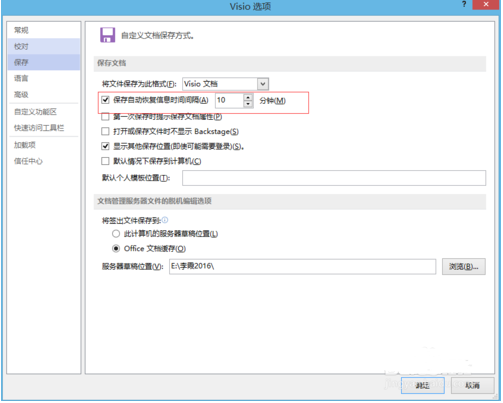
3. Select [Options] in [File] and select [Advanced]
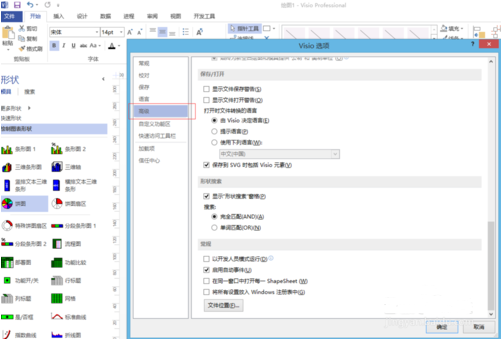
4. Select [Run in developer mode] and then [OK]
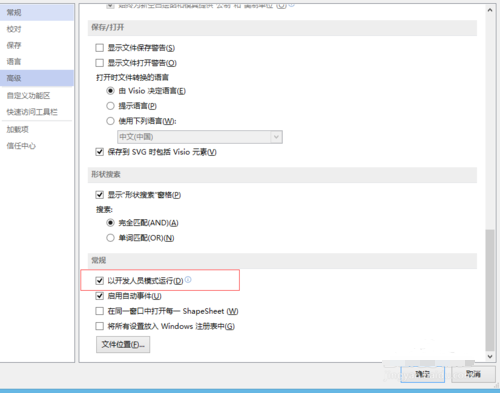
5. Click [Protection] under [Development Tools] on the toolbar
6. In the [Protection] window, if you want to select what you need, click [OK].

Visio2013 installation steps
1. There are two versions of visio 2013 in the software package, 32-bit and 64-bit. Please choose to download according to your needs, click on the installation program, accept the agreement, and continue the installation.

2. Generally, you choose to install it immediately. Of course, users can also choose to customize the installation.

3. Wait for a while and the installation is completed.

visio2013 shortcut keys
Open Ctrl+O or Ctrl+F12
Save as F12 or Alt+F2
Tab moves between options or areas in a dialog box
Alt+Tab switches to the next program window
Alt+Shift+Tab switches to the previous program window
Ctrl+Tab in the drawing window can adjust the shape on the left
Shift+Tab moves between shapes on the drawing page in reverse order
Switch to the previous window Alt+Shift+Tab
Ctrl?+Tab? can switch between two visio windows
F5 preview
Alt+F10 maximizes the Visio program window
Alt+F5 will restore the maximized Visio program window to its original size
Ctrl+F4 closes the active drawing window
Ctrl+F10 maximizes the active drawing window
visio2013 update log
1. Optimize content
2. The details are more outstanding and bugs are gone.
Huajun Software Park provides you with the download of Microsoft Visio Installation Assistant. There is no bundling for online installation, so please feel free to use it.
Huajun editor recommends:
Dear children, Visio can definitely meet your needs. From the software interface to the software functions, it is absolutely eye-catching. Everyone is welcome to download and use it! There are similar software on this siteToday's goal,Aimo mind map,WPS Office,NTKO large file upload control,Kuai Dao Ke platform software!

















































Useful
Useful
Useful