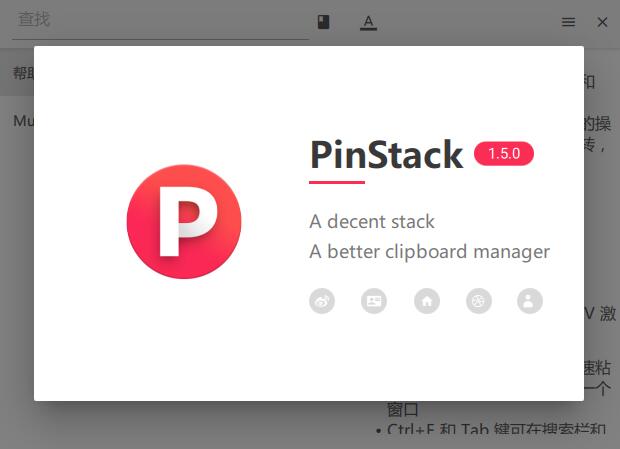
PinStack software introduction
Without denying that basic copy and paste can get the job done, these standard operations are not enough if you want to improve speed and efficiency. Pinstack is a lightweight software designed to help you manage snippets of text, URLs or images that you need to retain for later use.
PinStack software features
PinStack is a minimalist application, the utility has two main windows, the first window is the clipboard interface, it is designed to enable you to quickly browse all saved clipboards and set any of them as the current clipboard content by pressing the space bar. The other is the Quick Paste dialog box, which gives you a way to quickly browse through all your clips and insert them by clicking the number on the right, double-clicking, or hitting the Enter key while highlighting the clip.
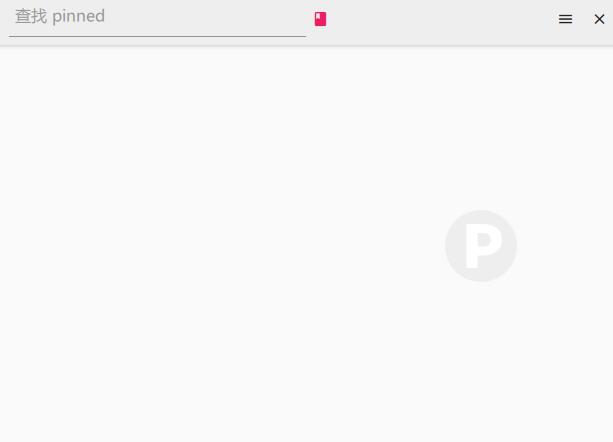
PinStack function introduction
Paste text, images, color codes and links
Setup is quick and smooth, requiring no special attention on your part. The program comes with a sleek and stylish interface and also includes a light and a dark theme that you can easily switch between based on your preference.
The user interface consists of two tabs, the one on the left showing the title of the snippet you copied, and the one on the right showing the entire content. You'll be pleased to know that this program enables you to paste a wide variety of bits, from plain text and color codes to mathematical equations and photos. So no matter what your project is, you can be sure to have all the data you need in one place.
Allows you to set maximum item count and hotkeys
The app comes with a search feature that enables you to perform basic queries using keywords. While useful, it would be better if the tool included an advanced search feature that supports filters such as date or stored data type.
? At the same time, the application allows you to set the maximum item count and specify what to display when fast pasting, i.e. the item just pasted or when focus is lost.
A more efficient alternative to the traditional clipboard
Where possible, you need to increase efficiency and significantly reduce the time required to perform various file management operations, then maybe pinstack can come in handy.
PinStack installation steps
1. Download this software from Huajun Software Park. After unzipping, double-click the exe file to enter the installation interface and click option
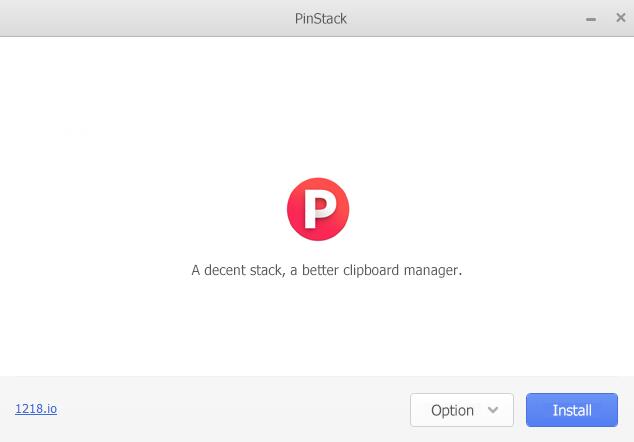
2. Click location to customize the software installation location
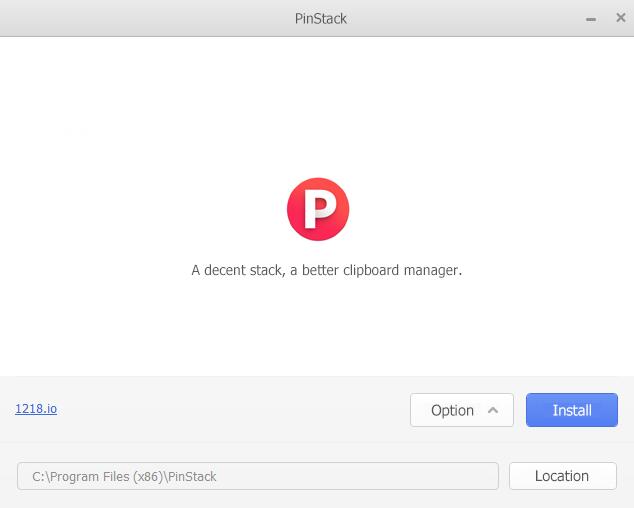
3. After setting, click install
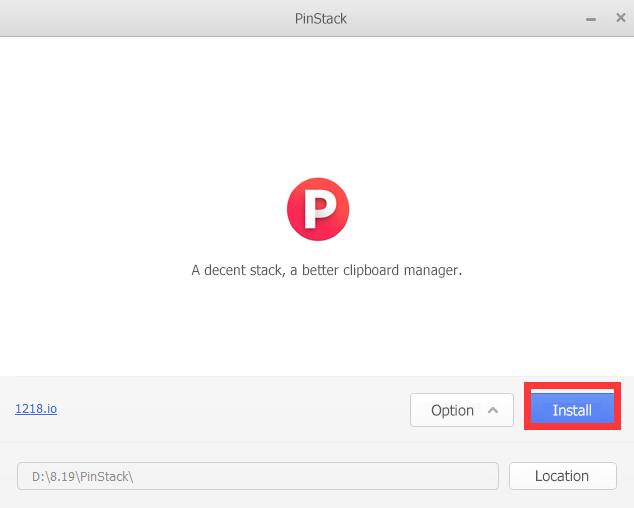
4. The software is being installed, just wait patiently for it to be completed.
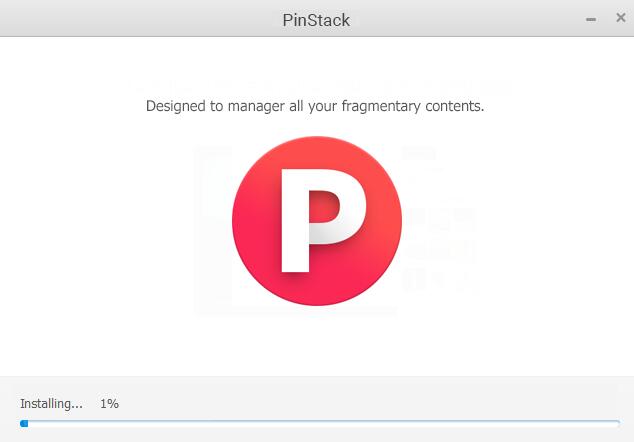
PinStack update log
1. Fix bugs
2. Optimize some functions
Huajun editor recommends:
Don’t miss it when you pass by. If you miss PinStack, you will never experience such a good service again. This site also recommends to you365 clipboard,Remembr,Vega Clipboard,MultiClipBoardSlots,Clipboarder



































Useful
Useful
Useful